
Accurately measure your pupillary distance (p

Pupil Meter Pro for iPad
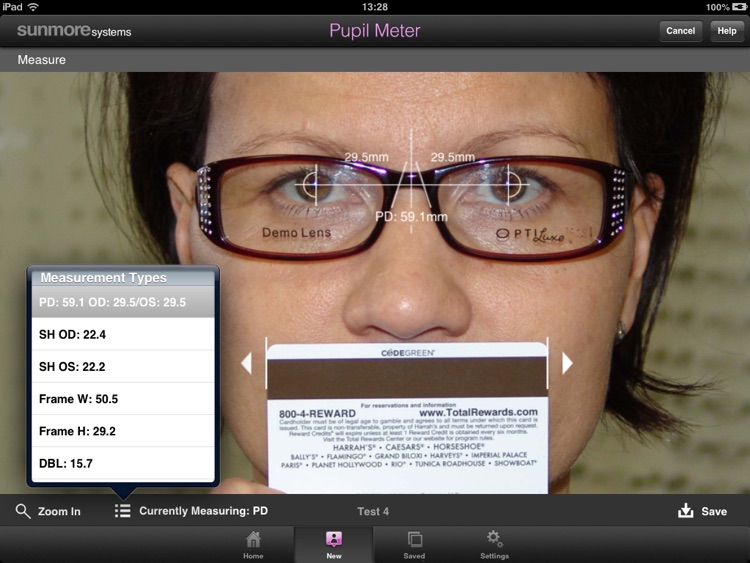
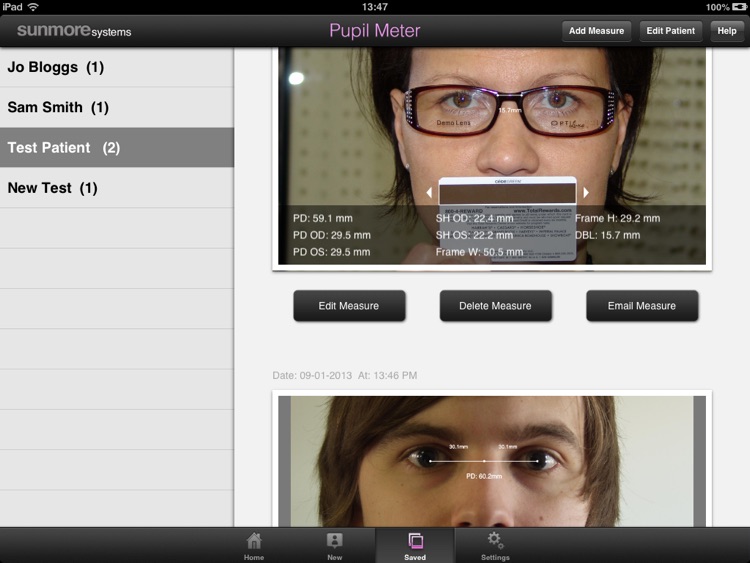

What is it about?
Accurately measure your pupillary distance (p.d.)
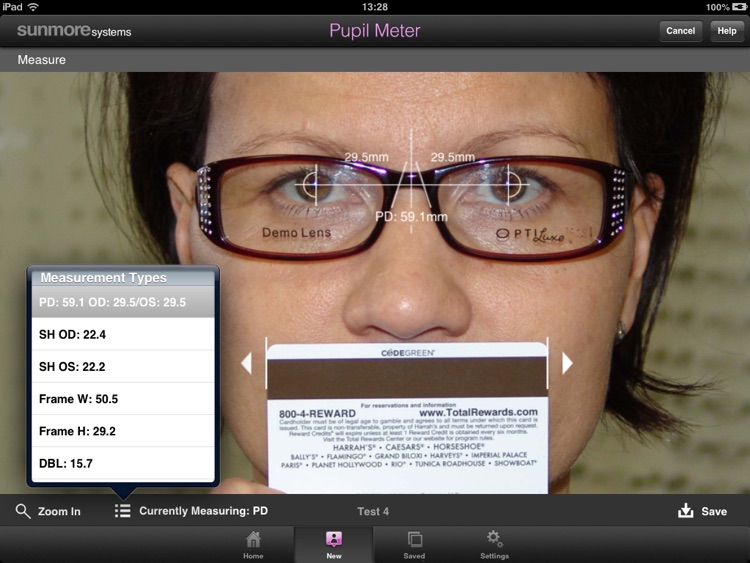
App Screenshots
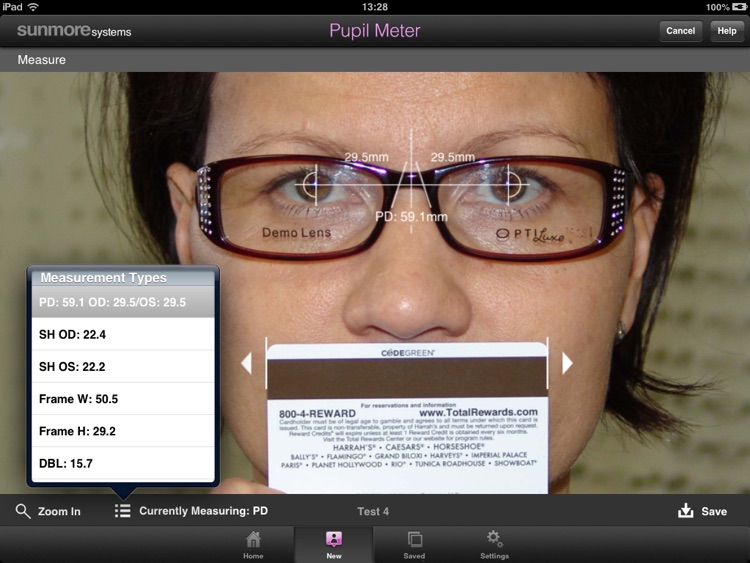
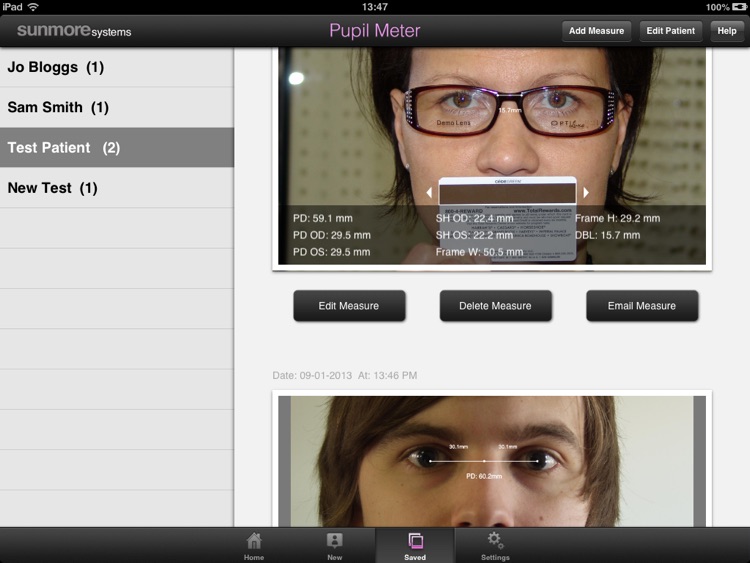

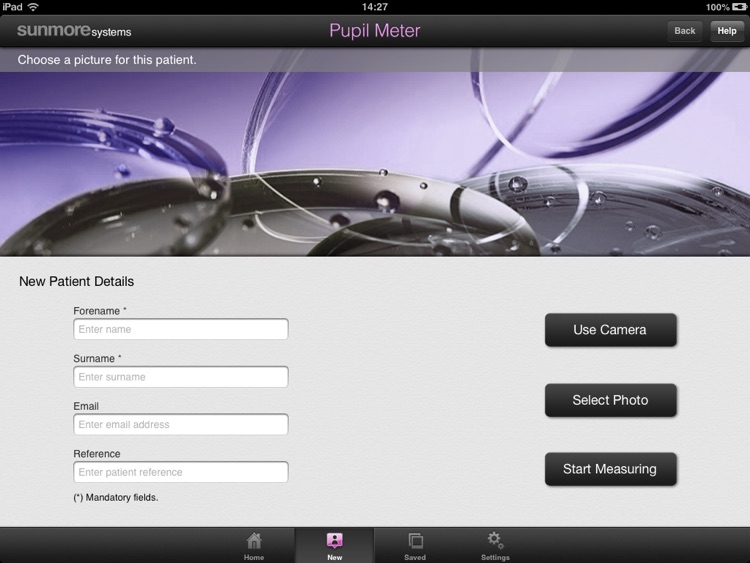
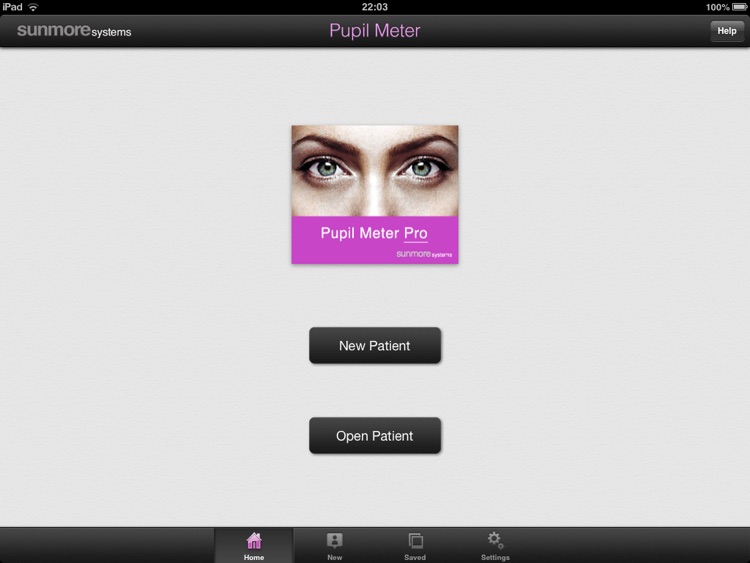
App Store Description
Accurately measure your pupillary distance (p.d.)
All you need is a standard credit card and your iPad. Take your photo and slide the left and right sights over the pupil centres and calibrate the image. Very, very, easy to use
Every measurement you take in Pupil Meter Pro is saved in the history folder allowing you to email measuring details with photographic record to your online store with your name prescription and mobile number.
Pupil Meter Pro - iPad - Professional Optical Measuring System based on the popular iPhone app.
Using the digital camera you can accurately measure and store eight separate client measurements:
PD - ODPD, OSPD. Seg Height’s ODSH, OSSH. A,B, DBL Frame sizes.
Designed for the professional optician and eye glasses store with excellent photo recording and referencing capabilities. All client details and readings with images can be stored or emailed.
Fully compatible with iPad Mini.
AppAdvice does not own this application and only provides images and links contained in the iTunes Search API, to help our users find the best apps to download. If you are the developer of this app and would like your information removed, please send a request to takedown@appadvice.com and your information will be removed.