You are using an outdated browser. Please
upgrade your browser to improve your experience.
Push-up counter
PushUp Music
by Kazuya Fukui
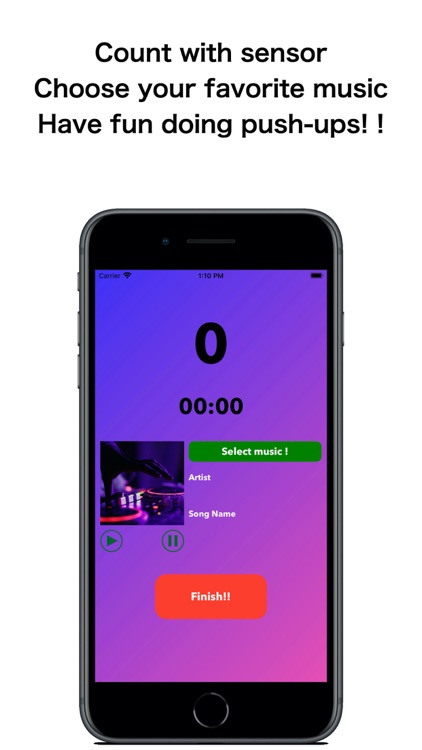
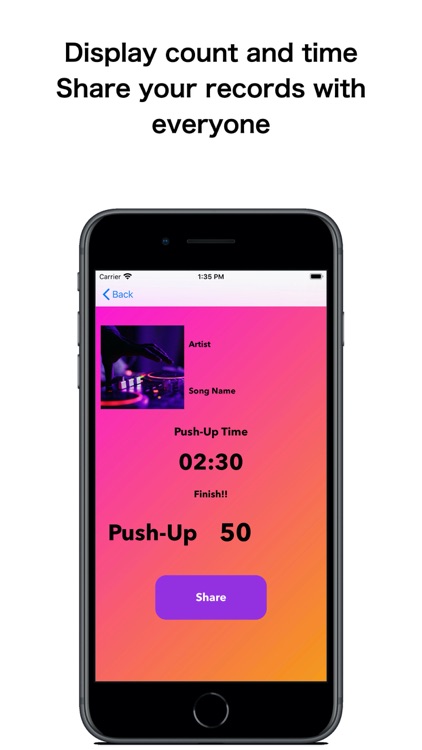
What is it about?
Push-up counter
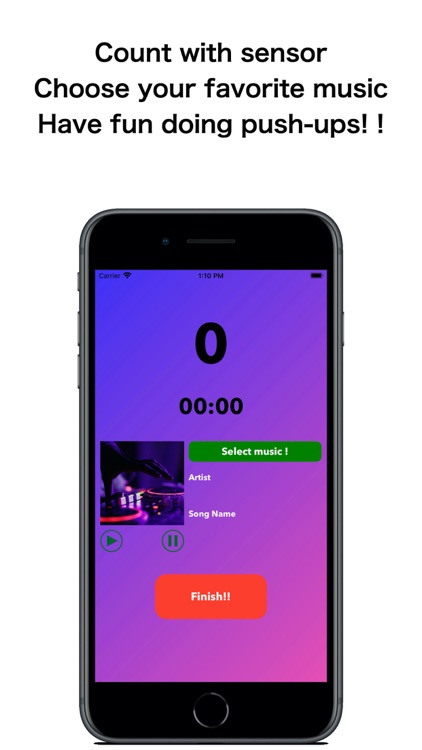
App Store Description
Push-up counter
With the proximity sensor function, if you put the iPhone under your face and push up, it will count up.
Tap the "Select music!" Button and set one of your favorite music in "Music" on iPhone to display the artwork, artist name, and song name
When you play, the remaining playback time counts down.
When the song ends, the screen transitions and the push-up count and song artwork arc, artist name, song name, music playing time, and remaining time are displayed.
Or, tap the "Finish !!" to display the push-up count, artwork, artist name, song name, music playing time, and remaining time.
Tap "share" to take a screenshot and share it on SNS
Disclaimer:
AppAdvice does not own this application and only provides images and links contained in the iTunes Search API, to help our users find the best apps to download. If you are the developer of this app and would like your information removed, please send a request to takedown@appadvice.com and your information will be removed.
AppAdvice does not own this application and only provides images and links contained in the iTunes Search API, to help our users find the best apps to download. If you are the developer of this app and would like your information removed, please send a request to takedown@appadvice.com and your information will be removed.