You are using an outdated browser. Please
upgrade your browser to improve your experience.
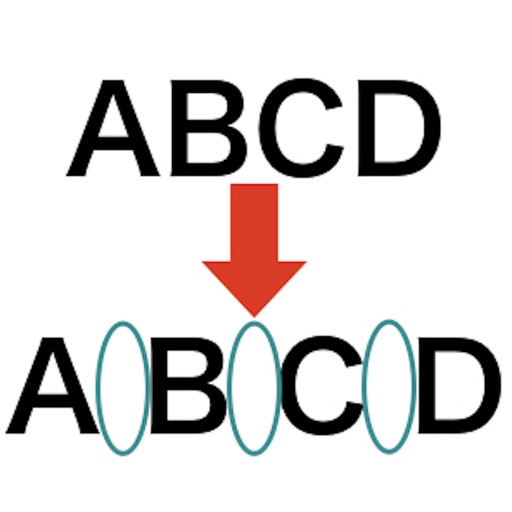
[How to use]
![[How to use]](https://is3-ssl.mzstatic.com/image/thumb/Purple113/v4/e2/43/a3/e243a339-6daf-e916-59eb-32898a8a6474/source/60x60bb.jpg)
Put a letter between letters!
by Kazuya Fujita
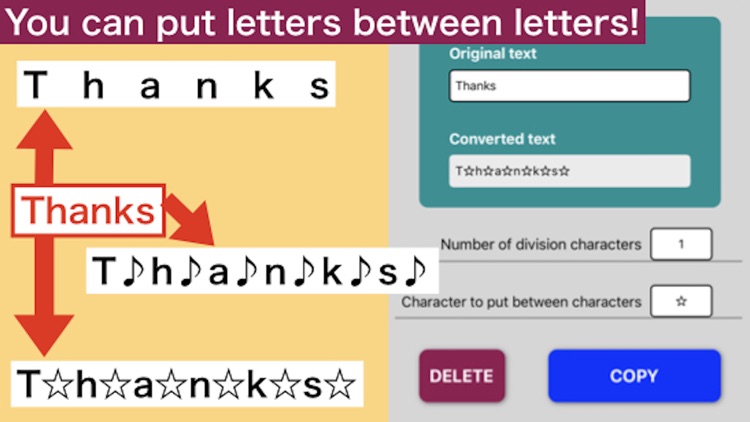
What is it about?
[How to use]
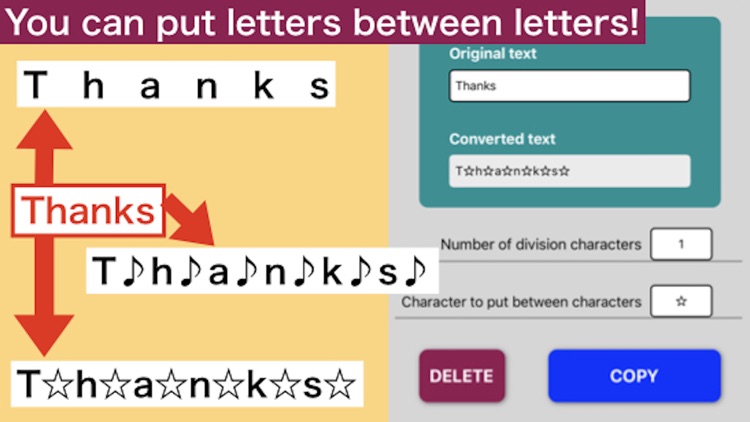
App Store Description
[How to use]
1. Enter the text you want to process in the “Original text” field.
2. Enter the number of characters you want to split in the “Number of division characters” field.
3. Enter your favorite characters and symbols (spaces are allowed) in the “Character to put between characters” field.
4. The converted text is displayed in the “Converted text” field.
-Tap the "COPY" button to easily copy the converted text.
-Tap the "DELETE" button to erase all the original text.
Please contact the review section or DM here.
https://twitter.com/corasck
Disclaimer:
AppAdvice does not own this application and only provides images and links contained in the iTunes Search API, to help our users find the best apps to download. If you are the developer of this app and would like your information removed, please send a request to takedown@appadvice.com and your information will be removed.
AppAdvice does not own this application and only provides images and links contained in the iTunes Search API, to help our users find the best apps to download. If you are the developer of this app and would like your information removed, please send a request to takedown@appadvice.com and your information will be removed.