
Q Surface allows you to adjust the control points of your video surfaces in QLab 4, while standing right next to the projection

Q Surface

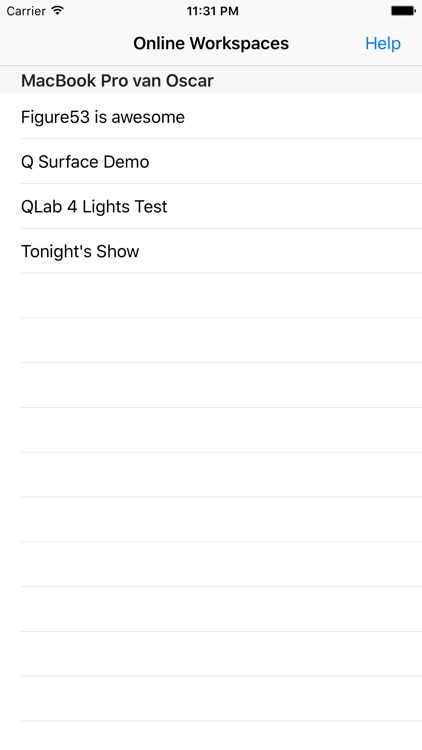
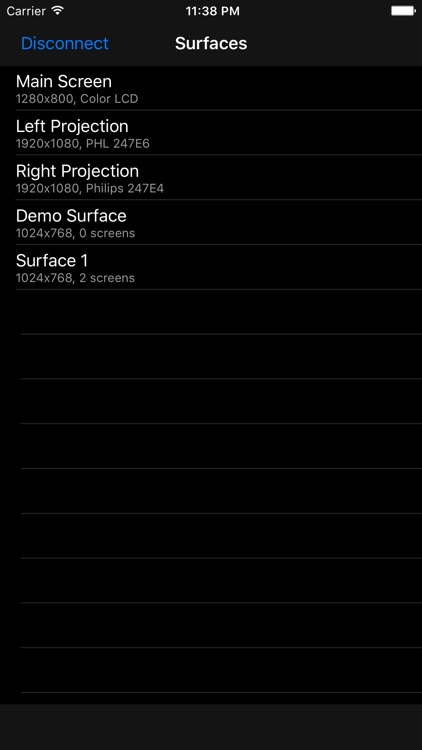
What is it about?
Q Surface allows you to adjust the control points of your video surfaces in QLab 4, while standing right next to the projection.

App Screenshots

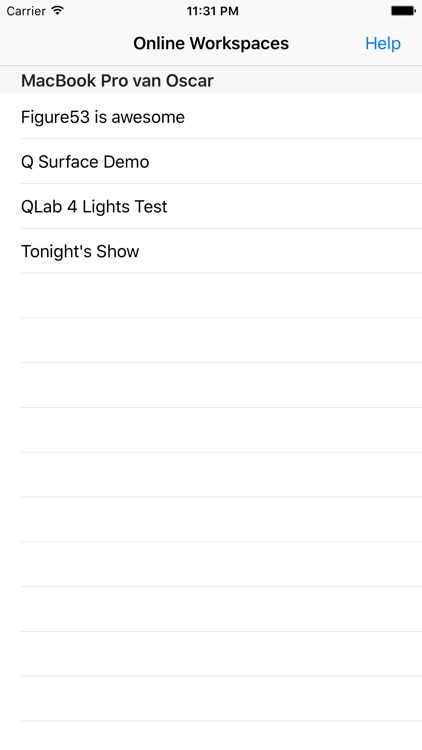
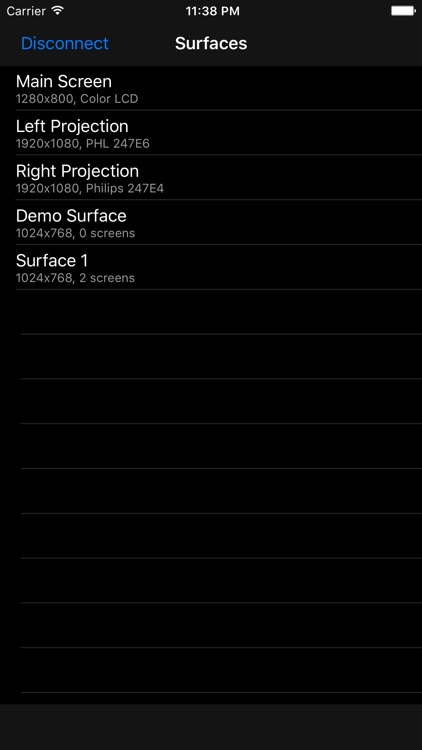
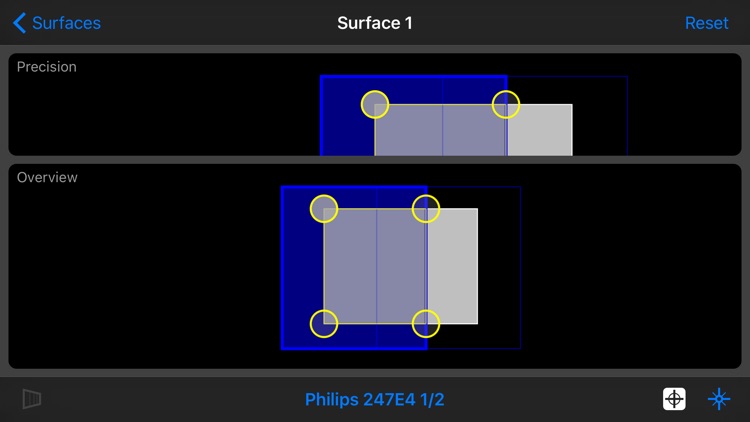
App Store Description
Q Surface allows you to adjust the control points of your video surfaces in QLab 4, while standing right next to the projection.
Please feel free to contact me directly at contact@oscarbouwmans.nl. All feedback is very much appreciated.
IMPORTANT NOTE #1: this app will NOT work for QLab version 3 or lower.
IMPORTANT NTOE #2: this app will NOT work with the FREE version of QLab.
In order for Q Surface to work properly, a Mac must be running QLab version 4.0.0 or higher (either licensed for video, or in 'demo' mode activated via the QLab -> Activate Demo Mode menu), and be connected to the same network as the iOS device running Q Surface (e.g. same WiFi network).
(QLAB, QCART, TIXATO, GO BUTTON, ULTRASONIC and FIGURE 53 are registered trademarks of Figure 53, LLC. Seller of this application is not affiliated with Figure 53, LLC.)
AppAdvice does not own this application and only provides images and links contained in the iTunes Search API, to help our users find the best apps to download. If you are the developer of this app and would like your information removed, please send a request to takedown@appadvice.com and your information will be removed.