Control Q-SYS systems from your iOS device
Q-SYS UCI Viewer


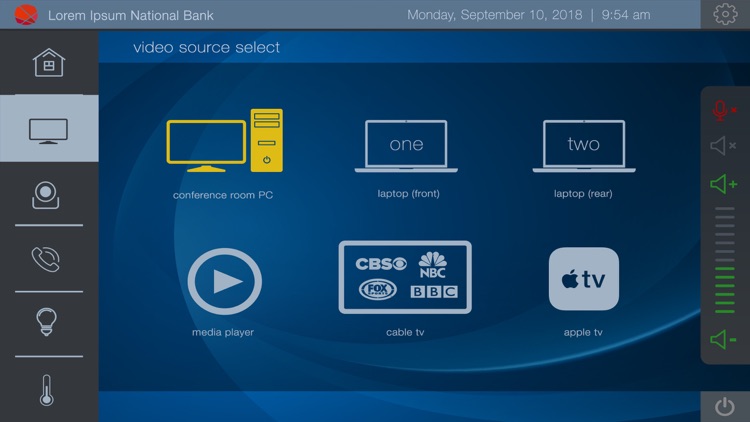
What is it about?
Control Q-SYS systems from your iOS device! Within Q-SYS Designer software, user control interfaces (UCIs) can be created, and nearly any element in the system can be placed in the UCIs for control and monitoring. This enables a near limitless array of control capability, all from your iOS device, including source selection buttons, Q-SYS PTZ camera controls (with video preview frames), lighting dimmer controls, projector on/off selector, signal meters, screen up/down, snapshot recall, volume control faders, and more.

App Screenshots


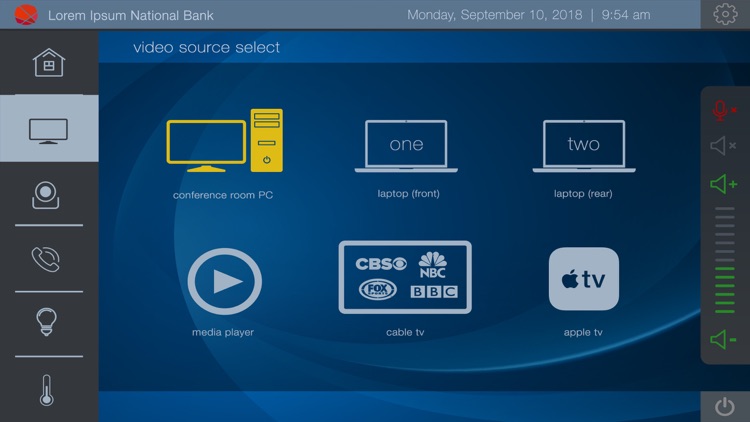




App Store Description
Control Q-SYS systems from your iOS device! Within Q-SYS Designer software, user control interfaces (UCIs) can be created, and nearly any element in the system can be placed in the UCIs for control and monitoring. This enables a near limitless array of control capability, all from your iOS device, including source selection buttons, Q-SYS PTZ camera controls (with video preview frames), lighting dimmer controls, projector on/off selector, signal meters, screen up/down, snapshot recall, volume control faders, and more.
This app is designed for use with QSC's Q-SYS Platform only. Q-SYS UCI deployment onto a Core processor for use with TSC touch screens, UCI viewer for PC and iOS app requires license activation. Visit www.qsc.com/uci for more details.
AppAdvice does not own this application and only provides images and links contained in the iTunes Search API, to help our users find the best apps to download. If you are the developer of this app and would like your information removed, please send a request to takedown@appadvice.com and your information will be removed.