Barcodes are widely used in product information lookup, share your contact info by QR-code and design login to a remote website
Q8bar


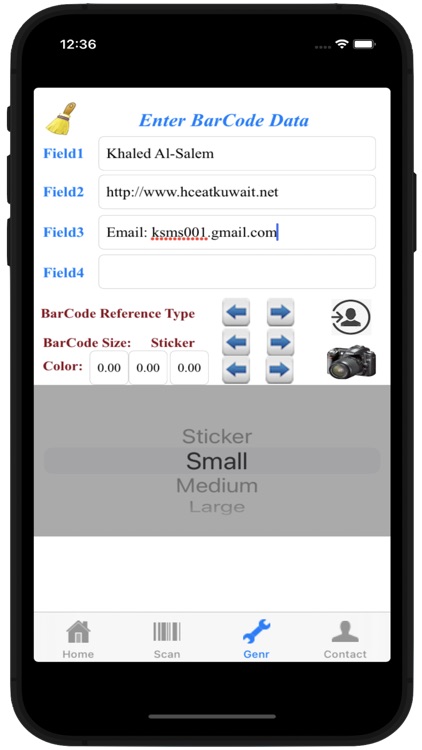
What is it about?
Barcodes are widely used in product information lookup, share your contact info by QR-code and design login to a remote website.

App Screenshots


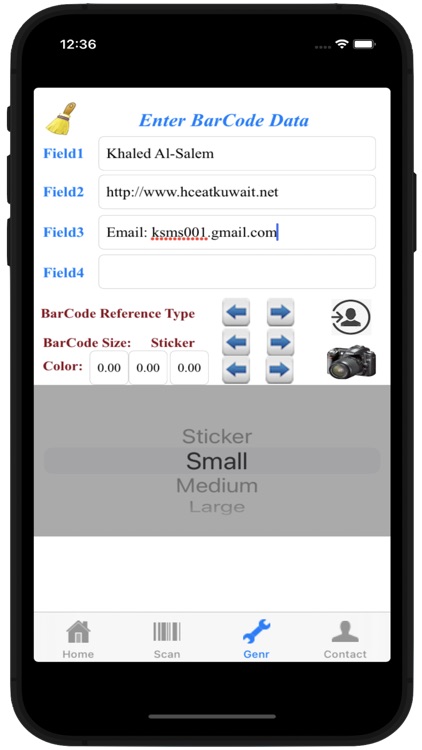
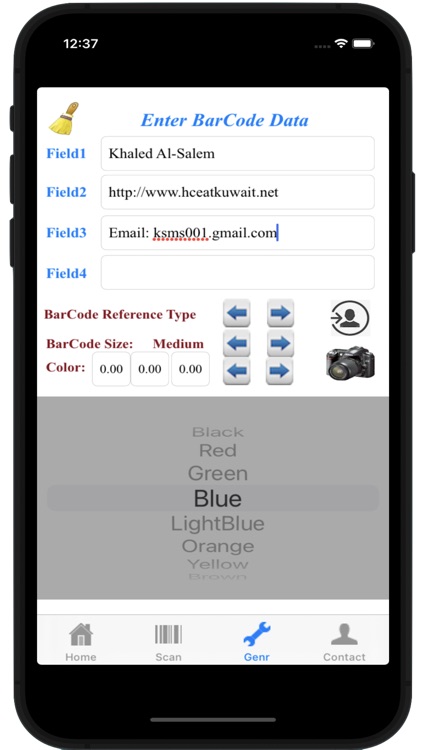

App Store Description
Barcodes are widely used in product information lookup, share your contact info by QR-code and design login to a remote website.
KBAR apps is Barcode /QR-code Reader provides flexible way for you to customize the scanning settings for different usage scenarios. Also you can design and create Barcode/QR-code templates with number of design settings such as:
1-Insert logo in middle of QR-code template from select image of [device photo library, or by snap shot from device camera, or from pre-saved logo images]
2-Select QR-code template size [Sticker ,small ,medium and large ]
3-Select Qr-code colors
KBAR apps can share created Barcode/QR-code templates by Email or WhatApps.
For more information on KBAR apps go to Website at adders: http://hceatkuwait.net/request/Data_iphone.htm.
KBAR apps is QR-code generator and scanner in your pocket. Using QR-code generator is extremely easy to use, simply enter the data you wish on QR code and selected logo image then click to generate QR code. Then share it.
AppAdvice does not own this application and only provides images and links contained in the iTunes Search API, to help our users find the best apps to download. If you are the developer of this app and would like your information removed, please send a request to takedown@appadvice.com and your information will be removed.