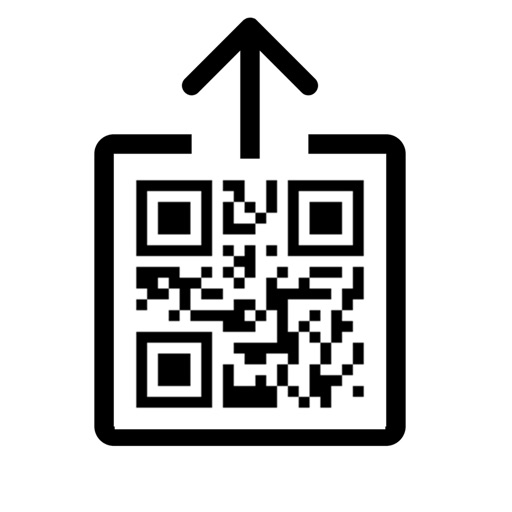
Business Cards are digital

Qidentity - Share my Card
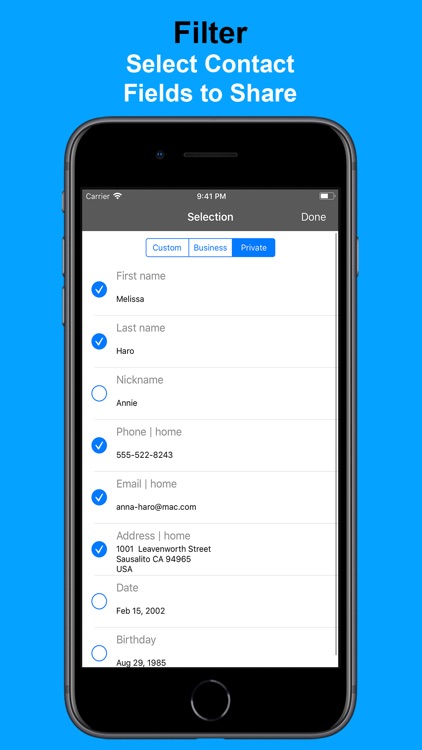
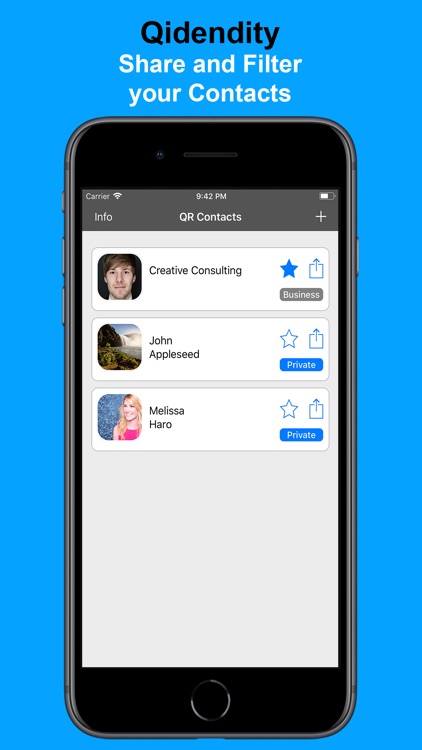
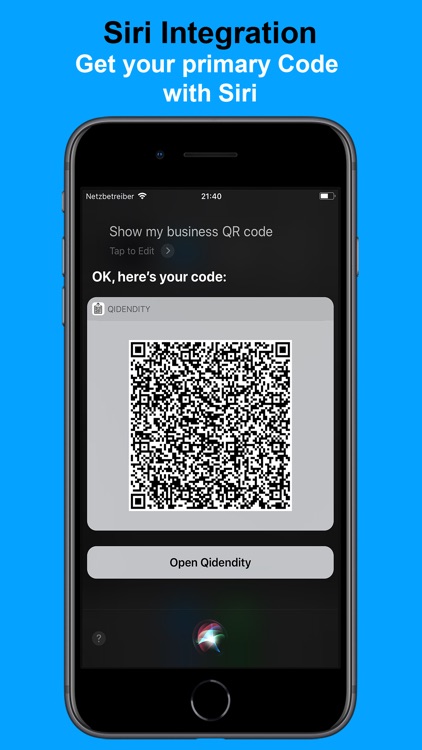


Check the details on WatchAware
What is it about?
Business Cards are digital!
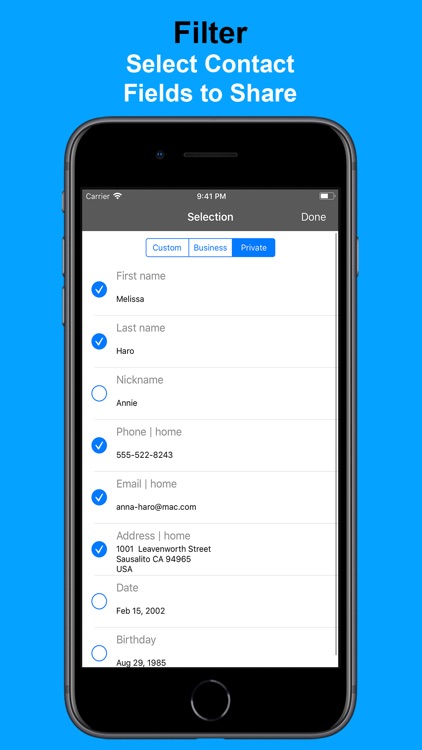

Qidentity supports Siri commands
App Screenshots
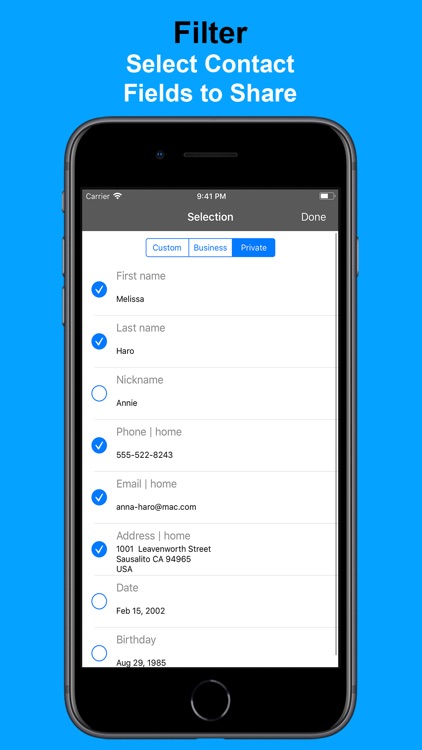
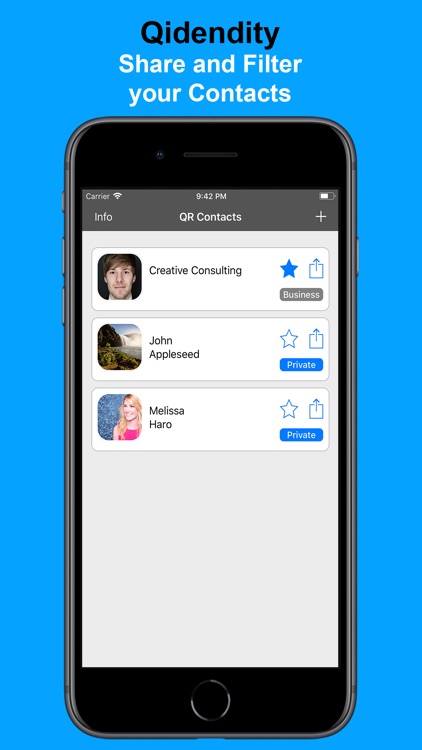
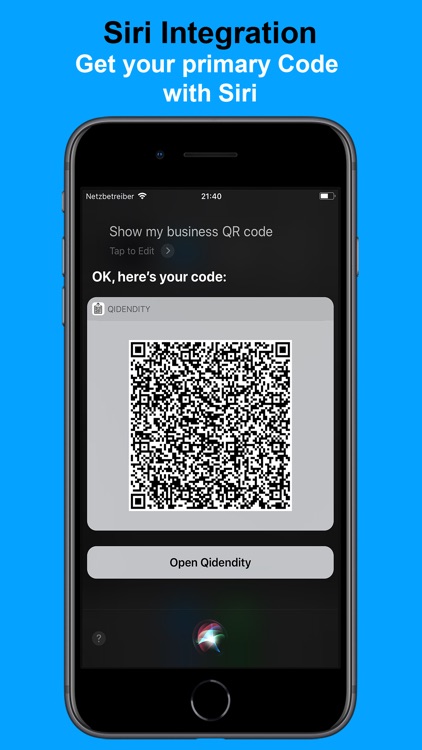


App Store Description
Business Cards are digital!
Just share your contact data with Siri in a visual QR Code with other Smartphones.
1. Choose contact
2. Select specific contact fields (e.g. phone or name)
3. Show QR Code with Siri command, in iOS Today Widget or directly in the app.
4. Use standard iOS camera app to scan a qr code (no additional app needed)
Share user-specified contact fields from a contact easily!
Just choose desired fields of a contact and save your privacy.
Business meetings, meet friends or a in a bar. Just share you contact as a QR code with other smartphones. Just use the standard camera and scan the QR code (iOS 11 has this as standard).
Sharing options:
+ Share with Siri & Siri Shortcuts
• "Hey Siri, show my QR Code"
• "Hey Siri, what is my personal QR Code?"
+ Share with the App
• Just tap on the sharing button and send the filtered contact with an app you want
+ Share from the Today Widget
• Swipe to the left in home screen and see the selected contact as QR Code
+ Share with your Apple Watch
• A single touch on the complication and the QR Code for sharing your contact appears
AppAdvice does not own this application and only provides images and links contained in the iTunes Search API, to help our users find the best apps to download. If you are the developer of this app and would like your information removed, please send a request to takedown@appadvice.com and your information will be removed.