Access your IBM QRadar SIEM system from your mobile device
QMobile
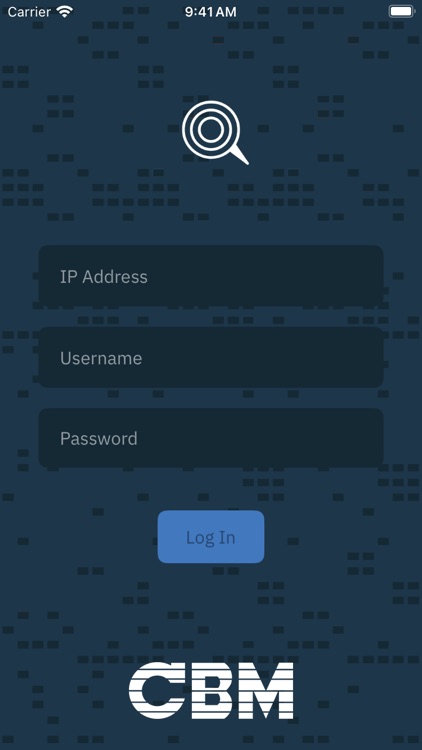


What is it about?
Access your IBM QRadar SIEM system from your mobile device. Stay connected to your Security Operations Center (SOC) wherever you are. Monitor real-time security events, receive instant alerts, and respond to threats on the go.
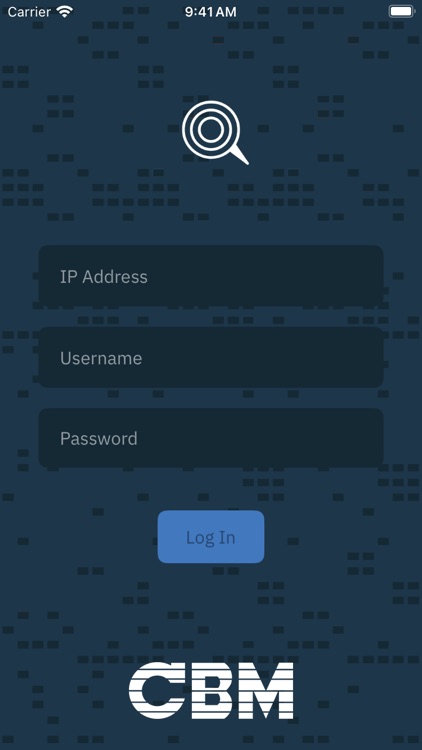
App Screenshots
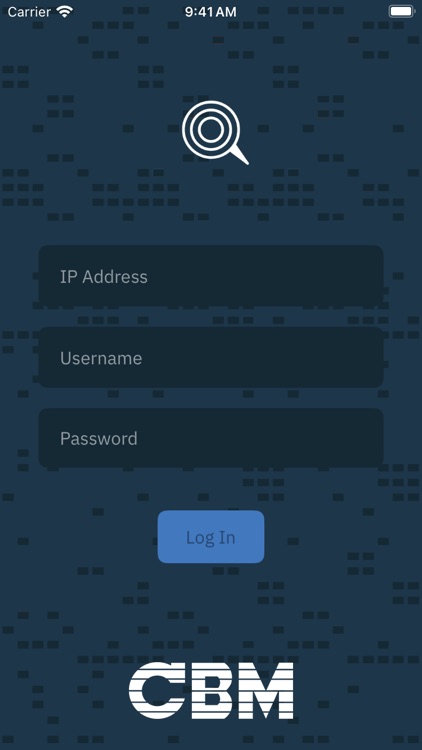




App Store Description
Access your IBM QRadar SIEM system from your mobile device. Stay connected to your Security Operations Center (SOC) wherever you are. Monitor real-time security events, receive instant alerts, and respond to threats on the go.
Key Features:
Real-Time Monitoring: Keep an eye on security events and incidents as they happen.
Customizable Dashboards: Personalize your view for quick insights into critical data.
Instant Alerts: Receive push notifications for high-priority threats and incidents.
Incident Management: Investigate and respond to security incidents directly from the app.
Secure Access: Protect your data with multi-factor authentication and secure login protocols.
Whether you're in the office or on the move, our app ensures you stay ahead of potential threats by providing continuous visibility into your network's security posture.
Note: This app requires an existing QRadar deployment, valid network connectivity from the mobile device to the QRadar environment, and appropriate access rights.
AppAdvice does not own this application and only provides images and links contained in the iTunes Search API, to help our users find the best apps to download. If you are the developer of this app and would like your information removed, please send a request to takedown@appadvice.com and your information will be removed.