
Finally, a simple QR Scanner solution to open QR Code URLs on your desktop browser

QR-2-PC

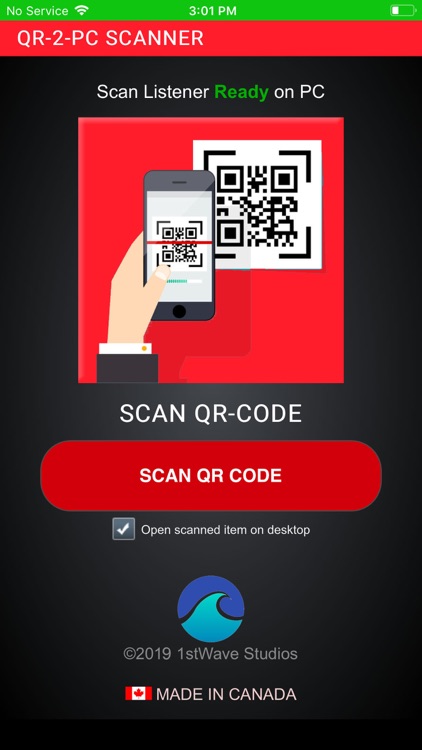
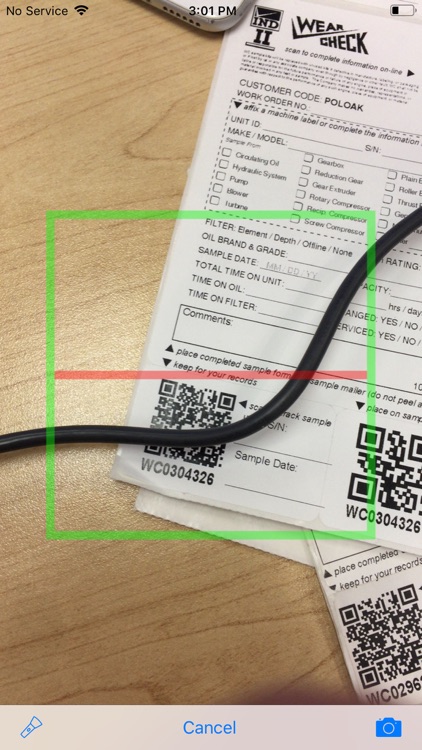
What is it about?
Finally, a simple QR Scanner solution to open QR Code URLs on your desktop browser. QR-2-PC is a QR Code Reader that lets you scan QR Code links with your iPhone or iPad and open them in any web browser on any device.

App Store Description
Finally, a simple QR Scanner solution to open QR Code URLs on your desktop browser. QR-2-PC is a QR Code Reader that lets you scan QR Code links with your iPhone or iPad and open them in any web browser on any device.
No account is required to use and no personal information is stored. QR-2-PC is the only QR Code Scanner that allows you to scan a QR code with your phone and open up the link on your desktop or laptop computer.
Key features:
QR Code Reader scans all QR codes
QR Scanner can open scanned QR codes on any device
Opens scanned QR Codes on your iPhone/iPad or on your desktop browser
No registration or account creation required
Spyware, malware and adware free
Directions for use:
No registration or user accounts are required, ever!
1) Install the QR-2-PC QR Code Reader on your iPhone or iPad
2) Go to the app website, qr2pc.net and scan the QR-code.
3) Your phone is now paired with that browser for 15 minutes. Any QR Scan you make on your phone will be sent to the browser.
4) To open the webpage on your device instead just uncheck the box that says "Open scanned item on desktop."
AppAdvice does not own this application and only provides images and links contained in the iTunes Search API, to help our users find the best apps to download. If you are the developer of this app and would like your information removed, please send a request to takedown@appadvice.com and your information will be removed.