QR & Bar is a QR- and Barcode scanner enabling you to scan all sorts of codes
QR and Bar
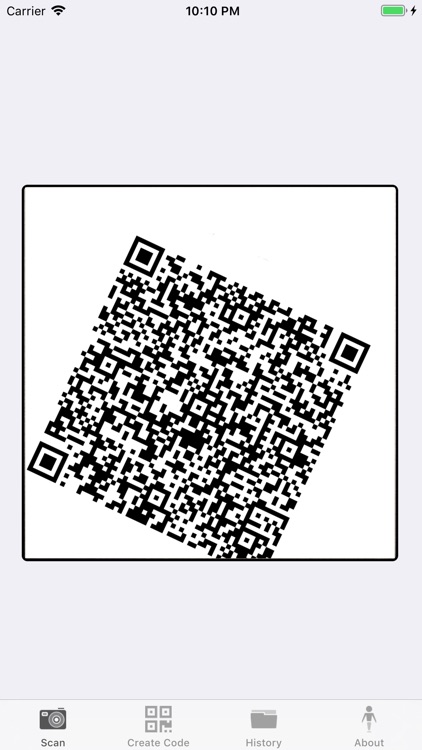

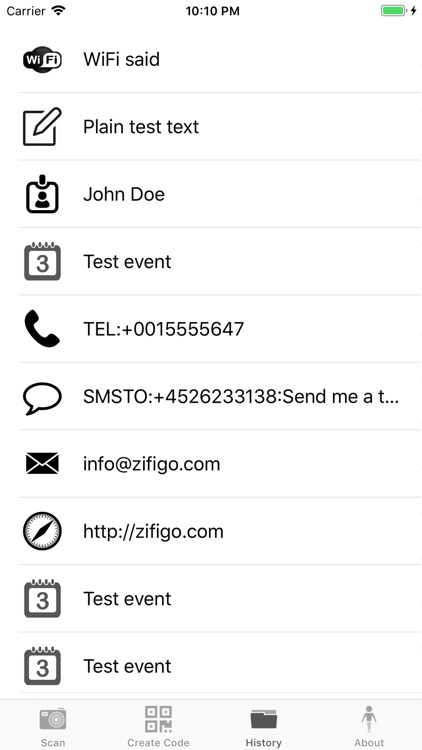
What is it about?
QR & Bar is a QR- and Barcode scanner enabling you to scan all sorts of codes.
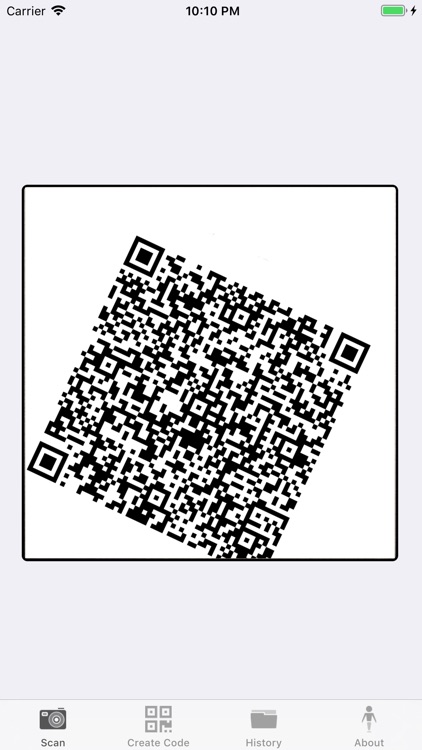
App Screenshots
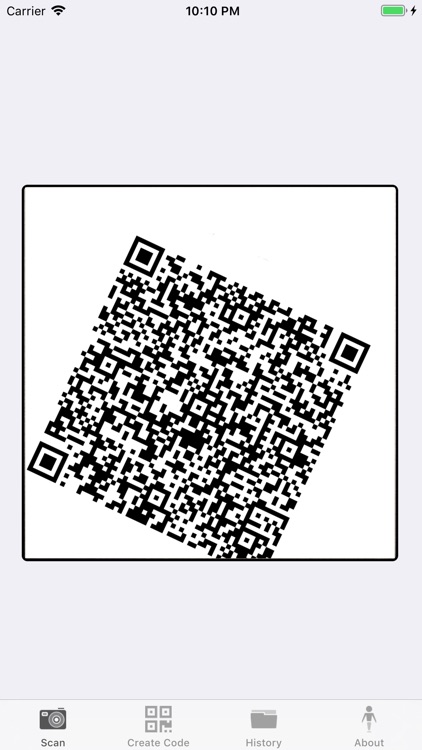

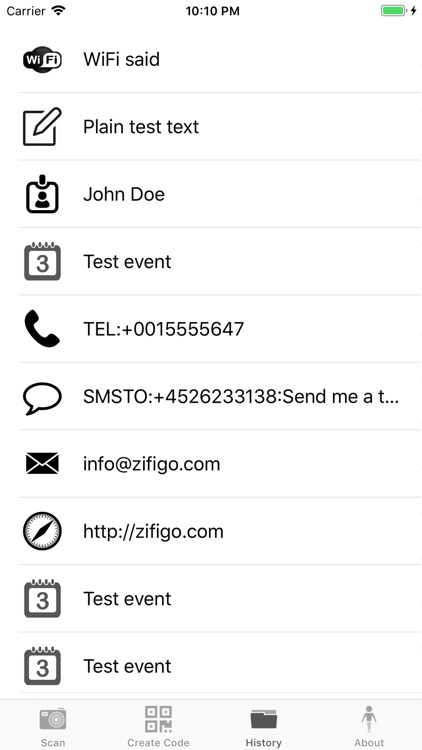

App Store Description
QR & Bar is a QR- and Barcode scanner enabling you to scan all sorts of codes.
QR & Bar will recognise the following QR code formats:
-Web address
-Mail to
-SMS to
-Phone call
-Calendar event
-vCard (Address Book entry)
-Map position
-Simple text
-WiFi connection
QR & Bar will launch the appropriate app to handle the information scanned in the QR code.
WiFi connection information can not be handled directly from the app, because it's not allowed to select WiFi network from an app.
QR & Bar will show you what network to connect to according to the QR code, and the password you need to enter will be in your clipboard, ready to paste.
In the history view you can see your 10 latest scans, and if you tap one, it'll work like if you scanned that code again.
QR & Bar can also generate a QR- or barcode for you, and save it to your Camera roll. Choose the kind of code you want to generate and enter values for the predefined formats - it's as simple as that.
Your latest entered data are stored for easy reuse.
AppAdvice does not own this application and only provides images and links contained in the iTunes Search API, to help our users find the best apps to download. If you are the developer of this app and would like your information removed, please send a request to takedown@appadvice.com and your information will be removed.