100% free for all features
QR Code Reader by Scanwise

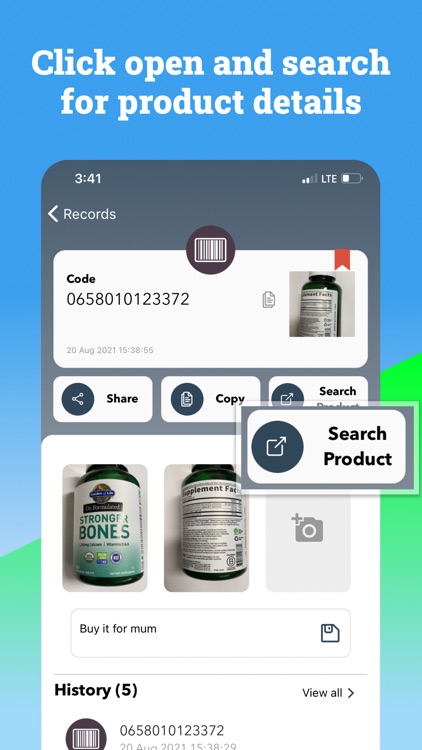

What is it about?
100% free for all features. No upgrade cost. No Subscription

App Screenshots

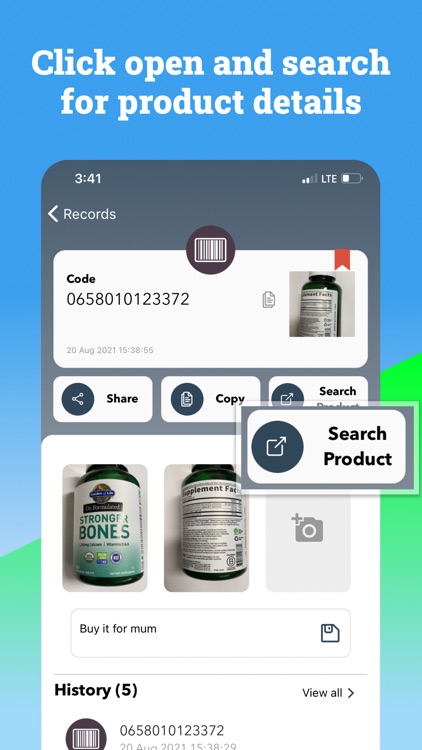

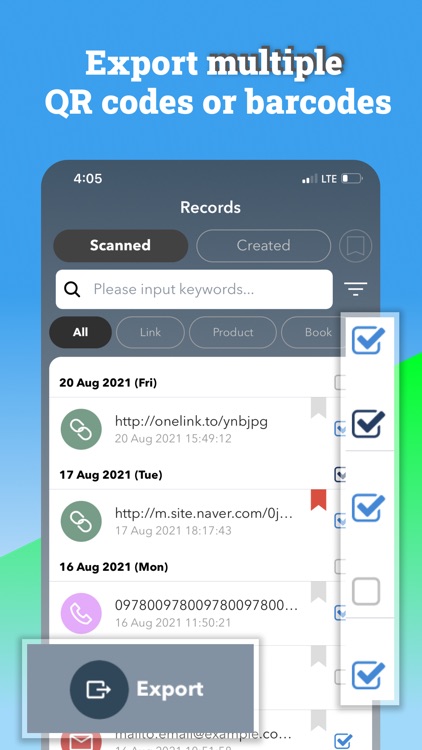

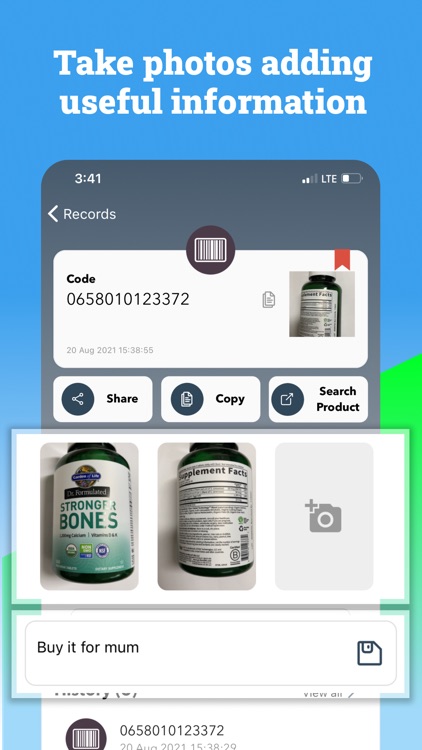

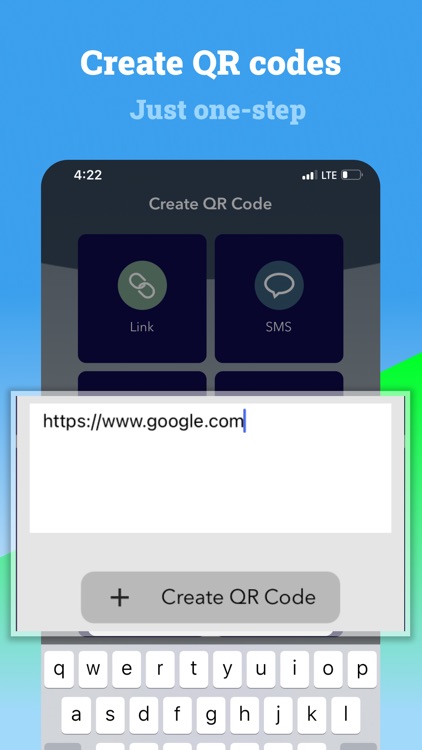

App Store Description
100% free for all features. No upgrade cost. No Subscription
Scanwise scans and reads QR codes and barcodes, supporting:
QR codes:
- Webpage / Facebook / Twitter / YouTube links / URLs
- SMS
- Location on Google Map
- WiFi Hotspots
- Phone Number
- Email Address
- Text Message
Barcodes:
- Code-128
- EAN-8
- EAN-13
- UPC-A
- UPC-E
- ISBN
- and more!
Simply point and hold
Automatic detection of code type.
Supports scan from photo
If you have a photo of a QR code you may pick the photo for scanning. (Access permission is required for this)
Safe browsing
You have the option to open a link after reading the scanned link, avoid phishing or malware sites.
Supports flashlight and torch
You may quickly toggle on the flashlight or torch within the app for scanning in the dark.
Auto search for product
After scanning product barcodes, you may open and read the product details in browser.
Attach useful photo
You may want to add photos about a link or a product to make the scans more informative. For example, you just scanned a coffee coupon and you may want to add a photo of the menu or a photo of the shop.
Add your own comment on product
You may write comments in the app for the products that you find them worth-buying.
Amazon search for ISBN barcodes (books)
For ISBN barcodes, Scanwise can auto search for books in Amazon.
Add to Bookmark
Simply click the “Bookmark” icon, you can add your scanned codes such as links, books, albums, etc. to your Bookmark List.
Create your own QR codes
- Webpage / Facebook / Twitter / YouTube links / URLs
- SMS
- Location on Google Map
- WiFi Hotspots
- Phone Number
- Email Address
- Text Message
Export your scans by CSV file
Share and export your scan history as CSV file. It is especially suitable for extensive use of scanning QR codes and barcodes.
Supports unlimited scan history
You may manage unlimited history of all your scans and new QR Codes.
If you have comment, feel free to contact us: hklocalscom@gmail.com
AppAdvice does not own this application and only provides images and links contained in the iTunes Search API, to help our users find the best apps to download. If you are the developer of this app and would like your information removed, please send a request to takedown@appadvice.com and your information will be removed.