QR Code Reader & QR Scanner is one of the best apps for QR code scanning
QR Code Reader & QR Scanner



What is it about?
QR Code Reader & QR Scanner is one of the best apps for QR code scanning. Using our QR Code & Barcode scanner, you can easily scan and read all types of QR codes and Barcodes. Such as text, URLs, ISBN, contacts, email, location, Wi-Fi, and many more formats. You can also generate QR codes and barcodes using this app. With well-designed QR code templates, you can easily create QR codes for website links, Wi-Fi, business cards, SMS, social media account links, text information, product information, etc.

App Screenshots



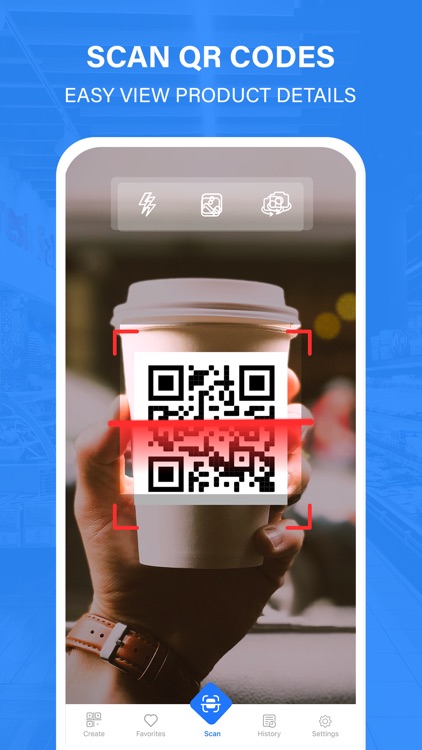
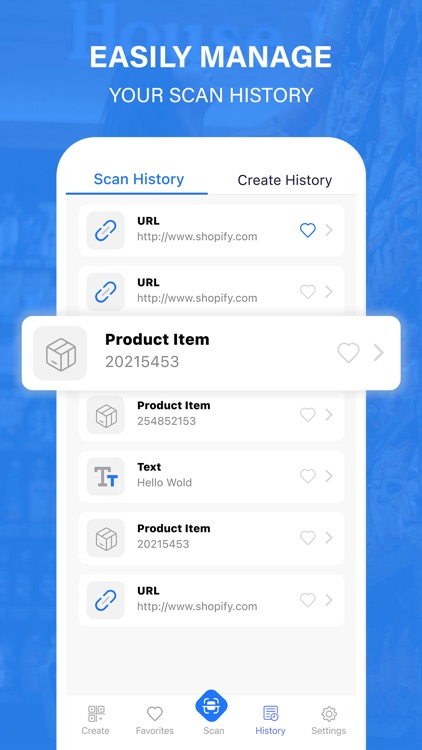
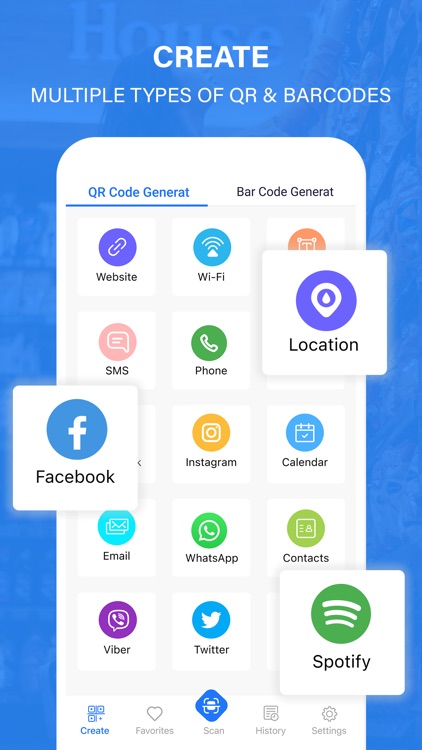


App Store Description
QR Code Reader & QR Scanner is one of the best apps for QR code scanning. Using our QR Code & Barcode scanner, you can easily scan and read all types of QR codes and Barcodes. Such as text, URLs, ISBN, contacts, email, location, Wi-Fi, and many more formats. You can also generate QR codes and barcodes using this app. With well-designed QR code templates, you can easily create QR codes for website links, Wi-Fi, business cards, SMS, social media account links, text information, product information, etc.
Our QR code scanner app does not require any special permission. There is no need to adjust the zoom as it works automatically. It is the most comprehensive QR code and barcode scanner that helps you scan your QR codes and barcodes. So scan QR codes and barcodes to access websites, product details, pricing, and more without any hassle. Whether you are shopping, exploring, or working our app will make your tasks easier. Enjoy a fast and reliable scanning interface with our scanner.
Key Features of QR Code Reader & Barcode Scanner:
- Scan or Read all types of QR codes and Barcodes.
- Scan codes to know about product details and prices.
- Generate QR codes and Barcodes.
- Supports more than 15 types of QR codes and barcodes.
- Customize QR Code Colors, templates, patterns, eyes, and frames.
- Display QR codes and barcodes on the screen.
- Flashlight supported for scanning QR codes or Barcodes in low-light environments.
- Automatically save all scans in the history.
- Share code via SMS, Email, Social Media, etc.
● QR Code & Barcode Scanner: You can scan or read all types of QR codes and Barcodes using this scanner. You could know the product details and prices by performing scanning.
● Compatible codes: Support more than 15 types of QR codes and barcodes including Aztec Code, CodaBar, DataBar, DataMatrix, Code 32, Code 39, Code 93, Code 128, UPS Code, EAN-2, EAN-5, EAN-8, EAN-13, EAN-14, ISBN-10, ISBN-13, JAN, MaxiCode, MicroPDF417, MicroQR Code, PDFCode, UPC-A, UPC-E etc.
● QR Code & Barcode Generator: You can generate QR Codes and Barcodes using the Barcode and QR Code Generator Features. You can also create QR codes for website URLs, contacts, text, Wi-Fi, Business cards, SMS, and social media accounts.
● Customizable: You can customize the QR code with different colors, templates, patterns, eyes, logos, and frames to make the QR code in your style to make it more attractive.
- Color: We offer a lot of colors to make the QR code colorful.
- Template: You can choose the QR code template as you like.
- Patterns: Special patterns make your QR code more attractive.
- Eyes: You can choose the QR code eyes to suit the overall style.
- Logo: If you don't like the logo we provide, you can add your social portrait, image, or company logo to your QR code to personalize it.
- Frames: A lot of frames are available in our app. You can use them as you wish.
● Save: Your scans are automatically saved in history.
● Share: Share your code through our app's sharing feature. With just a few taps, you can easily share your codes via SMS, Email, Social Media, etc.
AppAdvice does not own this application and only provides images and links contained in the iTunes Search API, to help our users find the best apps to download. If you are the developer of this app and would like your information removed, please send a request to takedown@appadvice.com and your information will be removed.