
QrScan recognizes all common QR and barcodes and decrypts contact data, texts, websites etc

QR Code Reader - QrScan+
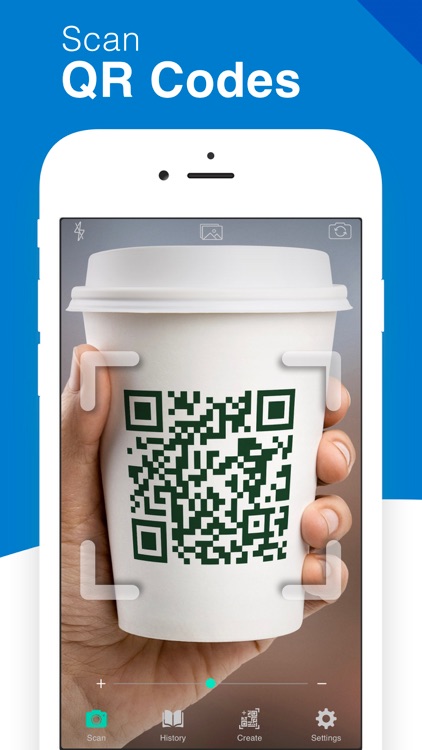

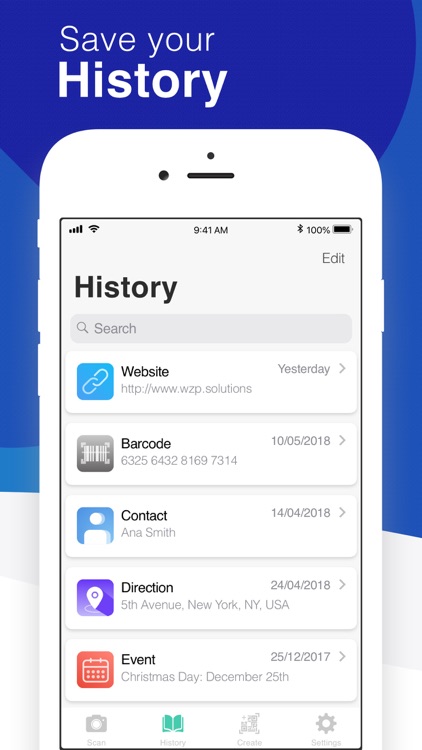
What is it about?
QrScan recognizes all common QR and barcodes and decrypts contact data, texts, websites etc. The app shows prices and informations about any product you scan and allows you to create your own QR codes.
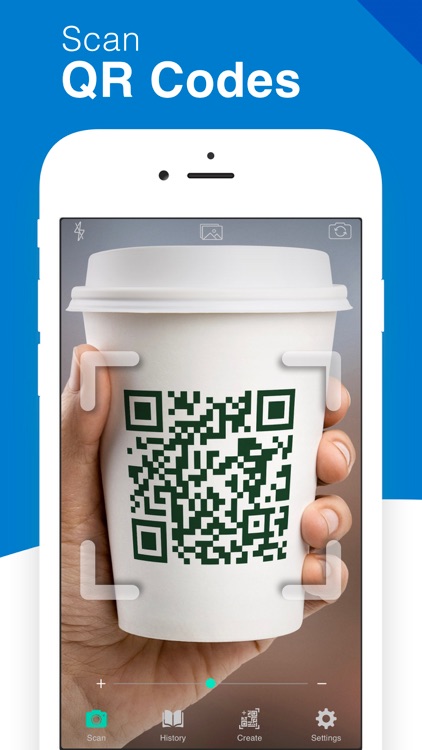
App Screenshots
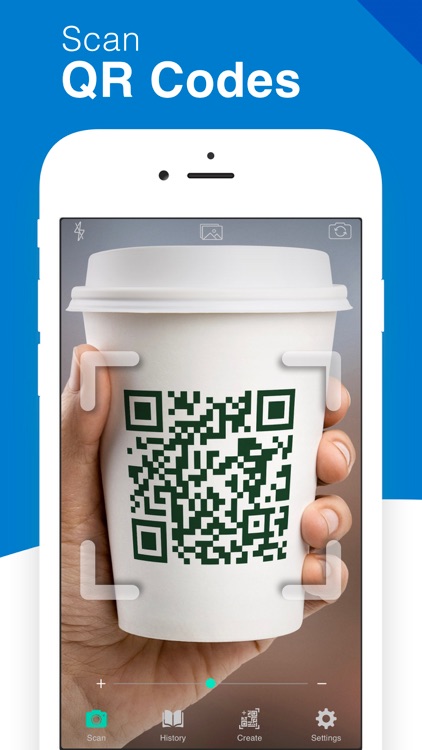

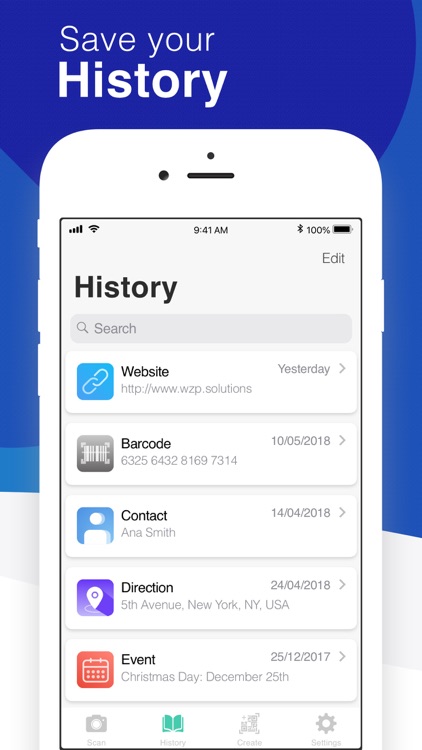
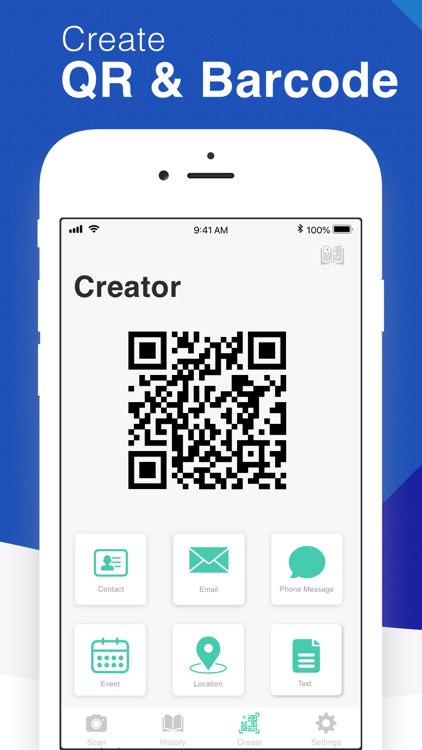
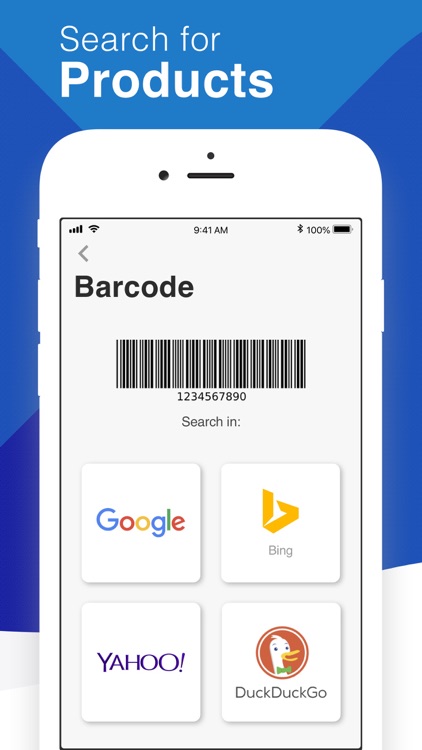
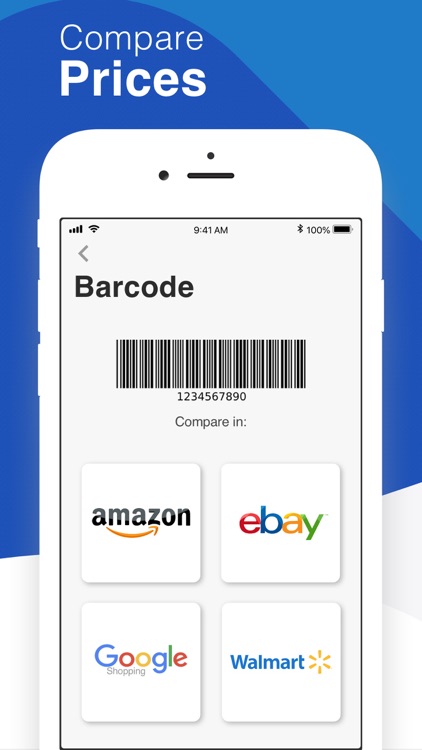
App Store Description
QrScan recognizes all common QR and barcodes and decrypts contact data, texts, websites etc. The app shows prices and informations about any product you scan and allows you to create your own QR codes.
FEATURES
• Scan QR and Barcodes.
• Read: Websites, Contacts, Messages, Locations, Telephone, Email, Events, Text, Social Media.
• Compare prices: Google Shopping, Amazon, Ebay, Walmart, Target, Best Buy etc.
• Create: Contact, Email, Event, Locations, Phone Number, Phone Message, Text, Website, Wifi details or Facebook page.
• Link: Photo, LinkedIn, Youtube, App Store, Paypal or Medical ID.
• Share: Email, Snapchat, WhatsApp, Facebook, Wechat or Twitter.
• Code types: AZTEC, CODE 128, CODE39MOD43, COD39, CODE93, QR CODE, DATAMATRIX, EAN13, EAN8, INTERLEAVED2OF5, ITF14, UPC, PDF417
• History: All created and read codes are safe in history.
• Auto-detection: Just point at the code.
• Flashlight support: Scan even in the dark with maximum accuracy.
• Focus: High-precision autofocus & auto-detect.
HOW THE APP WORKS
To scan a QR code simply open the app, point the camera at the code, and you’re done! There is no need to take a photo or press a button. QrScan will automatically recognize any QR code your camera is pointing at.
Permissions Notice:
• Location
• Contacts
• Notifications
• Camera
• Photos
Facebook: https://www.facebook.com/wzpsolutions/
Twitter: https://twitter.com/wzpsolutions
Instagram: https://www.instagram.com/wzpsolutions/
Privacy Policy: https://wzp.solutions/privacy.html
Terms Of Use: https://wzp.solutions/terms.html
For any help or support contact us: support@wzp.solutions
AppAdvice does not own this application and only provides images and links contained in the iTunes Search API, to help our users find the best apps to download. If you are the developer of this app and would like your information removed, please send a request to takedown@appadvice.com and your information will be removed.