Free and full-featured Code Scanner+ app, helps you easily scan and decode all types of QR codes at lightning speed
QR Code Reader - Scanner+ App

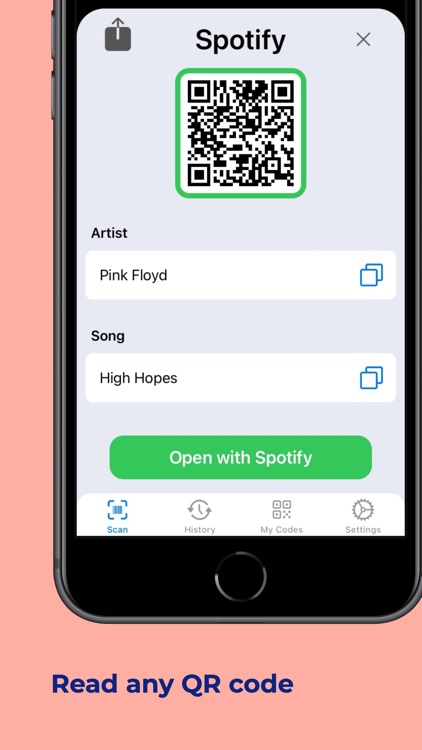

What is it about?
Free and full-featured Code Scanner+ app, helps you easily scan and decode all types of QR codes at lightning speed. 100% free and easy to use.

App Screenshots

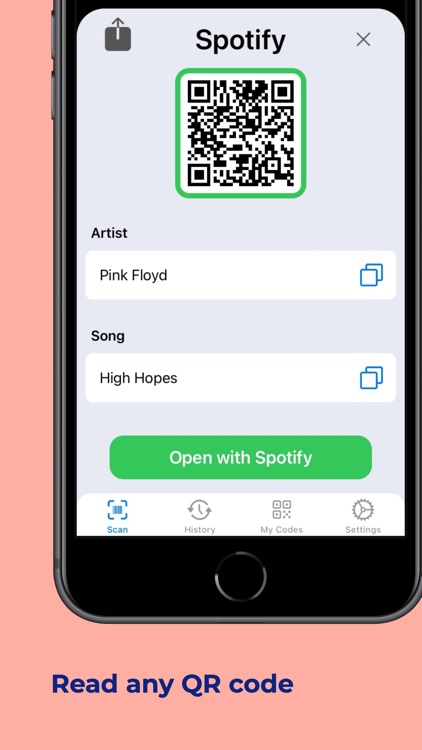








App Store Description
Free and full-featured Code Scanner+ app, helps you easily scan and decode all types of QR codes at lightning speed. 100% free and easy to use.
*Easy-to-Use QR Code Scanner App*
Code Scanner+ just uses your phone's camera to scan and read QR codes, then immediately displays results with multiple options for the next operation.
*Support All QR Formats*
Automatically scan, read, and decode all types of QR codes, including Wi-Fi, contacts, URL, products, text, books, E-mail, location, calendar, etc.
*Create any QR Codes*
It is also a QR code generator, helps you to create your own QR codes for URL, Wi-Fi, phone number, contacts, text, and more...
*Privacy Safe*
Your privacy is 100% safe. Code Scanner+ app only requires camera permission, and it won't use this permission to access any personal information in your phone.
CODE SCANNER+ Features?
◉ Scan, read, generate QR
◉ Auto zoom
◉ Support scan QR from gallery
◉ Scan history saved
◉ Dark mode supported
◉ Flashlight supported
◉ Privacy safe
◉ No internet connection required
CODE SCANNER+ Supported QR Code Types:
◉ Social : Tiktok, Twitter, Spotify, Viber, Facebook, Whatsapp, Instagram, Facebook
◉ Utility : Email, Text, Message, Url, Wifi, Phone, VCard, Map
◉ Crypto : Bitcoin, Cardano, Ethereum, Dogecoin
How to Use Code Scanner+
1. Point camera to the QR code
2. Auto recognize, scan and decode
3. Get result and relevant options
HOW THE APP WORKS
To scan a QR code simply open the app, point the camera at the code, and you’re done! There is no need to take a photo or press a button. QrScan will automatically recognize any QR code your camera is pointing at.
Choose from different subscription options.
Our standard subscription options are:
Weekly Subscription: $1.99
Monthly Subscription: $4.99
Subscription payments will be charged to your iTunes account at confirmation of your purchase and upon commencement of each renewal term. Subscription with a free trial period will automatically renew to a paid subscription. You can cancel your subscription or free trial in the iTunes settings at least 24-hours before the end of each current subscription period. The cancellation will take effect the day after the last day of the current subscription period and you will be downgraded to the free service. Any unused portion of a free trial period (if offered) will be forfeited when you purchase a premium subscription during the free trial period.
Link to Privacy : https://visionappsmobile.github.io/privacy.html
Link to Terms and Conditions : https://visionappsmobile.github.io/terms.html
Please do not hesitate to email us if you have any other feedback: visionappsmobile@gmail.com
AppAdvice does not own this application and only provides images and links contained in the iTunes Search API, to help our users find the best apps to download. If you are the developer of this app and would like your information removed, please send a request to takedown@appadvice.com and your information will be removed.