
QR Reader is the best & fastest free QR code/barcode scanner&QR code creator for iPhone

QR Code Reader'QR Scanner App

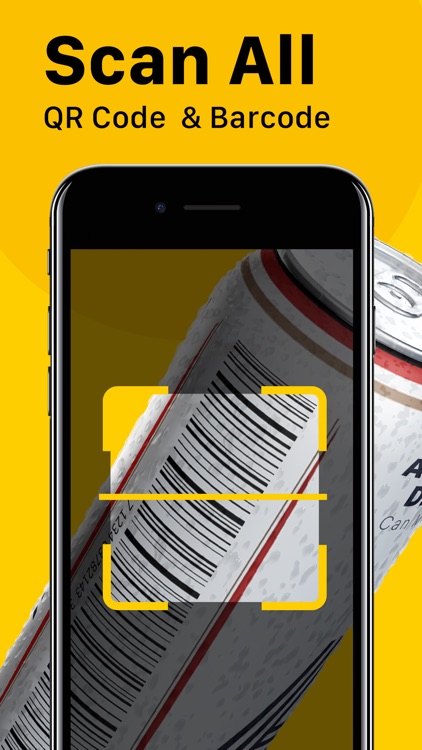
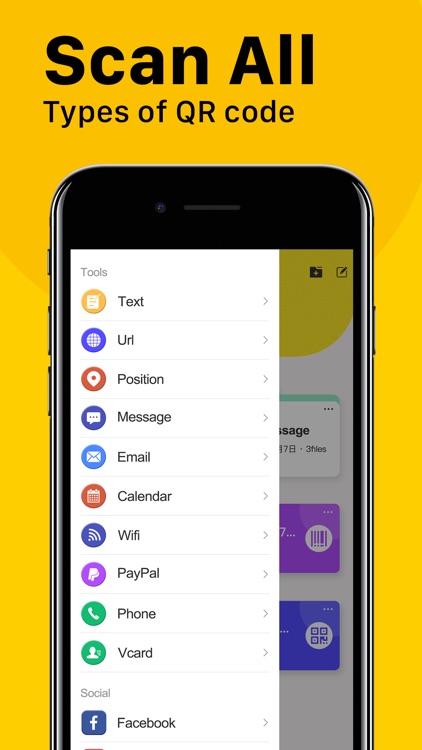
What is it about?
QR Reader is the best & fastest free QR code/barcode scanner&QR code creator for iPhone.

App Screenshots

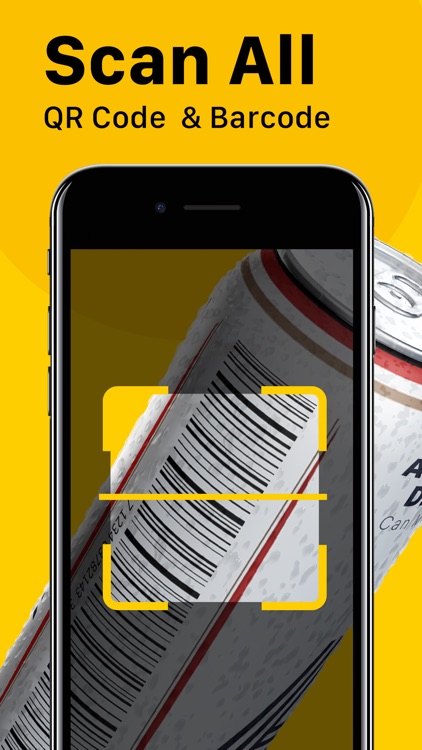
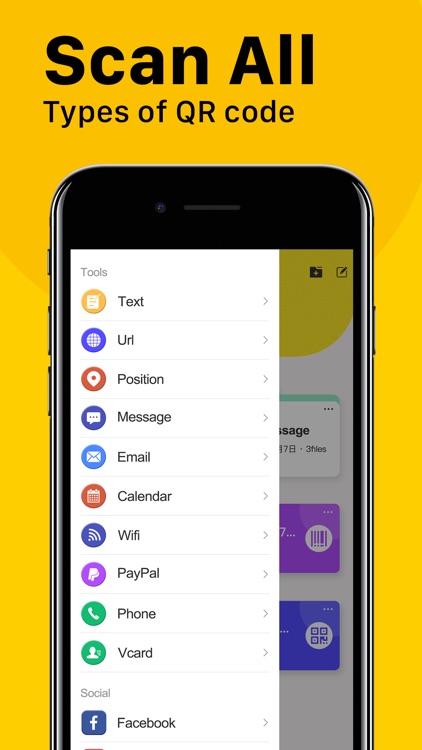
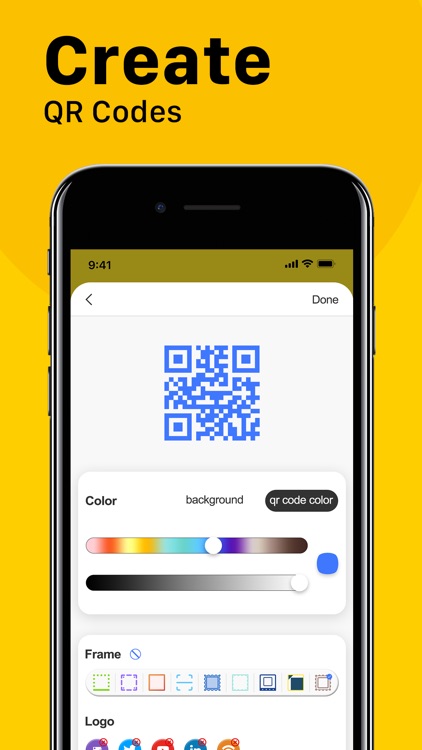

App Store Description
QR Reader is the best & fastest free QR code/barcode scanner&QR code creator for iPhone.
By using your phone's camera, QR reader will automatically scan and recognize the information of QR code or barcode and supports all major barcode and QR code formats. With QR Reader app, you can also create&share unlimited QR codes anytime as you want.
Key Features:
** Easy to Use **
Our QR code reader and barcode scanner can automatically detect and scan any code without press any buttons. You can also scan the QR code or barcode in the image gallery. If you are in a low-light environment, the flashlight support you to scan and read QR codes and barcode. Full iOS 14, and iPhone XR/XS/XS Max/11/11 Pro support.
** Create QR Code **
QR Reader app helps you creating&sharing unlimited QR codes anytime in multiple formats, Weblink, text, vcard, phone number,email adress, SMS, WIFI, Geo Location, Calendar,etc. By inputting the information and tap "create" button, you can create your own QR code ASAP in few steps.
** Support Batch Scan **
If you have a lot of QR code/Bar code need to be scanned, we provide a convenient and fast batch scanning function. You can use this function to scan your QR code in batches. After all the scans are completed, you can check them together. You can use this function to increase the scanning speed. And you can use the batch scan feature for free for three days.
** Personal Setting **
When you scan successfully, there are two ways to remind you to choose: beep and vibrate.
You can set the default storage directory for the scan records, and you can also set the default style of the QR code.
** Scan Multiple Types **
If the scanned result is a Website link, you can click the URL to jump to the webpage.
If the code just contains text, you will immediately see it.
If the scanned result is a product, you can choose search country to get some detail information about the product.
If the result of the scan is a product, you can choose a different shopping platform to search, which is very good for comparing prices.
...
There are many features waiting for you to discover.
** APP Lock **
You can set a separate secure password for your own QR Code Reader app to protect your personal app security
** Custom QR Code Color **
Set a variety of colors for QR code and play with your colorful QR code.
** Share to friends **
There is no doubt that all results of qr code reader and scanner can be shared with your friends via social networks include WhatsApp, Facebook, Twitter, Gmail, WeChat, Line, E-mail, SMS and so on.
** View scan history **
All your scanned result will be included in the scan history and sorted by category. You can delete the scan results. And these scan results can also be exported as a CVS file.
Subscription Terms:
• 3-days free trial,then renew at $19.99/year.Cancel anytime
• $2.99/week.Cancel anytime
• $5.99/month.Cancel anytime
• Payment will be charged to iTunes Account at confirmation of purchase
• Subscription automatically renews unless auto-renew is turned off at least 24-hours before the end of the current period
• Account will be charged for renewal within 24-hours prior to the end of the current period, and identify the cost of the renewal
• Subscriptions may be managed by the user and auto-renewal may be turned off by going to the user's Account Settings after purchase
• Any unused portion of a free trial period, if offered, will be forfeited when the user purchases a subscription to that publication, where applicable
Terms of Use:https://sites.google.com/view/d8bac2d246a8ccff/term
Privacy Policy:https://sites.google.com/view/d8bac2d246a8ccff/privacy
AppAdvice does not own this application and only provides images and links contained in the iTunes Search API, to help our users find the best apps to download. If you are the developer of this app and would like your information removed, please send a request to takedown@appadvice.com and your information will be removed.