QR Code - Scanner&Creator pro is your reliable and fast assistant, which not only helps you quickly scan QR codes, but also intelligently recognizes the content of QR codes and prompts you to take appropriate actions
QR Code - Scanner&Creator pro


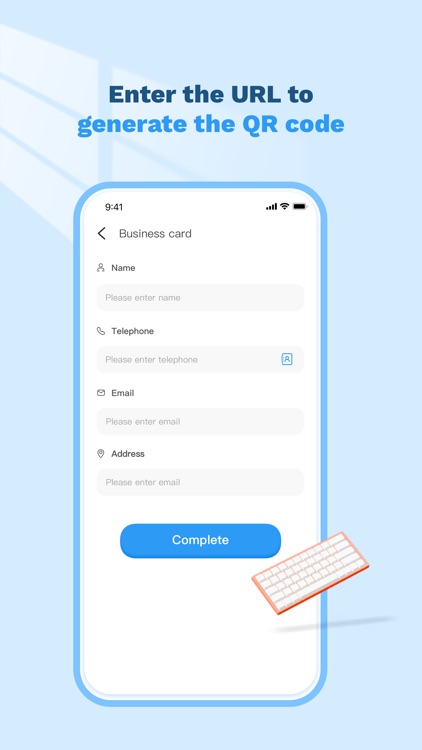
What is it about?
QR Code - Scanner&Creator pro is your reliable and fast assistant, which not only helps you quickly scan QR codes, but also intelligently recognizes the content of QR codes and prompts you to take appropriate actions. Also, you can use it to create your own exclusive QR code.

App Screenshots


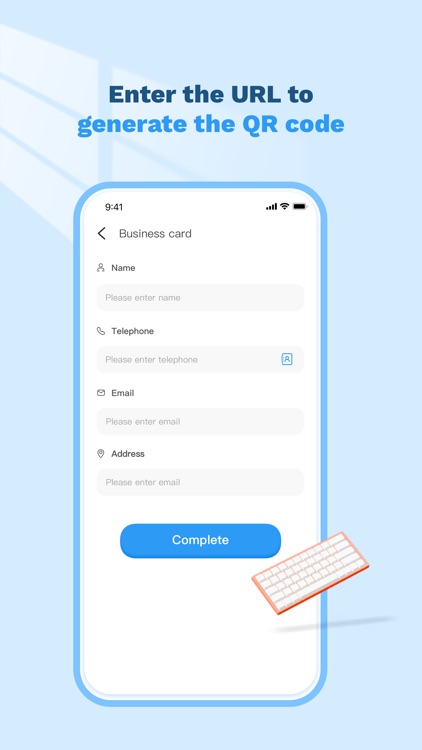

App Store Description
QR Code - Scanner&Creator pro is your reliable and fast assistant, which not only helps you quickly scan QR codes, but also intelligently recognizes the content of QR codes and prompts you to take appropriate actions. Also, you can use it to create your own exclusive QR code.
Quick Security Scan
You just need to open the application and point the camera towards the QR code, without taking a photo or pressing a button. The application can automatically detect and read QR codes, with simple operation and extremely fast speed.
Can quickly and safely scan all types of QR codes anywhere, including but not limited to Weblinks, text, WiFi, contacts, and other types of QR codes.
In low light environment, click the flashlight button to turn on the flashlight.
Intelligent recognition
If the scanned result is a website link, the smart application will redirect you to the website URL, and you can click on the URL to jump to the webpage.
If it is a WiFi QR code, the application will automatically connect.
If it is a contact information, it can be directly added to the address book.
If the QR code contains text content, you can immediately see it after scanning.
For other formats such as email ID, phone number, or contact information, the system will prompt you to take appropriate measures.
Create and share QR codes
Here, you can create your own QR code, such as text, business card, phone, email, wifi, etc. You can share the generated results through Facebook, Twitter, and more.
What are you waiting for? Download QR Code - Scanner&Creator pro now.
Enjoy the fun of saving and sharing QR codes.
View the history of QR codes readers.
Note: The data you use to create QR codes, such as phone calls or emails, will not be collected or uploaded by us. All QR codes are generated locally.
Email: QRBarScanFB@outlook.com
Privacy Policy: https://qrbcodescanner-pro2023.com/privacy
User Agreement: https://qrbcodescanner-pro2023.com/term
AppAdvice does not own this application and only provides images and links contained in the iTunes Search API, to help our users find the best apps to download. If you are the developer of this app and would like your information removed, please send a request to takedown@appadvice.com and your information will be removed.