QR Coder is your universal tool for creating and scanning QR codes
QR Coder — Reader and Scanner


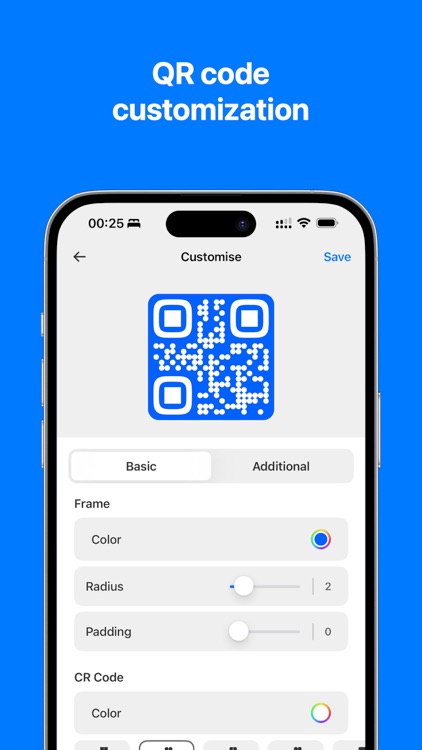
What is it about?
QR Coder is your universal tool for creating and scanning QR codes. With its help, you can easily generate QR codes for website links, texts, business cards, SMS, social media accounts, and more. QR Coder allows you to customize QR codes by changing colors, patterns, and frames. You can also add logos and text to make your QR code look better and attract more attention.

App Screenshots


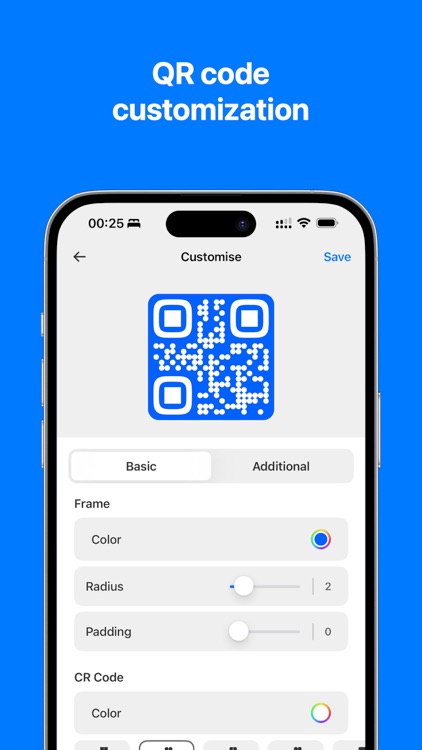

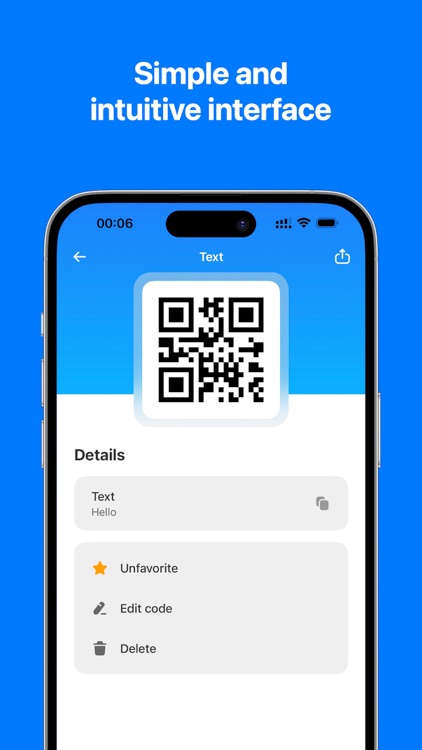
App Store Description
QR Coder is your universal tool for creating and scanning QR codes. With its help, you can easily generate QR codes for website links, texts, business cards, SMS, social media accounts, and more. QR Coder allows you to customize QR codes by changing colors, patterns, and frames. You can also add logos and text to make your QR code look better and attract more attention.
INSTANT QR CODE CREATION
Create QR codes for various types of information such as text, URL, contact details, and more. Simply choose the code type, enter the necessary information, and your personalized QR code is ready to use!
EASY SCANNING
The powerful built-in QR code scanner allows you to instantly access information encoded in QR codes. Just point your device's camera at the code, and the app will automatically recognize and interpret the content
QR CODE CUSTOMIZATION
Personalize by adding colors, logos, or choosing a QR code style. Make them more recognizable and appealing to your audience
SCAN HISTORY STORAGE
Keep track of all your scans for easy access to necessary information. This is convenient for reviewing scanned websites, saved contacts, and other data
SIMPLE AND INTUITIVE INTERFACE
The application has a simple and user-friendly interface that makes the process of creating and scanning QR codes accessible to everyone, even for beginners
Terms of Use: https://oversize.design/qrcoder/terms-and-conditions
Privacy Policy: https://oversize.design/qrcoder/privacy-policy
AppAdvice does not own this application and only provides images and links contained in the iTunes Search API, to help our users find the best apps to download. If you are the developer of this app and would like your information removed, please send a request to takedown@appadvice.com and your information will be removed.