You are using an outdated browser. Please
upgrade your browser to improve your experience.
Use QR CSV to scan QR Codes, add to a list, and export in a CSV file for inventory and documentation
QR CSV
by Ryan Branco
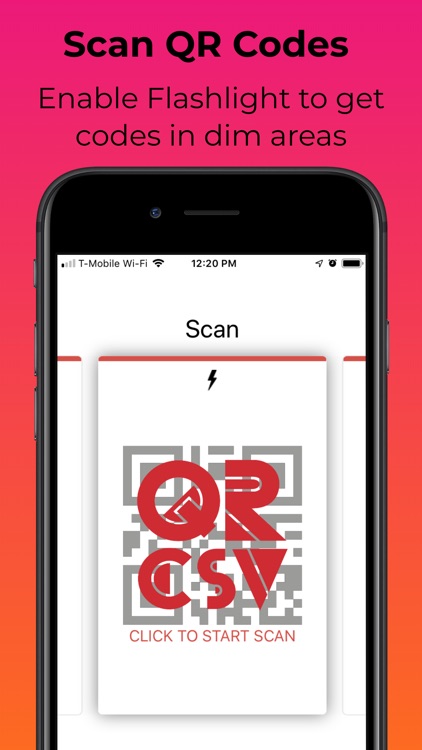
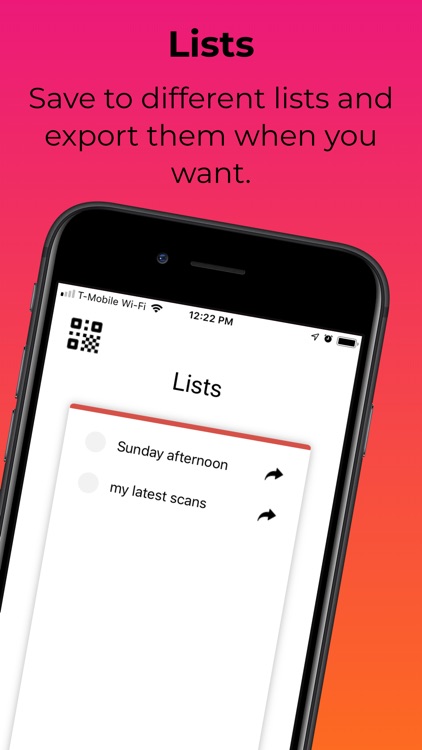

What is it about?
Use QR CSV to scan QR Codes, add to a list, and export in a CSV file for inventory and documentation.
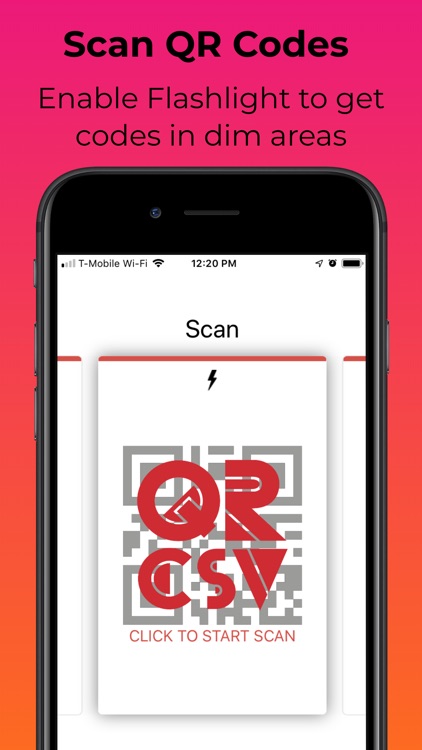
App Screenshots
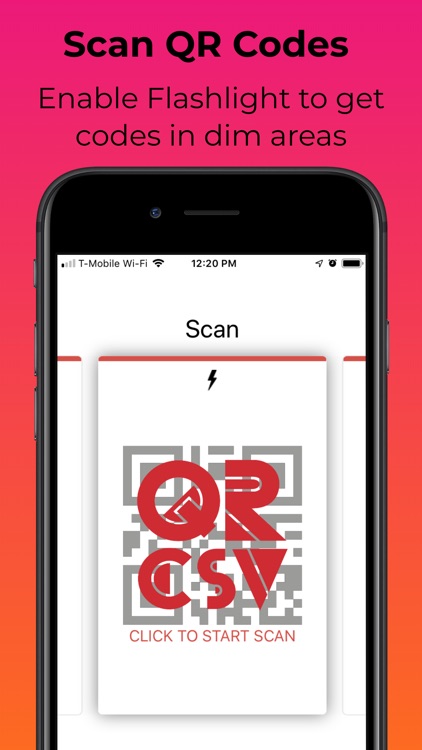
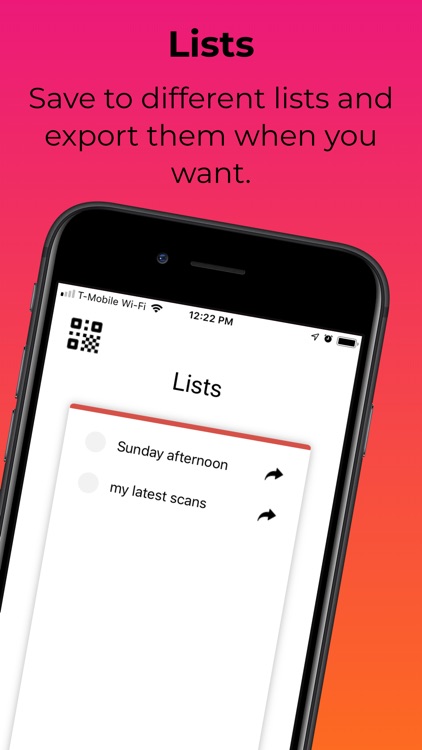



App Store Description
Use QR CSV to scan QR Codes, add to a list, and export in a CSV file for inventory and documentation.
The app adds a date, list name, and allows two custom fields to be added at the time of the scan. Use these custom fields for User name, condition, etc to help in your documenting of the items you scan.
Features:
* Use the Flashlight to have added light while scanning your QR codes in dark areas.
* Export data using AirDrop
* Create a passcode for securing scanning entries. This cannot be recovered.
* Two custom fields to add information to the scanned entry
* Create multiple lists and pick which one you want to add your scanned data into
Disclaimer:
AppAdvice does not own this application and only provides images and links contained in the iTunes Search API, to help our users find the best apps to download. If you are the developer of this app and would like your information removed, please send a request to takedown@appadvice.com and your information will be removed.
AppAdvice does not own this application and only provides images and links contained in the iTunes Search API, to help our users find the best apps to download. If you are the developer of this app and would like your information removed, please send a request to takedown@appadvice.com and your information will be removed.