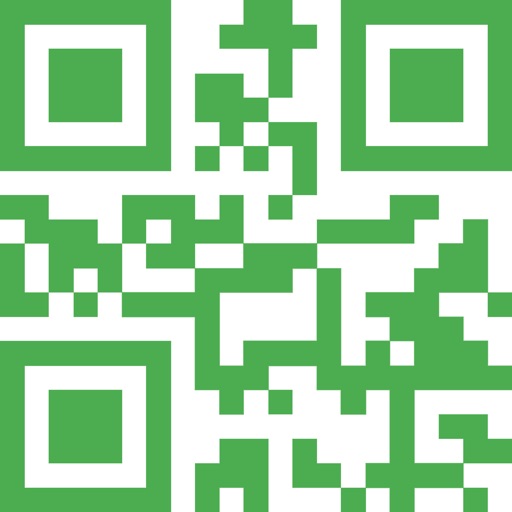
QRCode and Barcode reader with the ability to turn on / off the rear camera flash and capture the QR from a photo

QR Reader & Creator
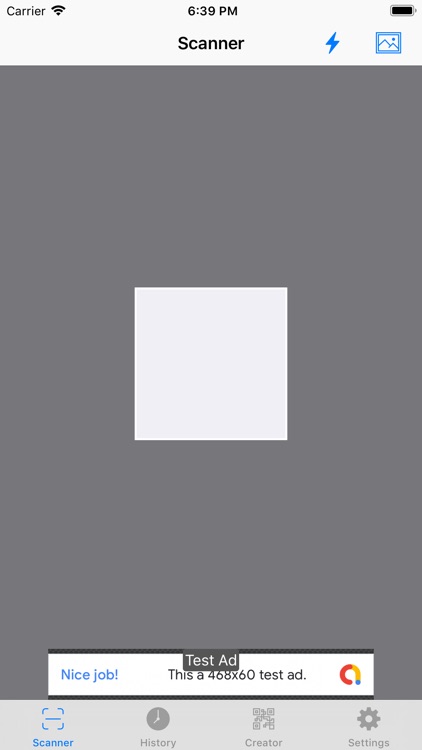
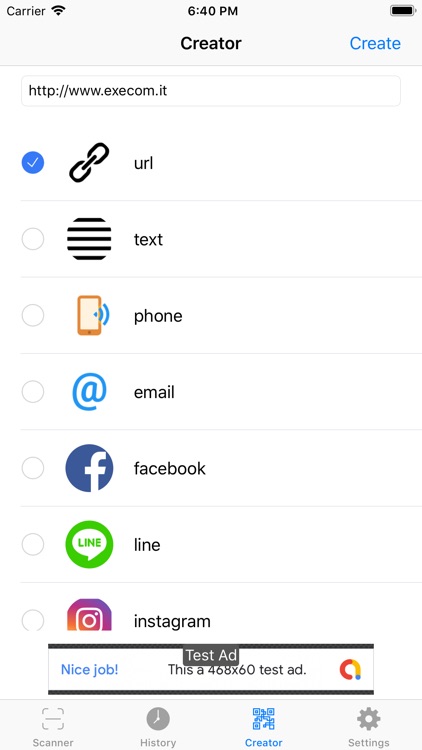
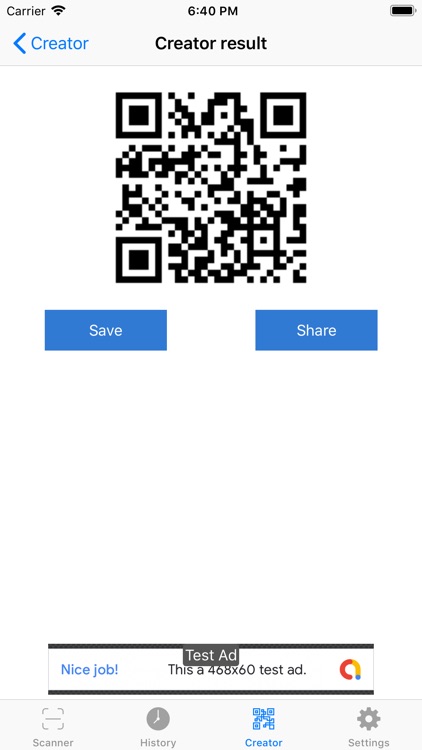
What is it about?
QRCode and Barcode reader with the ability to turn on / off the rear camera flash and capture the QR from a photo.
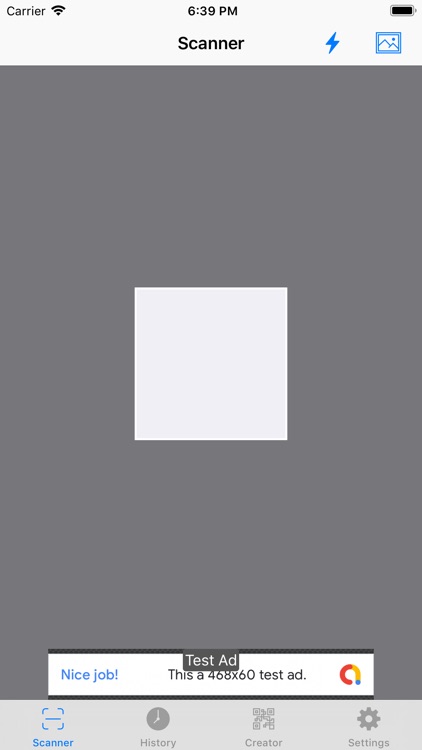
App Store Description
QRCode and Barcode reader with the ability to turn on / off the rear camera flash and capture the QR from a photo.
After scanning the QR / Barcode this app decode the text. The type of code scanned is recognized and, depending on the type, an action is proposed (for example if it is a url, it is proposed to open it in the browser, if it is a phone number it is proposed to make a call, if it is a text to perform a search on Google etc.). It is possible to share the decoded text on Social, on WhatsApp, by email, by sms etc.
It is possible to create personalized QR codes from a text. The codes may contain:
- URL
- Text
- Telephone number
- Email address
- Facebook link
- Instagram link
- Twitter link
- Whatsapp link
- Viber link
- Line link
There is a History, in which information about the scans performed is collected. The history consists of a list containing the scanned codes. Each history line consists of:
- Icon indicating the type of scanned QR code
- Type of code scanned in text format
- Short text containing a preview of the content of the QR code
From the History you can access the detail by clicking on each line, and from the detail you can perform an action or share the text.
Finally, in the Settings settings screen, there are the options to be performed at the end of each scan (beep or vibration).
AppAdvice does not own this application and only provides images and links contained in the iTunes Search API, to help our users find the best apps to download. If you are the developer of this app and would like your information removed, please send a request to takedown@appadvice.com and your information will be removed.