Step into simplicity with our user-friendly QR Scanner app
QR Scanner and Barcode Reader


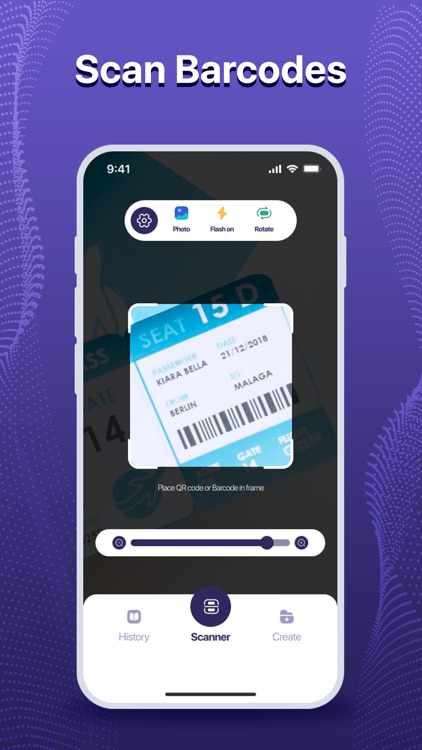
What is it about?
Step into simplicity with our user-friendly QR Scanner app. Effortlessly scan QR codes and barcodes in any situation. Discover the convenience of our app's key features:

App Screenshots


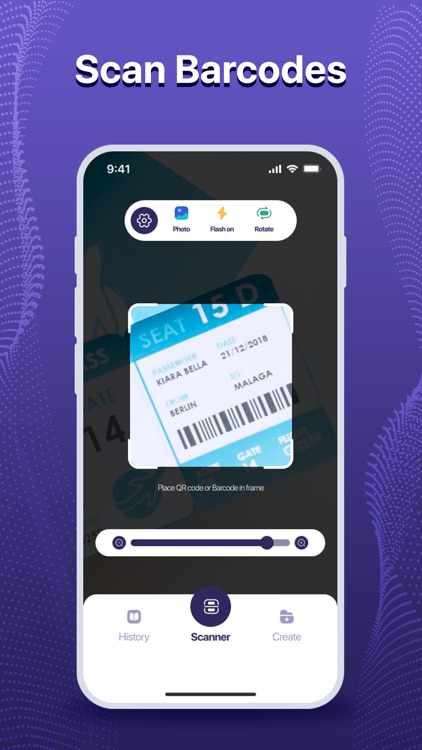



App Store Description
Step into simplicity with our user-friendly QR Scanner app. Effortlessly scan QR codes and barcodes in any situation. Discover the convenience of our app's key features:
Scan from image
Quickly find QR codes in images or easily scan them with your device's camera for seamless code detection
Barcode Reader:
- Scan barcode quickly
- Scan all common barcode formats
- Point camera to the barcode and scan
QR Code Creator
Explore the multifunctionality of our QR code generator! With the ability to create QR codes for URLs, Wi-Fi networks, phone numbers, contacts, and text, you have endless possibilities at your fingertips. Easily share data by displaying it as a QR code on your screen and scanning it with another device.
Why Choose QR Scanner - Barcode Reader ?
- Support all common QR & barcode formats
- All scan history will be saved
- Scan QR / barcodes from gallery
- Scan promotion and coupon codes
How To Use:
1. Install the app.
2. Open it.
3. Tap "Scan" and point your camera at the QR code.
4. Access your scan history by tapping "History."
5. Customize your experience in "Settings."
Elevate Your QR Scanner Experience - Download Now!
Download our free QR Scanner - Barcode Reader scanning app now and scan QR code and scan barcode with ease!
AppAdvice does not own this application and only provides images and links contained in the iTunes Search API, to help our users find the best apps to download. If you are the developer of this app and would like your information removed, please send a request to takedown@appadvice.com and your information will be removed.