Everyone sees QR codes all the time
QR Things



What is it about?
Everyone sees QR codes all the time. With QR Things, you can make your own that look great and do cool stuff.

App Screenshots



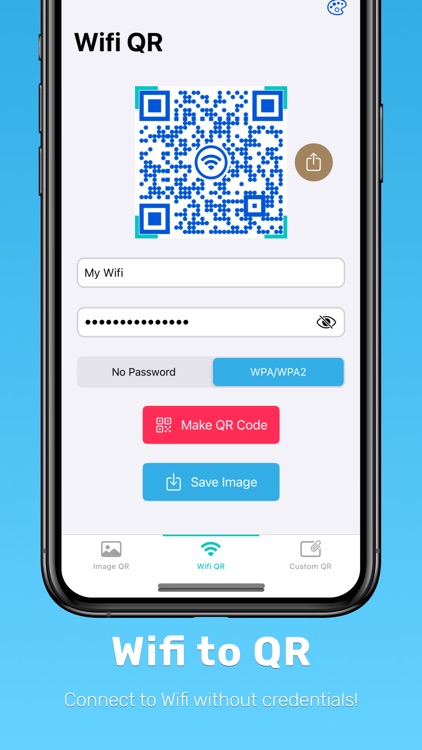
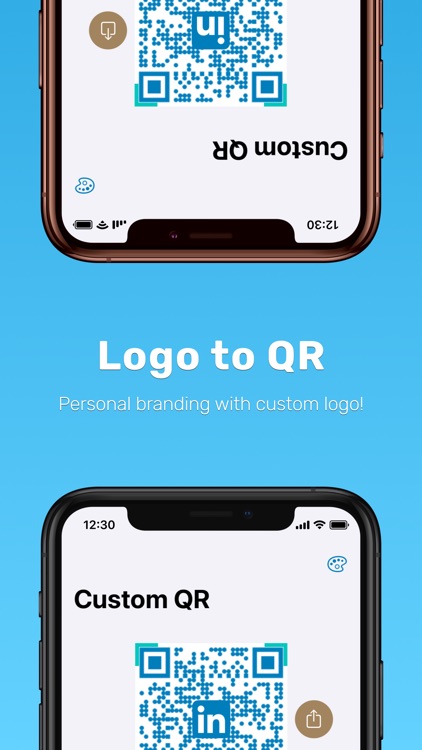
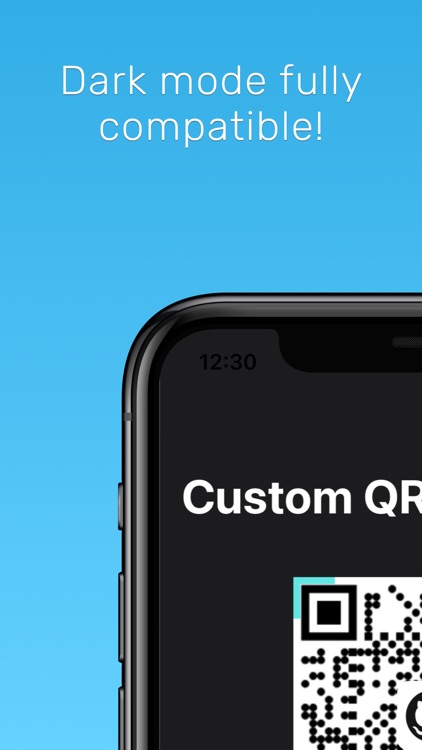

App Store Description
Everyone sees QR codes all the time. With QR Things, you can make your own that look great and do cool stuff.
Want a better way to:
- Share links without typing them?
- Give friends Wi-Fi access without sharing the password?
- Share your personal links like your website, LinkedIn, Github, Medium, X.com, and Instagram with a fun QR code?
Here’s what you can do with QR Things:
- Make QR codes from your favourite pictures or GIFs.
- Create a special QR code to let people use your Wi-Fi without knowing the password.
- Put your own logo in the middle of the QR code for a personal touch.
How to use:
- For pictures, GIFs, or logos: Type in the link, click "Make QR Code," pick your picture, and you're done!
- For Wi-Fi: Type in the network name and password, click "Make QR Code," and that's it!
Remember: You can change the QR code's colour, but very light colours might be hard to scan.
The app looks good in both Light and Dark modes, so it's easy on your eyes.
Got questions? You can contact us using the info below.
Note: We use some open-source stuff in this app. To know more, check out: https://github.com/EFPrefix/EFQRCode/blob/main/LICENSE
AppAdvice does not own this application and only provides images and links contained in the iTunes Search API, to help our users find the best apps to download. If you are the developer of this app and would like your information removed, please send a request to takedown@appadvice.com and your information will be removed.