Store and save QR codes on your iPhone and quickly show them when needed
QRay: save and show QR codes
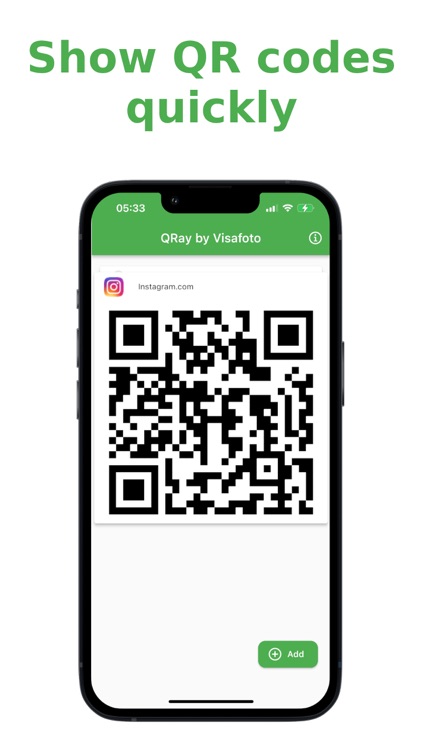
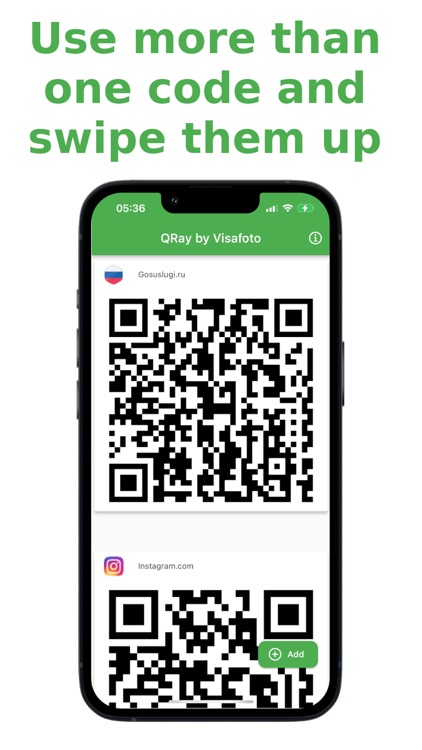
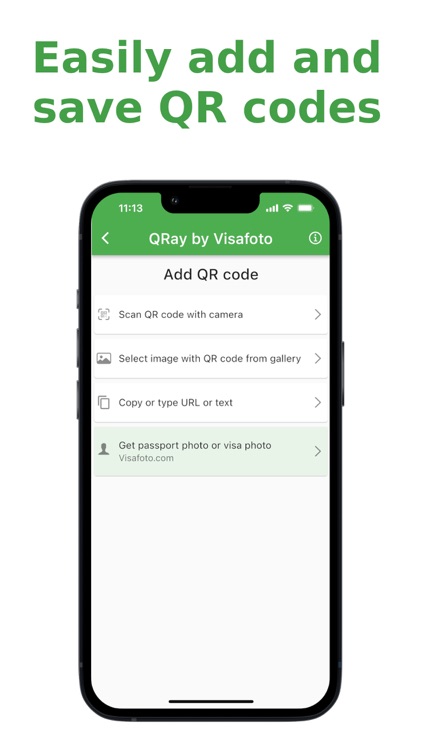
What is it about?
Store and save QR codes on your iPhone and quickly show them when needed. Swipe the codes up and down when you have more than one of them.
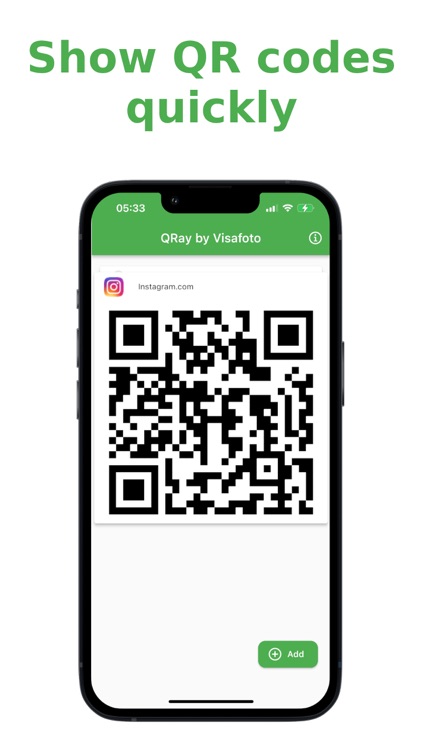
App Screenshots
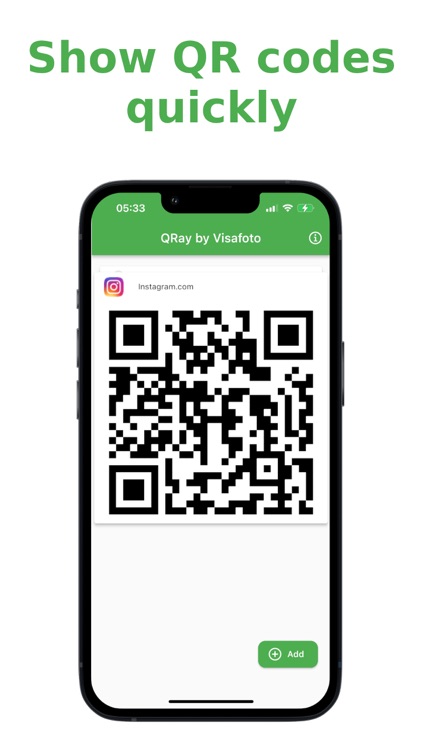
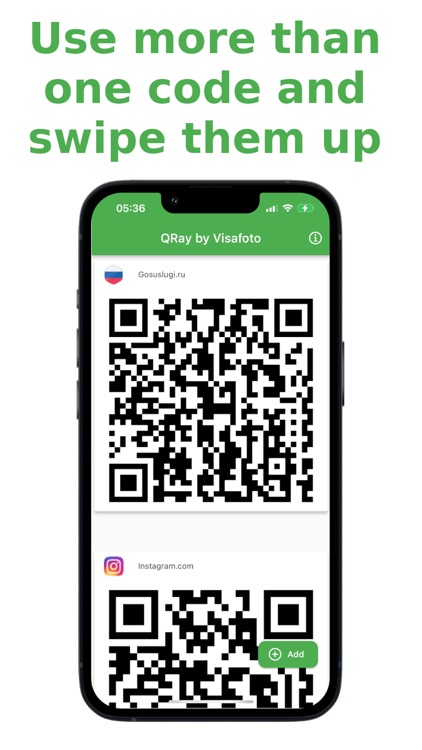
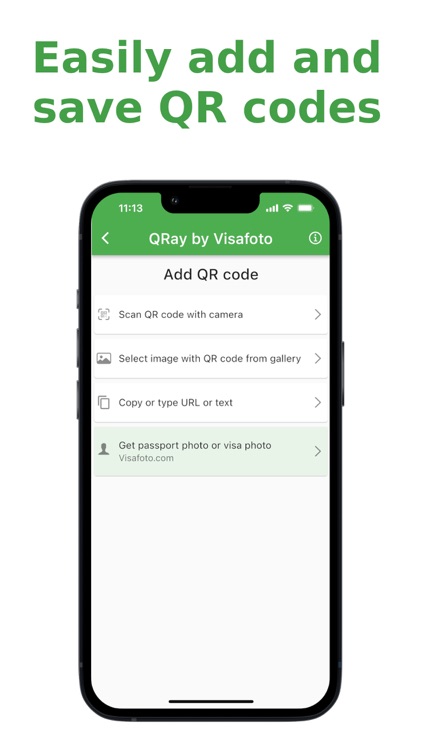
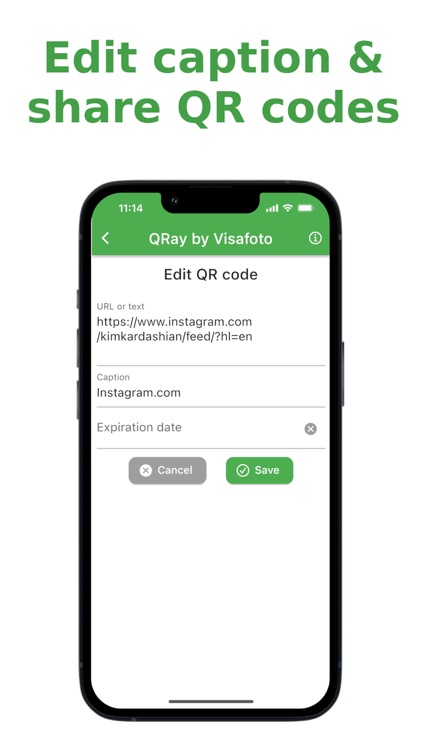
App Store Description
Store and save QR codes on your iPhone and quickly show them when needed. Swipe the codes up and down when you have more than one of them.
You can save a QR code to your iPhone by scanning it with a camera, from your photo gallery/library or by URL. You can also generate a new QR code.
Add captions to easily find a QR code by name, while icons are set automatically. Send and share the codes via email and messengers in a couple of clicks. Tapping on a code opens its menu. You can also set the expiration date so you can see when the code expires.
The application doesn't need an internet connection, so you can show your codes anytime and anywhere.
The application is available in the following languages: Arabic, Catalan, Chinese, Dutch, English, French, German, Hungarian, Indonesian, Italian, Japanese, Korean, Polish, Portugal, Romanian, Russian, Slovak, Spanish, Ukrainian.
Terms of Use (Apple standard EULA): https://www.apple.com/legal/internet-services/itunes/dev/stdeula/
AppAdvice does not own this application and only provides images and links contained in the iTunes Search API, to help our users find the best apps to download. If you are the developer of this app and would like your information removed, please send a request to takedown@appadvice.com and your information will be removed.