Check my lists is a checking application that uses auto-generated qrcodes to track the presence and absence of people, objects and animals in different situations
QRCode - Check my lists



What is it about?
Check my lists is a checking application that uses auto-generated qrcodes to track the presence and absence of people, objects and animals in different situations. You can create lists with as many items as you like, then regularly check their presence by scanning the corresponding qrcodes. The results are divided into two categories: items absent and items present, so at a glance you can see who's present and who's not. The auto-generated qrcodes can be photographed and stored in people's smartphones, printed and then pasted onto objects, or placed in notebooks or boards. With the photo you can take, which is displayed with the qrcode, it's easy to match the qrcode to the person, object or animal.

App Screenshots




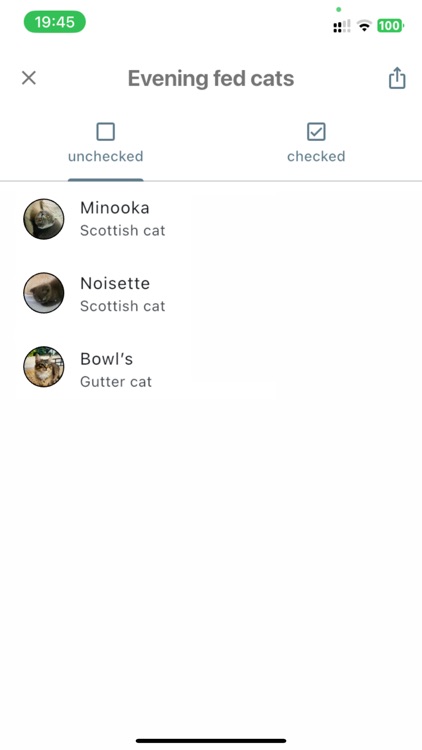

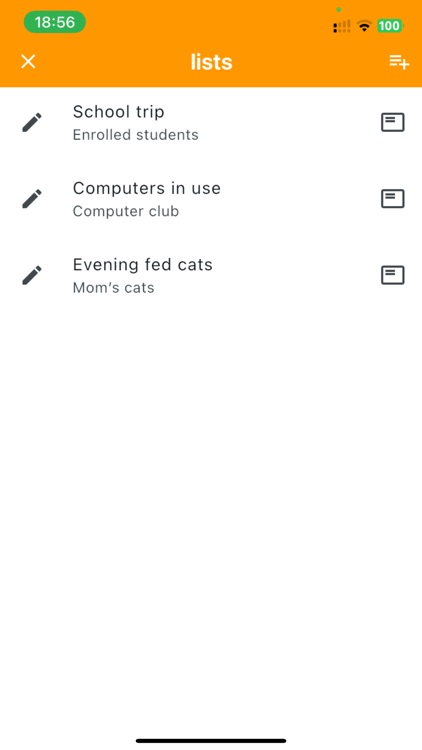


App Store Description
Check my lists is a checking application that uses auto-generated qrcodes to track the presence and absence of people, objects and animals in different situations. You can create lists with as many items as you like, then regularly check their presence by scanning the corresponding qrcodes. The results are divided into two categories: items absent and items present, so at a glance you can see who's present and who's not. The auto-generated qrcodes can be photographed and stored in people's smartphones, printed and then pasted onto objects, or placed in notebooks or boards. With the photo you can take, which is displayed with the qrcode, it's easy to match the qrcode to the person, object or animal.
Noteworthy functions :
* Long-click on a list name to duplicate it and use the same qrcodes in a different list.
* You can delete an item's photo by long-pressing its photo icon.
* Qrcodes can be sent or saved.
Examples of use with people:
- Public events: to find out how many people are attending concerts, festivals or events.
- Schools and educational establishments: to keep track of students in class or on excursions.
- Companies and offices: to check working hours, manage human resources or attend meetings.
- Transport: to check passenger identity before, during and after travel.
- Hospitals and healthcare facilities: to track patients during admission and discharge.
- Rescue operations: to ensure that everyone is present during evacuations or emergency interventions.
- Sports activities: to find out who is present at sports clubs or competitions.
- Meetings and assemblies: to ensure that a quorum is present, especially at general meetings.
- Camping and outdoor activities: to ensure that all participants return after an activity.
- Guided tours and excursions: to check that all participants are present at the beginning and end of the activity.
Examples of use with objects :
- Corporate inventory: to keep track of product stocks.
- Asset management: to track equipment and resources in public or private establishments.
- Events and conferences: to check on the presence of participants and the materials required.
- Arts and exhibitions: to record works before and after exhibitions.
- Material loans: to track the circulation of objects borrowed from libraries or lending centers.
- Transport and logistics: to ensure that all parcels arrive at their destination.
- Insurance: to make an inventory of damaged goods in the event of a claim.
- Human resources: to keep track of equipment allocated to employees.
- Construction projects: to ensure that materials have been delivered.
- Waste management: to track waste sorting and management.
- Human services: to track medical equipment or technical aids.
Examples of use with animals:
- Wildlife management: to assess wild animal populations.
- Biodiversity and conservation: to monitor threatened or endangered species.
- Disease control: to monitor the application of treatments.
- Hunting licenses: to control game catches.
- Ecosystem protection: to identify animal species.
- Breeding and reproduction: to monitor populations in the case of pets or wild animals.
- Zoos and aquariums: to manage animal populations.
AppAdvice does not own this application and only provides images and links contained in the iTunes Search API, to help our users find the best apps to download. If you are the developer of this app and would like your information removed, please send a request to takedown@appadvice.com and your information will be removed.