QR Code Reader is very easy to use, no need to adjust the zoom, just open it and point to the QR code, it will auto recognize, scan and decode the QR code
QRCode Scanner, Generator


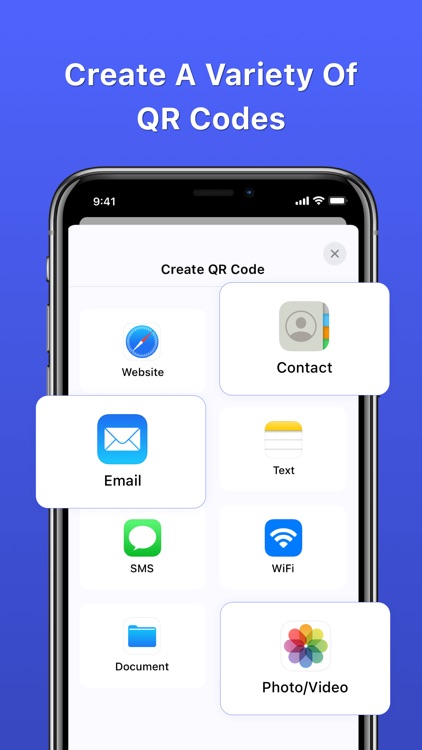
What is it about?
QR Code Reader is very easy to use, no need to adjust the zoom, just open it and point to the QR code, it will auto recognize, scan and decode the QR code.

App Screenshots


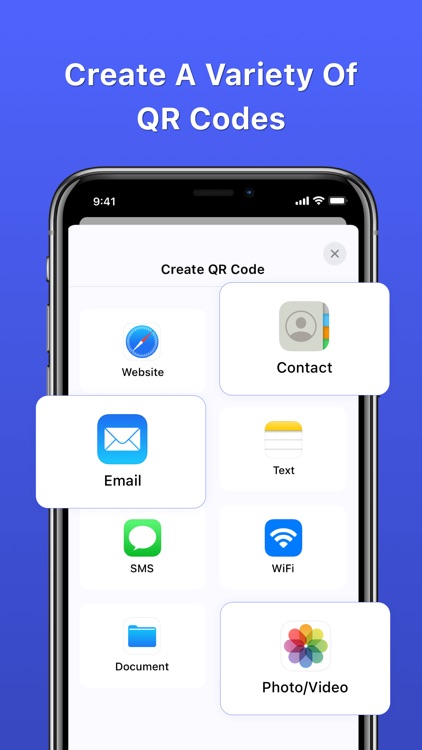
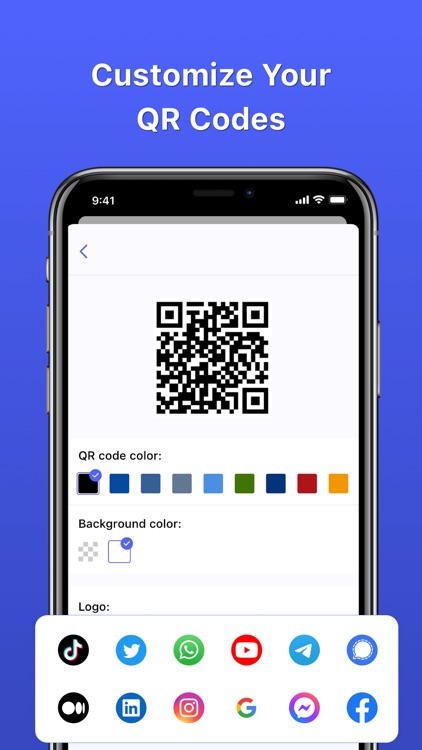
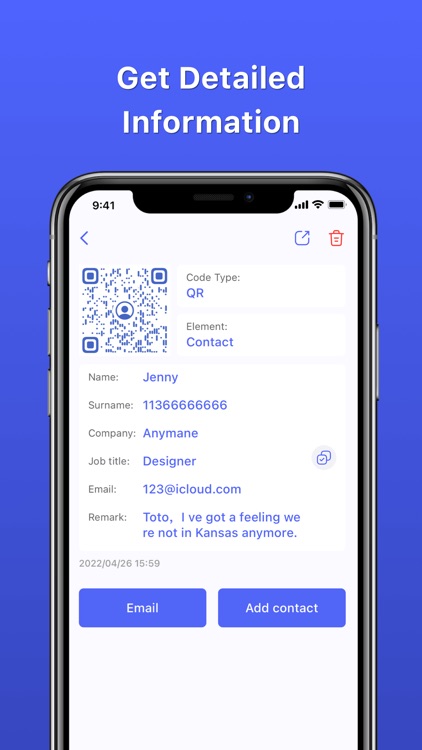
App Store Description
QR Code Reader is very easy to use, no need to adjust the zoom, just open it and point to the QR code, it will auto recognize, scan and decode the QR code.
After scanning, several relevant options for the results will be provided, you can search the products online, visit the websites, or even connect to Wi-Fi without entering the password.
QR code reader can scan and decode all kinds of QR code and barcode, such as contacts, products, URL, Wi-Fi, text, books, E-mail, location, calendar and so on.
Support all QR & barcode formats
QR code, Data Matrix, Maxi code, Code 39, Code 93, Codabar, UPC-A, EAN-8
Features:
1, Privacy safe, only camera permission required.
2, Support scan QR & barcodes from gallery.
3, Scan history saved.
4, Flashlight supported.
5, Auto zoom.
6, No internet connection required.
How to use:
1, Open the scanner.
2, Point the camera to the QR code/barcode.
3, Auto recognize, scan and decode.
4, Get results and relevant options.
Privacy Policy: https://hingho.s3.us-west-2.amazonaws.com/qrcode-reader-privacy
Terms of Service: https://hingho.s3.us-west-2.amazonaws.com/Terms-of-Service
AppAdvice does not own this application and only provides images and links contained in the iTunes Search API, to help our users find the best apps to download. If you are the developer of this app and would like your information removed, please send a request to takedown@appadvice.com and your information will be removed.