QromaScan makes it dead simple to scan and organize your photos in one easy step with the two things you use the most everyday; your iPhone and your voice
QromaScan
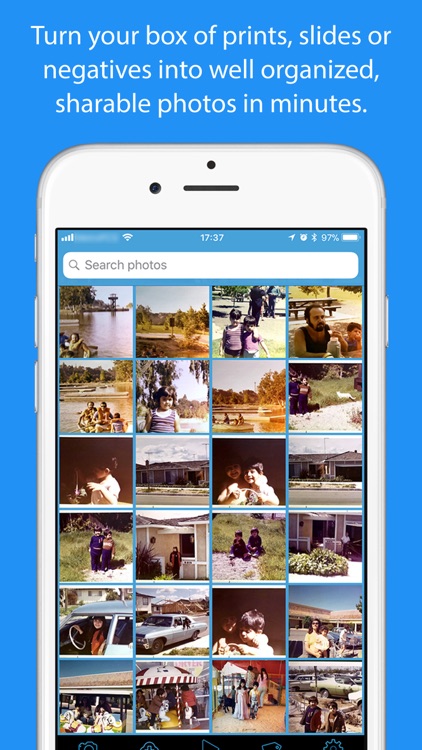

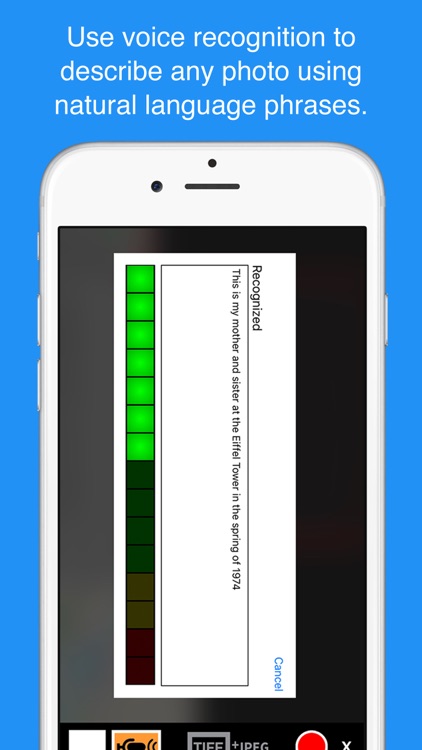
What is it about?
QromaScan makes it dead simple to scan and organize your photos in one easy step with the two things you use the most everyday; your iPhone and your voice. Just say the date, location and people in your photos, and QromaScan will tag and organize your photos as it scans!
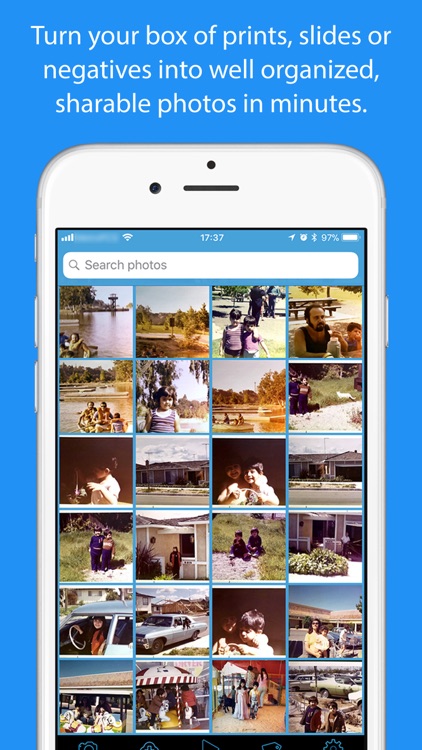

QromaScan supports Siri commands
QromaScan is FREE but there are more add-ons
-
$4.99
QromaScan Import
App Screenshots
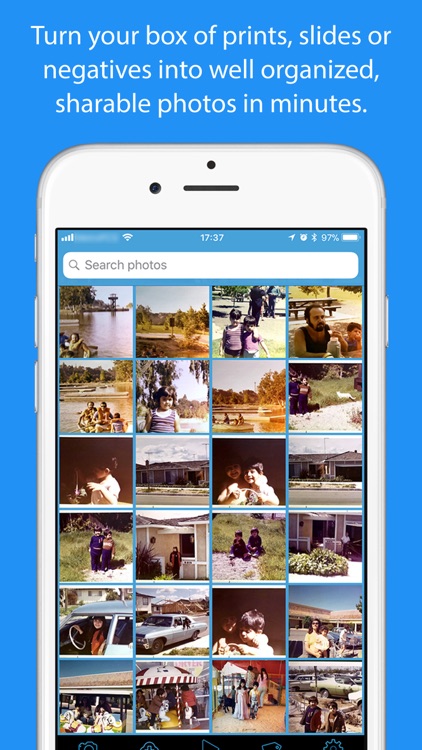

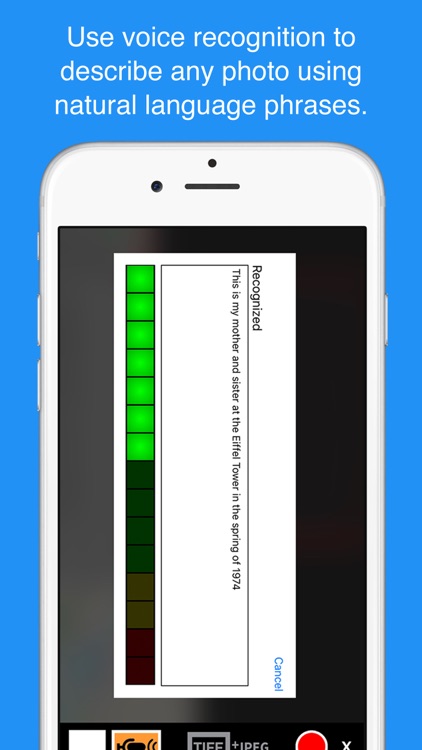
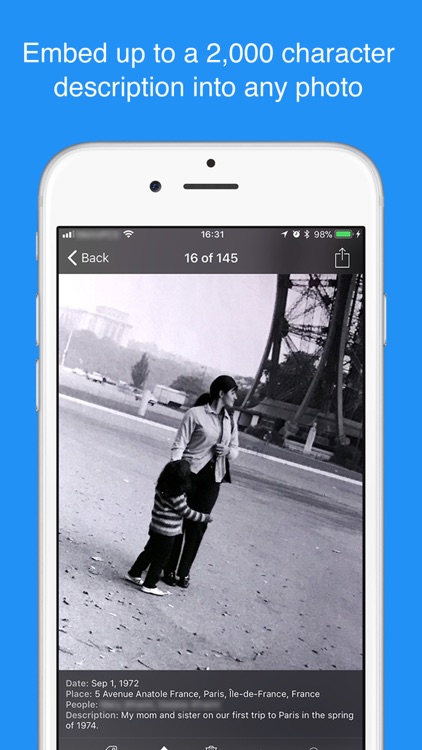
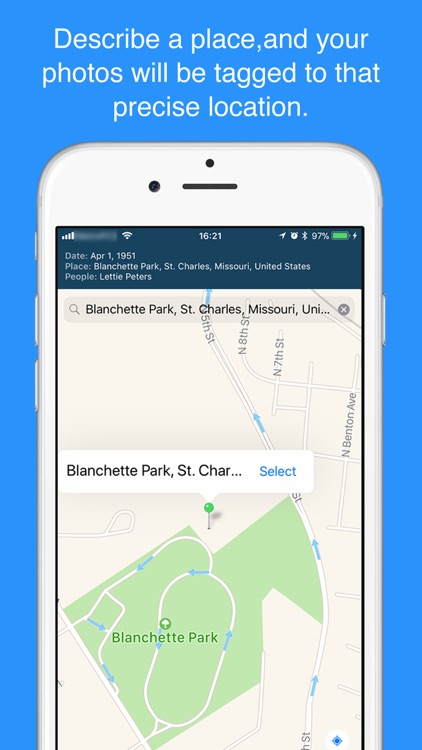
App Store Description
QromaScan makes it dead simple to scan and organize your photos in one easy step with the two things you use the most everyday; your iPhone and your voice. Just say the date, location and people in your photos, and QromaScan will tag and organize your photos as it scans!
QromaScan requires the purchase of the QromaScan Lightbox, which provides the ideal environment for scanning your photos. It’s 12 brilliant LED lights are specifically calibrated to make your photos look brilliant without effecting the look. Forget about all those blurry photos with a big glare right in the middle of it last time you tried to take a picture of a picture. The QromaScan Lightbox aligns your phone and your photos perfectly, so you get a great photo every time.
With QromaScan, your photos organize themselves using our unique voice recognition tagging system. Just say the date and location of the photo, and we will insert the right metadata into the photo. You can even tell us an address or location, and we will geotag the photo for you. Tagging people is easy too. QromaScan recognizes the names of the people in your contacts, and they can be used to tag you photos. If you use family tree software, QromaScan can import a GEDCOM file and use it with our voice recognition system to make it easy to tag family photos.
Pick up a QromaScan Lightbox and you will be surprise how quickly your old box of photos can be turned into well organized and sharable digital images.
AppAdvice does not own this application and only provides images and links contained in the iTunes Search API, to help our users find the best apps to download. If you are the developer of this app and would like your information removed, please send a request to takedown@appadvice.com and your information will be removed.