You are using an outdated browser. Please
upgrade your browser to improve your experience.
バッファローのQRsetupで、iPhone / iPadをWi-Fiルーターにかんたん接続
QRsetup
by BUFFALO INC.


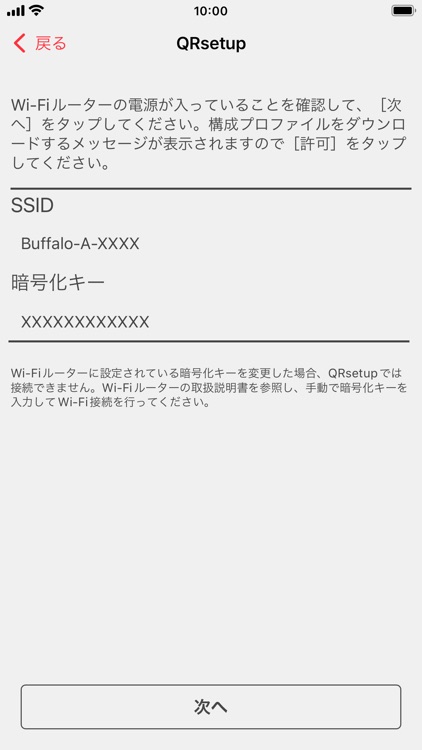
What is it about?
バッファローのQRsetupで、iPhone / iPadをWi-Fiルーターにかんたん接続!

App Store Description
バッファローのQRsetupで、iPhone / iPadをWi-Fiルーターにかんたん接続!
QRsetup対応Wi-FiルーターのQRコードを、アプリを使って読み取ってください。
かんたんにWi-FiルーターとのWi-Fi接続ができます。
【対応Wi-Fiルーター】
QRsetup対応のWi-Fiルーター
【注意事項】
エラーが表示される場合は、以下のことをお試しください。
- 端末の Wi-Fi をオンにして実行する(手順: ホーム画面で [設定]-[Wi-Fi] を開き、[Wi-Fi] をオンにする)。
- 端末を再起動する。
- Wi-Fiルーターの近くで実行する。
- Wi-Fiルーターのチャンネルを変更する。
- Wi-Fiルーターを初期化する(設定はすべて削除されます)。
QRコードには、工場出荷時のセキュリティー設定が印刷されています。
Wi-Fiルーターのセキュリティー設定を変更すると、本アプリでの設定はできなくなります。
* QRコードは(株)デンソーウェーブの登録商標です。
Disclaimer:
AppAdvice does not own this application and only provides images and links contained in the iTunes Search API, to help our users find the best apps to download. If you are the developer of this app and would like your information removed, please send a request to takedown@appadvice.com and your information will be removed.
AppAdvice does not own this application and only provides images and links contained in the iTunes Search API, to help our users find the best apps to download. If you are the developer of this app and would like your information removed, please send a request to takedown@appadvice.com and your information will be removed.