
Description

Qtime - question time


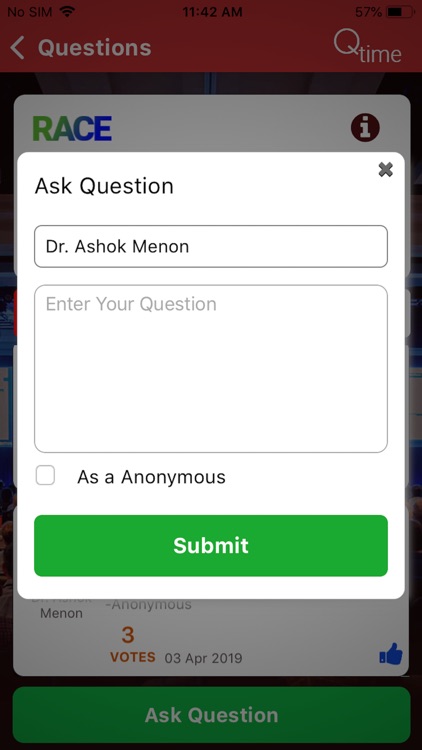
What is it about?
Description

App Screenshots


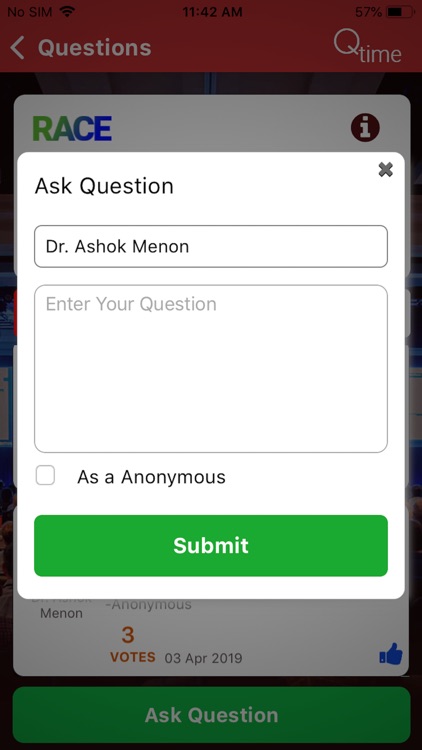
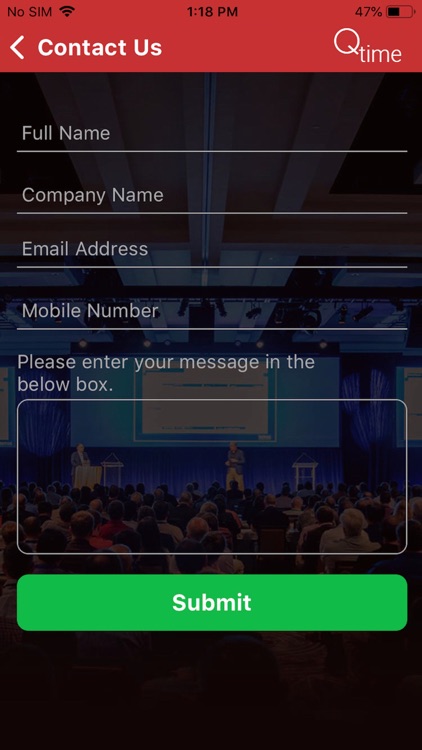
App Store Description
Description
Qtime allows you to view and post questions during various seminars, conferences and business events. You can view the event schedule by entering the event code and view and post questions to be addressed to speakers and even vote for the questions you like.
Event Managers please contact rishi.it@polymerupdate.com and get your event configured into Qtime.
How to use:
• Enter Event Code (e.g. etscm) to view Event Schedule.
• Use keyboard or use voice-to-text feature to input your question.
• Register on Qtime by entering your details or sign up using Facebook
• Questions approved by event moderator will be displayed. Questions with higher votes will be displayed first.
Features:
User Panel
• Allows users to enter event code and view event details.
• Users can type using keyboard or use the voice-to-text feature to post their questions.
• Users can up-vote questions asked by other users.
Moderator Panel
• Filter and approve questions easily by using slide feature to approve or dismiss a question.
• Remove answered questions from the display by tapping “answered” button.
Display Board
• Displays all questions of current schedule approved by moderator.
• Questions with maximum votes are displayed first.
Schedule List
• Displays the list of speakers, event schedule and topics.
Leader Board
• Displays a list of users with the highest vote count.
• Allows the identification of the most interactive users.
Security:
• All data entered on Qtime are kept safe and private.
• Qtime provides back up data of the entire event.
• Qtime has a flexible design. POLYMERUPDATE may consult with you to customize Qtime for your event.
AppAdvice does not own this application and only provides images and links contained in the iTunes Search API, to help our users find the best apps to download. If you are the developer of this app and would like your information removed, please send a request to takedown@appadvice.com and your information will be removed.