
The Qualer Insight Mobile App is a mobile extension to the Qualer web site asset management system and capabilities

Qualer Insight

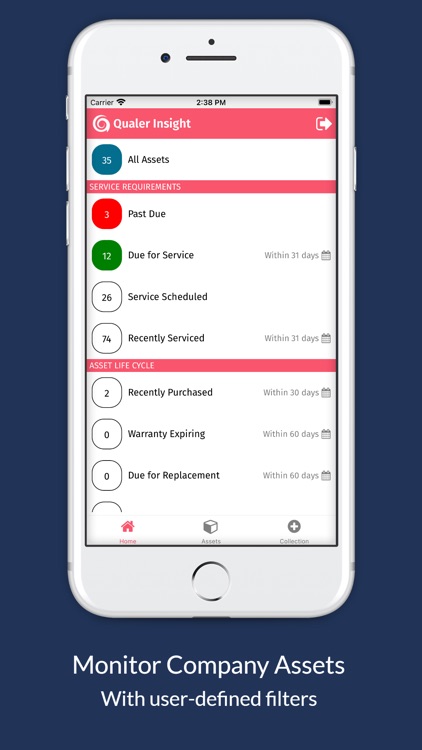
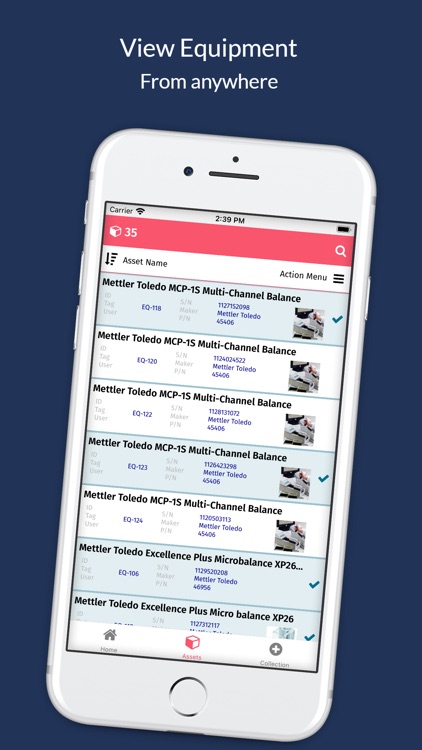
What is it about?
The Qualer Insight Mobile App is a mobile extension to the Qualer web site asset management system and capabilities. It allows you to login and view lists of your company assets with details, such as:

App Screenshots

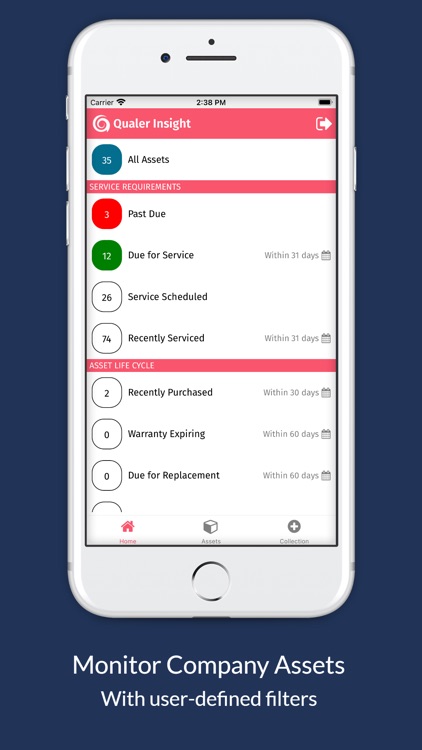
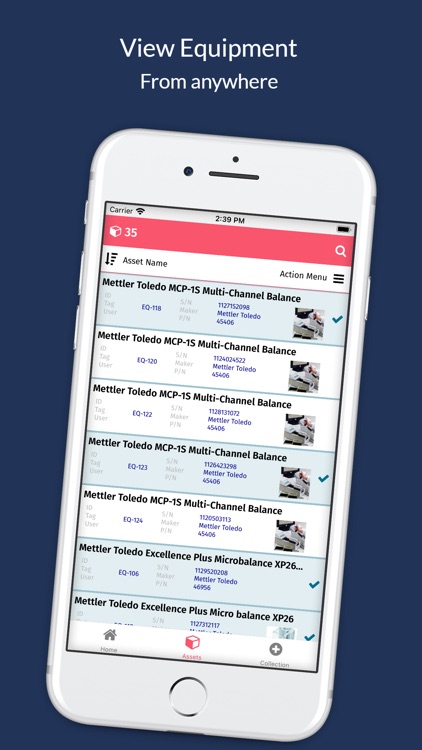
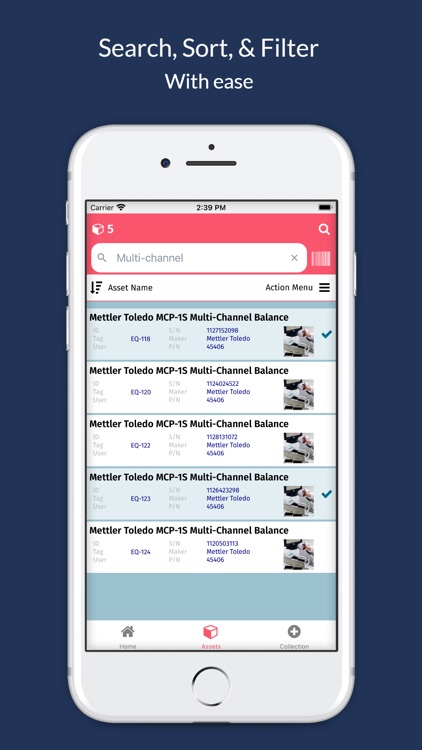
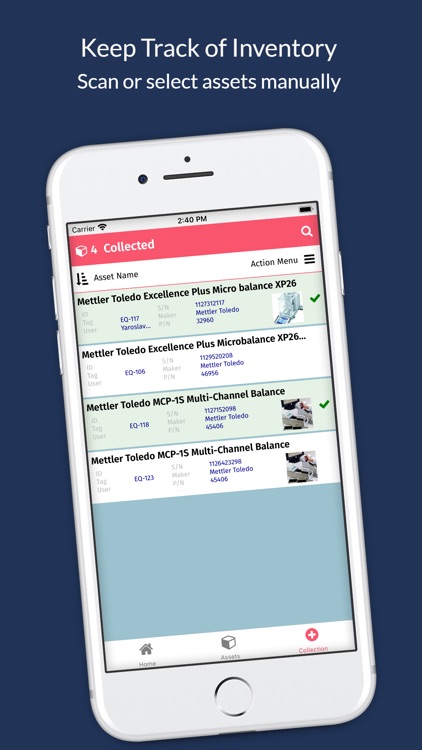
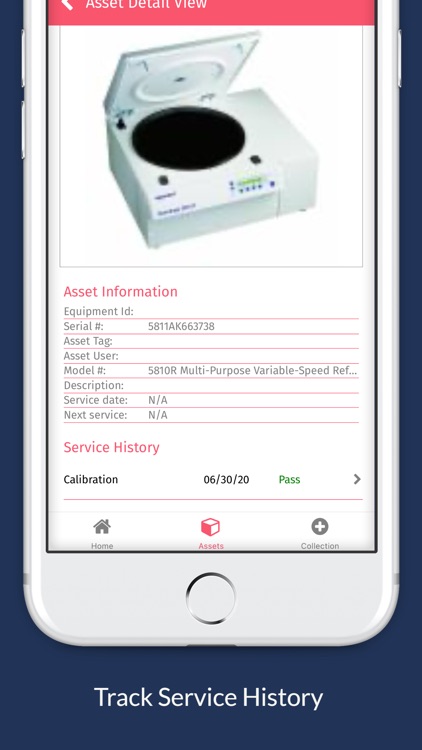
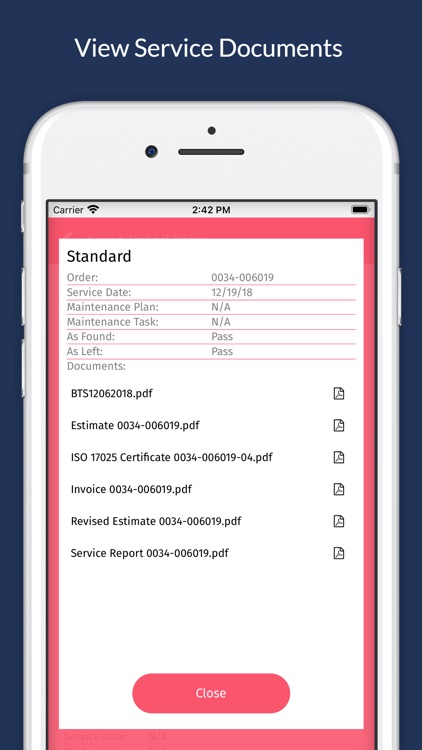
App Store Description
The Qualer Insight Mobile App is a mobile extension to the Qualer web site asset management system and capabilities. It allows you to login and view lists of your company assets with details, such as:
-all company assets
-assets due for service
-assets past due for service
-assets scheduled for service
-recently serviced assets
-recently purchased assets
-assets with expiring warranty
-assets due for replacement
-assets out of service (retired)
Each list allows for sorting, searching and filtering, including searching by scanning a barcode or QR code on the asset label.
Each filtered parameter is auto-synchronized with the Qualer web settings for the same user. For example, if the user is looking at the list of assets due within 30 days on the web version, the same date range will apply to the list on the Qualer Insight mobile app. And if the date range is changed on the mobile app, it will also change on the web site.
Each asset can be viewed along with a list of all service records and calibration certificates.
In addition to seeing these lists of assets, which are a direct reflection of the similar dashboard and lists in the Qualer Web application, the app allows you to work with asset collections in the following ways:
add assets to a quick collection from any of the filtered lists
continuously collect assets by scanning barcodes
bulk-add all assets from a list to a collection
Asset collections in the Qualer Insight mobile app are always synchronized with the Quick Collection lists on the web version of Qualer.
This allows users to review and collect assets in the mobile app and then continue to work with that collection on the web site (e.g. place a service request, transfer assets to a different site or bulk-assign assets to a maintenance plan).
The Qualer Insight App also allows you to build a collection on the web site and then switch to the mobile app to search for specific assets on the list.
Use the Qualer Insight mobile app in conjunction with our Innovative Qualer SaaS Platform to monitor your equipment/assets compliance status and service needs. Locate assets in the field by matching asset tags, search by scanning the barcodes. Review asset calibration certificates. Collect assets for further processing on Qualer web site.
AppAdvice does not own this application and only provides images and links contained in the iTunes Search API, to help our users find the best apps to download. If you are the developer of this app and would like your information removed, please send a request to takedown@appadvice.com and your information will be removed.