It is a powerful, high-quality graphing calculator that takes full advantage of the multitouch display and the powerful graphing capabilities of the iPad and iPhone, both in 2D and 3D
Quick Graph



Quick Graph is a fairly bare-bones app--which is what you should probably expect from a free app. However, it has one of the better interfaces to input, monitor and remember equations. You can graph up to six equations at a time--each color-coded to be easily distinguished. If you’re looking to reinforce the relationship between the algebraic and graphical representations of an equation, and you’re not looking to spend a lot--this app may be for you.

What is it about?
It is a powerful, high-quality graphing calculator that takes full advantage of the multitouch display and the powerful graphing capabilities of the iPad and iPhone, both in 2D and 3D.
Quick Graph is FREE but there are more add-ons
-
$1.99
Advanced Features
App Screenshots



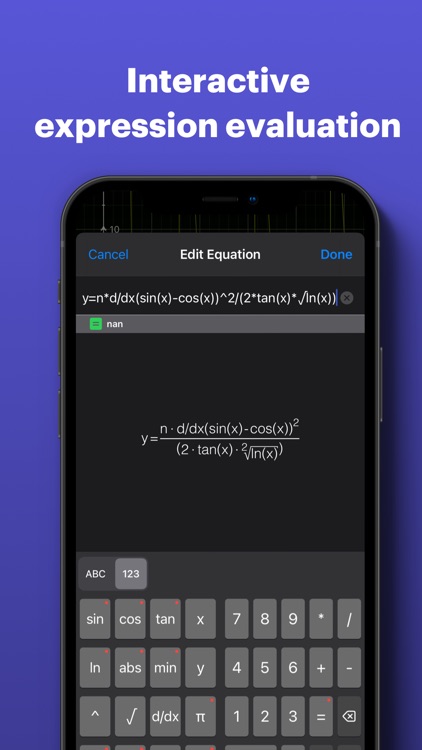


App Store Description
It is a powerful, high-quality graphing calculator that takes full advantage of the multitouch display and the powerful graphing capabilities of the iPad and iPhone, both in 2D and 3D.
"The app you need to survive the next semester."
-- Gizmodo
A simple yet intuitive interface makes it easy to enter and/or edit equations and visualize them in mathematical notation.
It's capable of displaying explicit and implicit (opt) equations as well as inequalities (opt) in both 2D and 3D, in all standard coordinate systems: cartesian, polar, spherical, and cylindrical, all with fantastic speed and beautiful results, which can be copied, emailed or saved to the photo library.
It also includes an evaluation feature to evaluate equations at specific points and a library where you can store commonly used equations.
Up to 6 equations can be visualized simultaneously in both 2D and 3D modes; this limitation can be removed by purchasing the advanced feature set.
Features:
- Enhanced 2D - 3D plotting mode for great hi-res graphics.
- Adaptive 2D algorithms.
- Hyperbolic and Inverse functions.
- Functions such as Min, Max, if.
- Configurable axis decimal / π
- Independent 2D zoom
- Support for cartesian, polar, cylindrical, and spherical coordinate systems.
- Interactive expression evaluation.
- Library for commonly used equations.
- Swipe to delete equations from the equation list.
- Save to photo library.
- Copy to clipboard.
- Turn graphs on/off
- Drag to rotate - move.
The advanced feature set gives you access to:
- External screen support
- 2D tracing.
- 2D and 3D implicit graphs.
- 2D and 3D inequalities.
- Roots and Intersections (2D)
- Value Table
- More features to come!
Please visit the website for more details.
AppAdvice does not own this application and only provides images and links contained in the iTunes Search API, to help our users find the best apps to download. If you are the developer of this app and would like your information removed, please send a request to takedown@appadvice.com and your information will be removed.