You are using an outdated browser. Please
upgrade your browser to improve your experience.
Try Quick Mask to blur part of picture you want
Quick Mask - Easy Bluring
by Byungkook Jang



What is it about?
Try Quick Mask to blur part of picture you want.

Quick Mask is FREE but there are more add-ons
-
$0.99
Additional Effects
App Screenshots
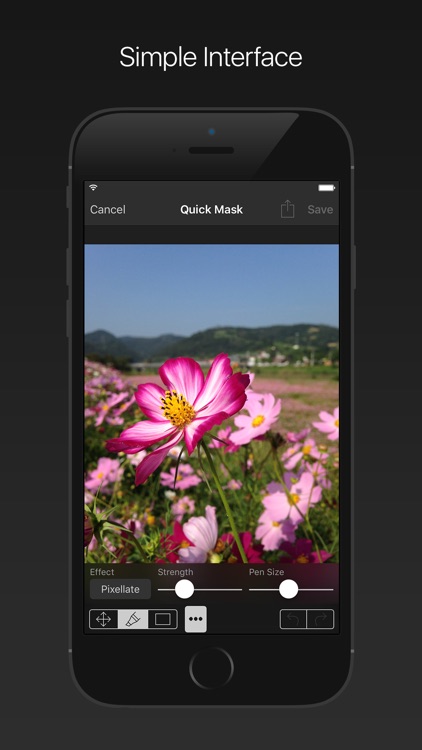


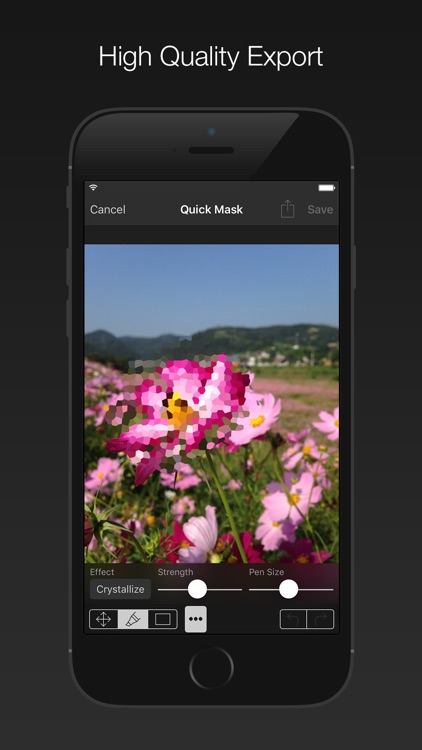

App Store Description
Try Quick Mask to blur part of picture you want.
You can apply pixelate or blur effect quickly and easily.
Features
∙ Pen and rectangle tool to select area
∙ Various effect such as blur, pixelate, etc. (Some effects are not supported in iOS 8)
∙ Change strength of effect
∙ Undo/Redo
∙ Sharing to other apps
∙ Edit picture directly in Photos app (App Extension)
∙ Video Mosaic, Trimming, Cropping
∙ Emoji attachment function
∙ Image cropping function
∙ Face and text recognition
Disclaimer:
AppAdvice does not own this application and only provides images and links contained in the iTunes Search API, to help our users find the best apps to download. If you are the developer of this app and would like your information removed, please send a request to takedown@appadvice.com and your information will be removed.
AppAdvice does not own this application and only provides images and links contained in the iTunes Search API, to help our users find the best apps to download. If you are the developer of this app and would like your information removed, please send a request to takedown@appadvice.com and your information will be removed.