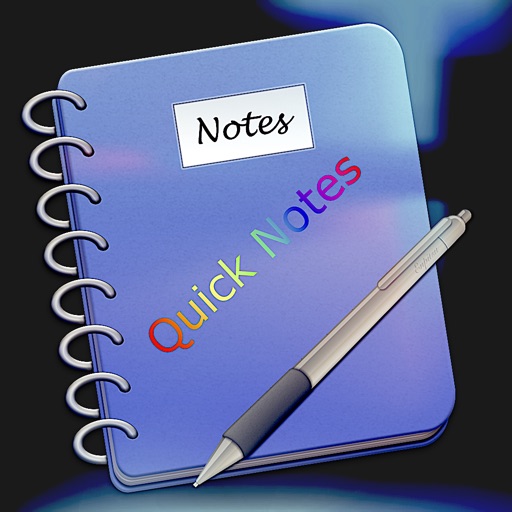
Quick notes in own languages

Quick Notes Smart Diary
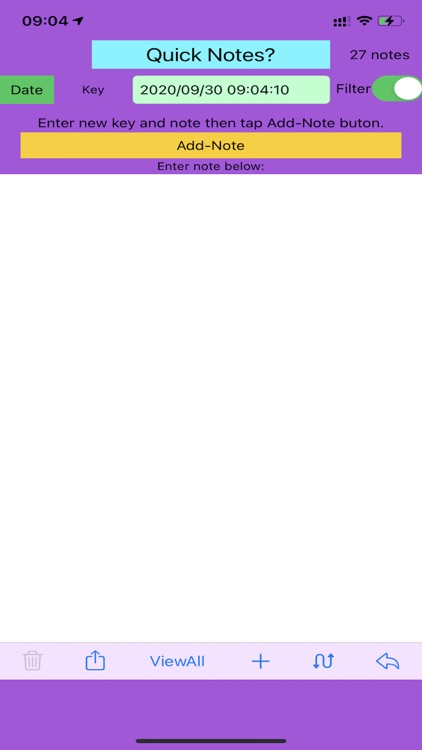

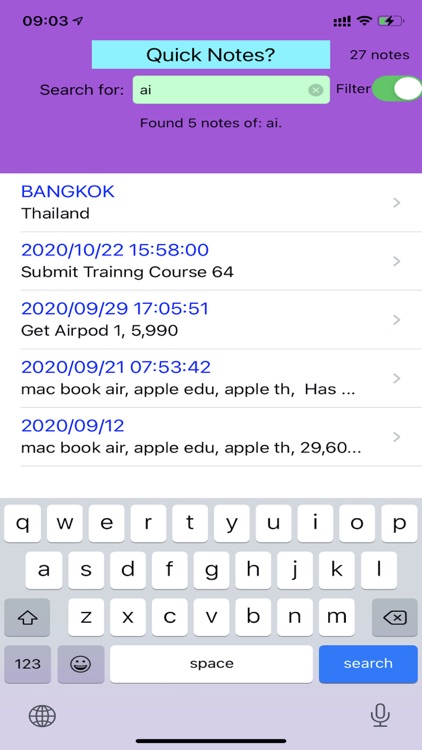
What is it about?
Quick notes in own languages.
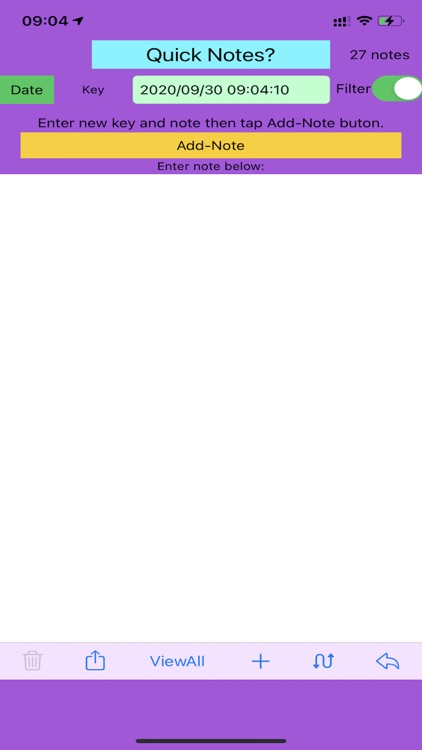
App Screenshots
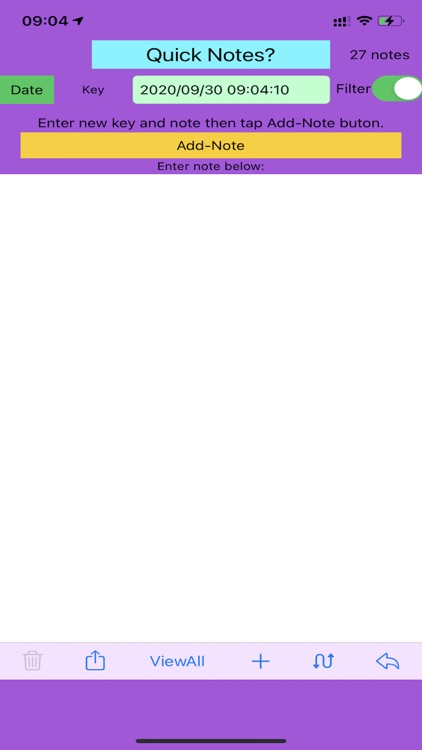

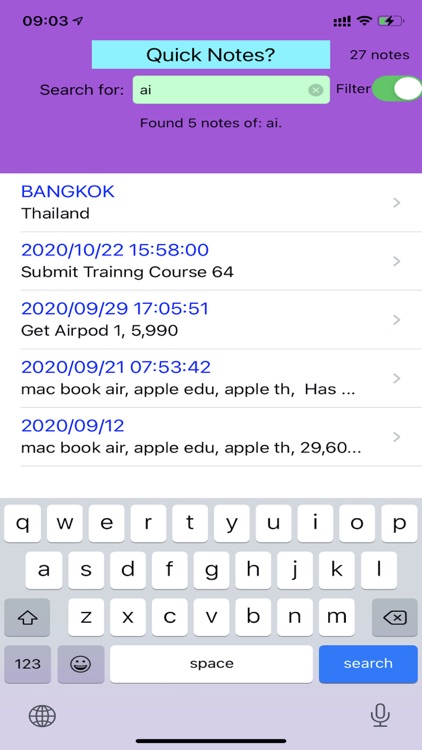
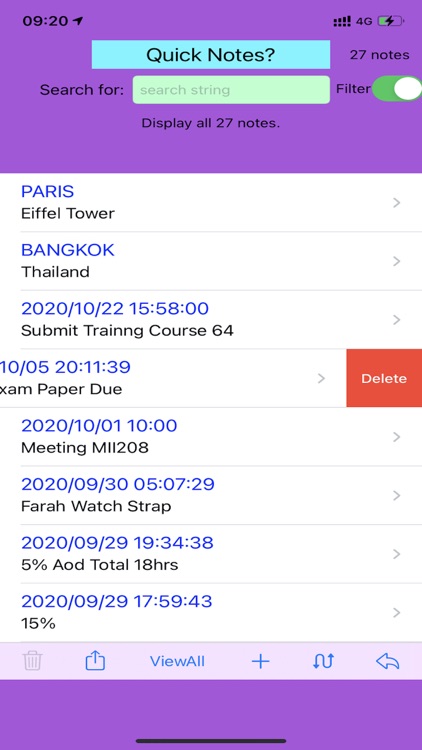
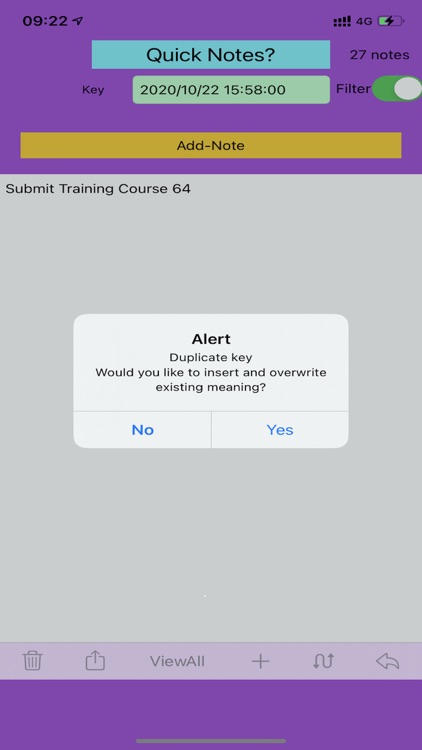
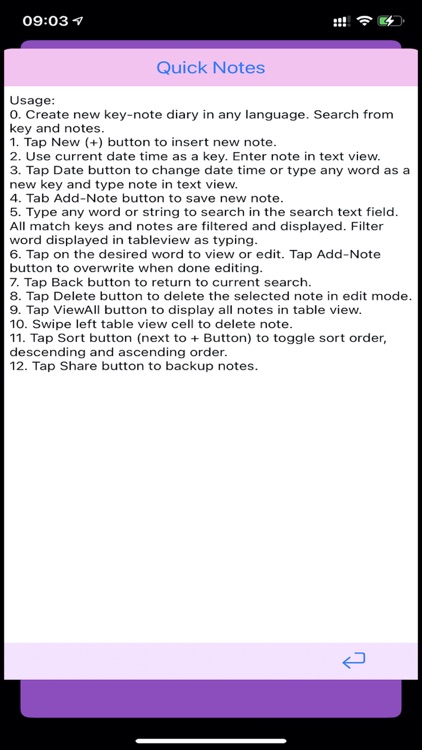
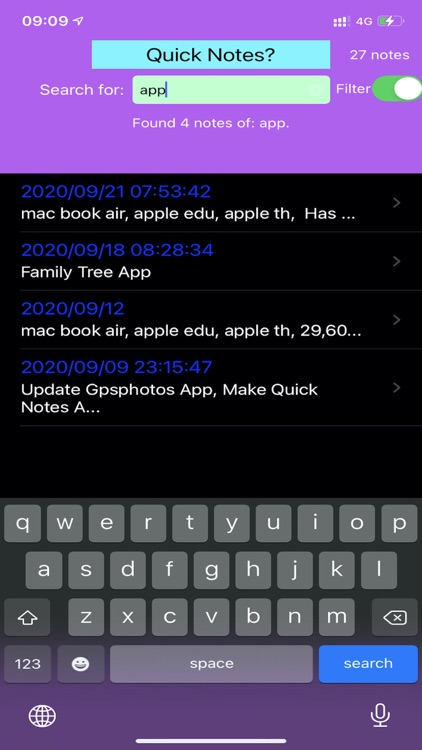
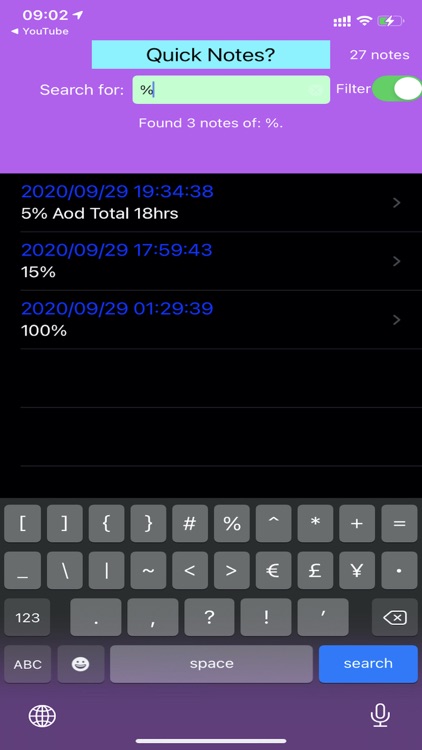
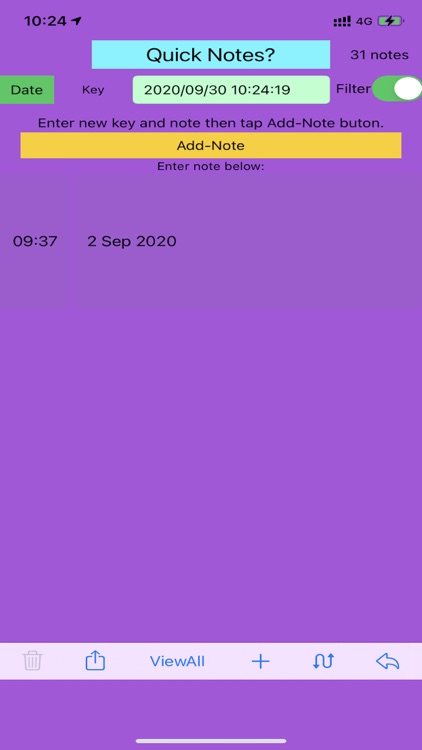
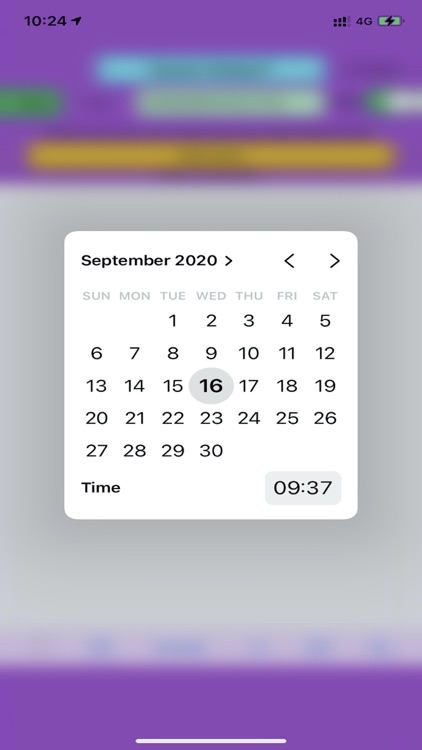
App Store Description
Quick notes in own languages.
Personal Quick Notes Simple Diary.
Take note on current date and time.
Take note on any search key.
Search, Sort, Edit, Delete, Share, Filter-search, Search any string from keys and notes.
partial key/notes search.
filter search string.
Any type of key e.g. date, string, number, etc.
Any type of value, type any thing to make note or diary.
Add new notes at will.
Sort in alphabetical ascending/descending order.
Toggle sort order.
Faster display preview in table view.
Left swipe to delete note.
Edit note in text view.
Backup notes.
Usage:
Tap New (+) button to insert new note.
Use current date time as a key.
Change date time or type any word as a key.
Type note in text view.
Tab Add-Note button to add new note.
Type word to search in the search text field.
All match keys and notes are filtered and displayed.
Filter word displayed in tableview as typing.
Tap on the desired word to view or edit
Tap Add-Note button when done editing.
Tap Back button to return to current search.
Tap Delete button to delete the selected note in edit mode.
Tap ViewAll button to display all notes in tableview.
Swipe left to delete note from item in table view.
Tap Toggle button to switch sort order.
Tap Share button to backup notes.
AppAdvice does not own this application and only provides images and links contained in the iTunes Search API, to help our users find the best apps to download. If you are the developer of this app and would like your information removed, please send a request to takedown@appadvice.com and your information will be removed.