Imagine a world where typing is a breeze – that's the world Quicki creates
Quicki Fast Clipboard Keyboard



What is it about?
Imagine a world where typing is a breeze – that's the world Quicki creates. Welcome to a new era of effortless typing.

App Screenshots



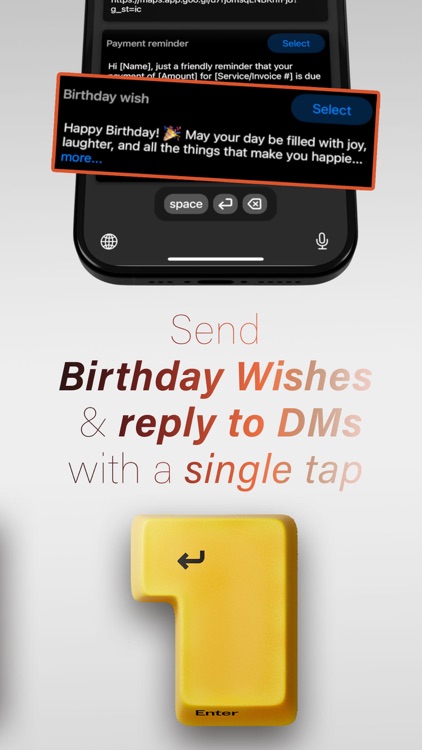



App Store Description
Imagine a world where typing is a breeze – that's the world Quicki creates. Welcome to a new era of effortless typing.
Welcome to the era of Quicki, the keyboard that effortlessly keeps your essential content within arm's reach, ready to be unleashed at a moment's notice. Quicki isn't just a keyboard; it's your personal assistant, ensuring your most-used content is always a tap away. Perfect for:
● Crafting email templates on the fly
● Sending lightning-fast replies to DMs
● Auto-filling forms with personal info like addresses, emails, and phone numbers
● Responding to business reviews with ease
● Sharing jokes and funny messages to light up your friend's day
● Promoting your work with ready-to-go promotional messages and social links
Quicki adapts to your needs, saving you invaluable time and making every interaction smoother.
Why Choose Quicki?
Simplicity at Its Core: With Quicki, adding, organizing, and editing your snippets is seamless. Dive into a clutter-free interface that empowers you to focus on what truly matters.
Beyond Text: Enrich your snippets with emojis and symbols, adding a layer of personality and flair to your communications.
Streamlined Workflow: Quicki integrates perfectly with your daily tasks, enabling you to paste your snippets without juggling between apps.
Custom Shortcuts: Create shortcuts for everything that matters, transforming routine tasks into a series of simple taps.
Here’s How Quicki Works:
Store your go-to text snippets.
Open Quicki keyboard.
A single tap auto pastes your snippet to the desired field.
Edit and organize your shortcuts effortlessly.
Privacy and Security:
Your privacy is paramount. That's why Quicki operates under a strict privacy policy, available here at the bottom. Rest assured, we collect minimal data, limited to analytics to enhance the app's features. Note: Quicki is designed for convenience, not as a password manager.
Quicki – Free with Optional Subscription:
Quicki is free to download and use. To enhance your experience and enjoy an ad-free environment, you can purchase a subscription. The subscription removes all ads, ensuring a smooth and uninterrupted Tap To Past(TTP) experience.
Join the Quicki Revolution:
Don’t let repetitive typing slow you down. Download Quicki today and transform your digital communication. Your feedback is invaluable, so if Quicki has enhanced your typing experience, we'd love to hear from you!
Need assistance or have suggestions? Contact us: [developer@am1rft.com]
Quicki – Where convenience meets efficiency.
Privacy: https://quicki.am1rft.com/
T&C: https://www.apple.com/legal/internet-services/itunes/dev/stdeula/
AppAdvice does not own this application and only provides images and links contained in the iTunes Search API, to help our users find the best apps to download. If you are the developer of this app and would like your information removed, please send a request to takedown@appadvice.com and your information will be removed.