
QuickMap USA Operating Modes

QuickMap USA
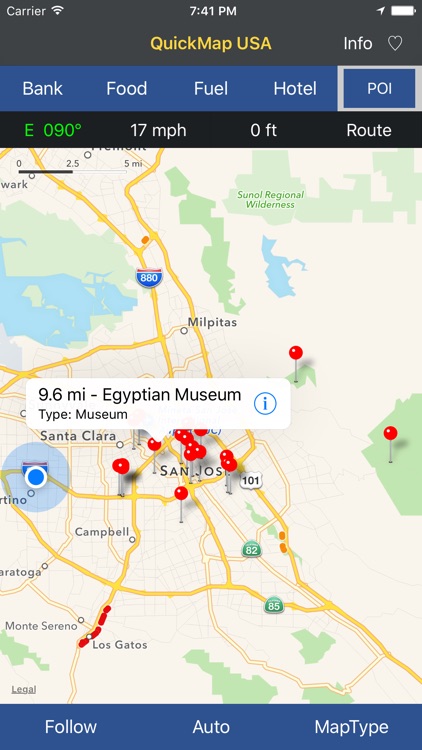

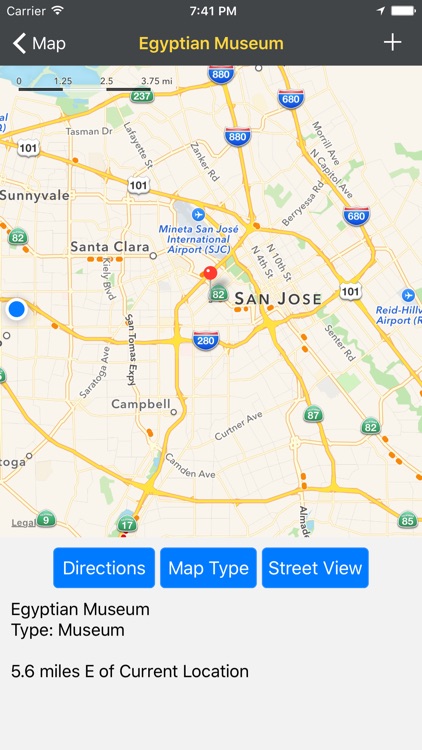
What is it about?
QuickMap USA Operating Modes
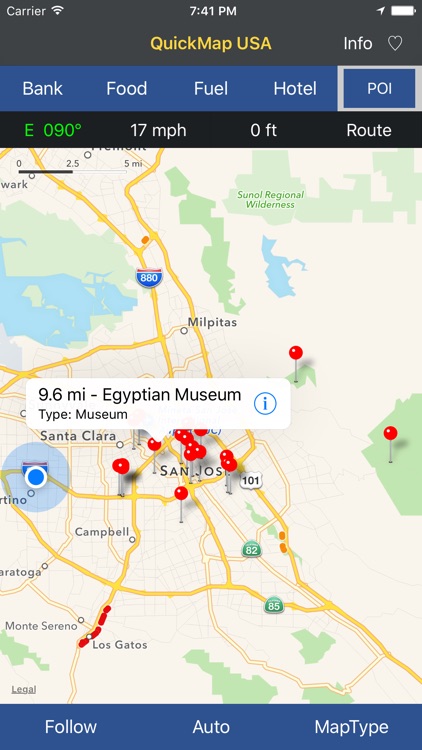
App Screenshots
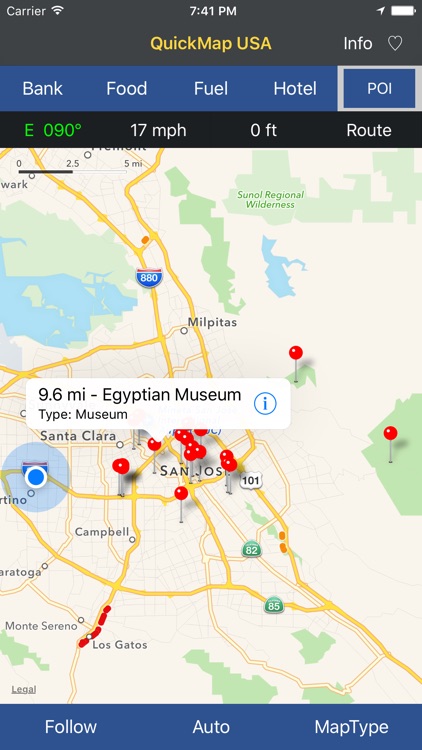

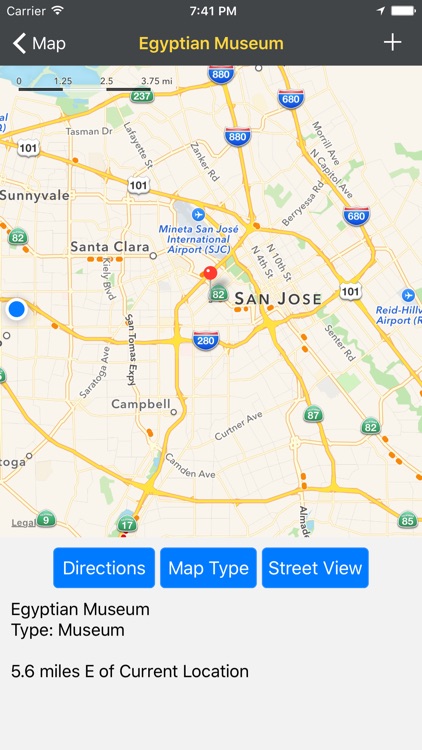
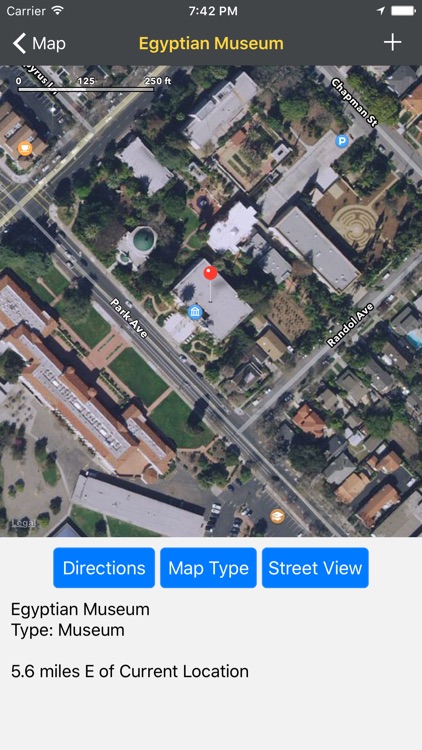
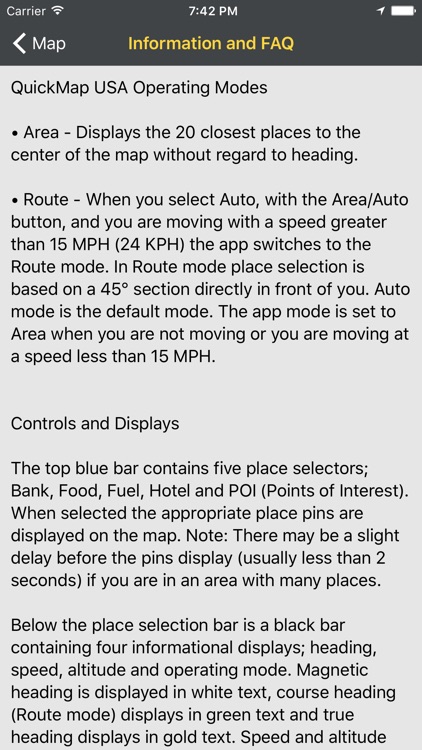
App Store Description
QuickMap USA Operating Modes
1. Area - Displays the 20 closest places to the center of the map without regard to heading. Position the map anywhere in the world and discover interesting places there.
2. Route - If you are moving with a speed greater than 15 MPH (24 KPH) the app can automatically switch to the Route mode. In Route mode place selection is based on a 45 degree section directly in front of you. The Route mode can be overridden if you want to keep the app in the Area mode. Auto mode is the default mode.
QuickMap Features
1. Place type filter enabling you to display only the place categories that interest you.
2. Each place has a details page with maps, directions, street view (if available) and Wikivoyage article text for certain POI places.
3. Continuous display of heading, speed, altitude.
4. Ability to bookmark a place of interest enabling you to quickly access that page later.
5. QuickMap USA has over 500,000 places resident in its database.
6. Many features of the app work while offline. For instance speed, heading and altitude use GPS information. Place geo code information is resident in the app so it can quickly display places as well as position them on offline cached maps. Article text display require an on line connection.
7. Open Street Maps and Wikivoyage place information is from the early January, 2019 database releases.
AppAdvice does not own this application and only provides images and links contained in the iTunes Search API, to help our users find the best apps to download. If you are the developer of this app and would like your information removed, please send a request to takedown@appadvice.com and your information will be removed.