
Our approach to this video tutorial is to explore how the advanced settings can be used in real world situations, and how they influence the final image

Quickpro for Nikon D90 - Advanced Topics HD
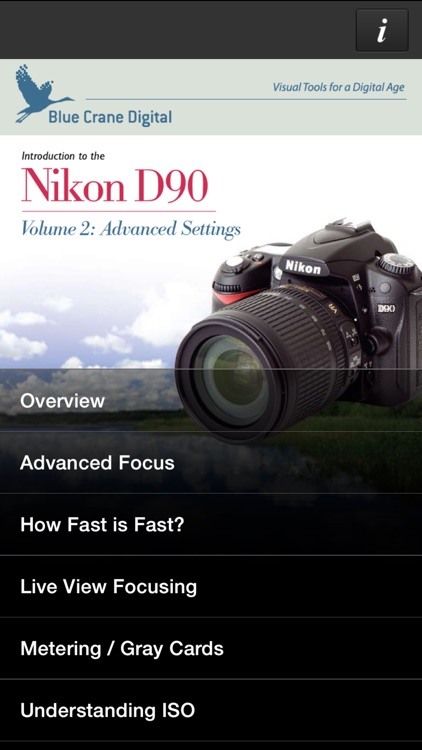
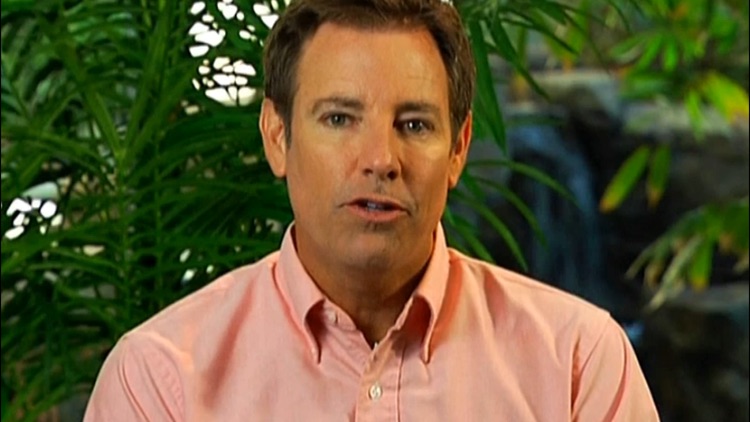

What is it about?
Our approach to this video tutorial is to explore how the advanced settings can be used in real world situations, and how they influence the final image.
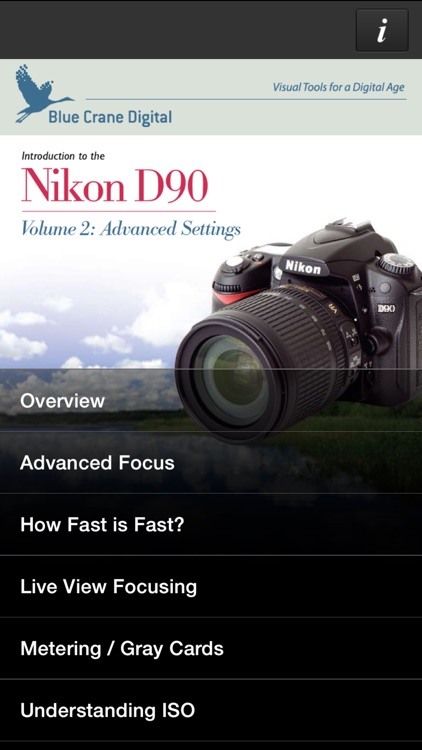
App Screenshots
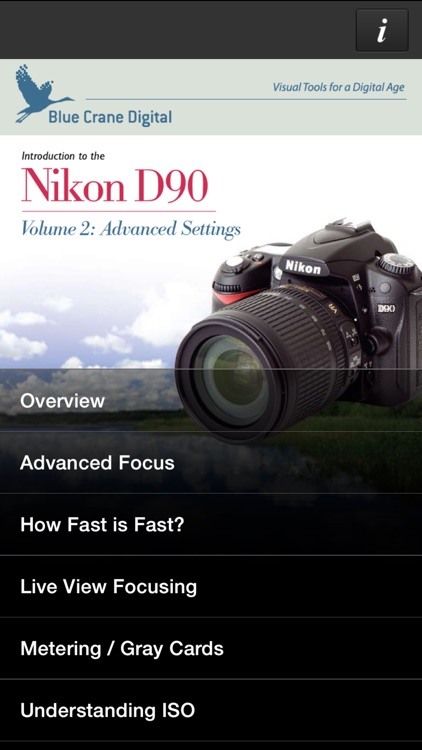
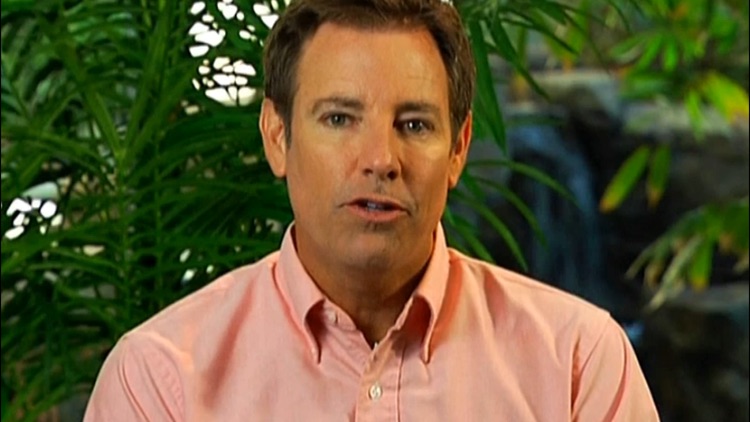

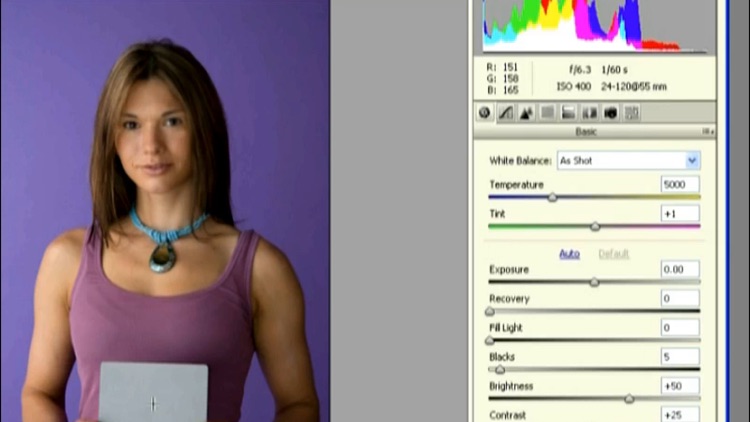
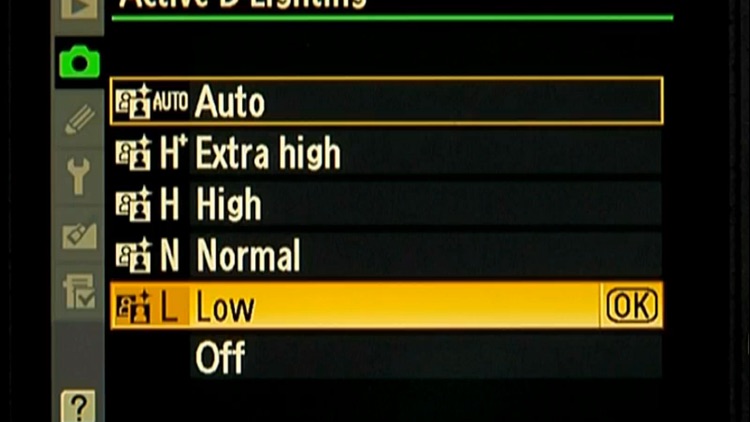
App Store Description
Our approach to this video tutorial is to explore how the advanced settings can be used in real world situations, and how they influence the final image.
This video tutorial is not for novice photographers. It assumes you have a working knowledge of digital photography and the controls on your camera. As an example, our section on color management is not a step by step process of how to calibrate your equipment, but a real world discussion of the major stumbling blocks you are likely to encounter as your image moves from the camera through your editing software, and on to a printer, a magazine, or the web. Marc Aguilera tours around the world speaking on color management. We are indeed fortunate that Marc took the time to give us this introduction.
We cover difficult lighting situations you are likely to encounter. This video tutorial covers how settings like exposure compensation, physical filters on your Speedlight, and advanced white balance settings on your camera can enhance or detract from the final image, but also steps you can take to give your image the best chance of being great.
In our section on Commander Mode with wireless remote speedlights, we give you examples of using your camera controls to get great shots. In discussing the Creative Lighting System, we give you an approach you can replicate, then modify as you introduce speedlights and diffusers into your creative bag of tricks.
Think of this video tutorial as a call to action. Watch a section, then shoot, shoot, shoot. The technical information in this tutorial, along with your active participation should take your photography to new heights.
Chapters:
- Introduction
- Overview
- Advanced Focus
- How Fast is Fast?
- Live View Focusing
- Metering / Gray Cards
- Understanding ISO
- Bracketing
- Working With Light
- Commander Mode
- Programmable Buttons
- Understanding Color
- Mireds
- Picture Controls
- Color Management
- Using Color Techniques
- Developing a Ritual
- My Menu
Provides:
- On the go video playback. No WIFI required after initial install for watching in the field.
- Online customer support.
AppAdvice does not own this application and only provides images and links contained in the iTunes Search API, to help our users find the best apps to download. If you are the developer of this app and would like your information removed, please send a request to takedown@appadvice.com and your information will be removed.