
Bring all your customers and visitor conversations from Quickwork Chat website widget to iOS phones of your team members, so that they can reply to their messages instantly, as human agents

Quickwork Chatlive



What is it about?
Bring all your customers and visitor conversations from Quickwork Chat website widget to iOS phones of your team members, so that they can reply to their messages instantly, as human agents.

App Screenshots



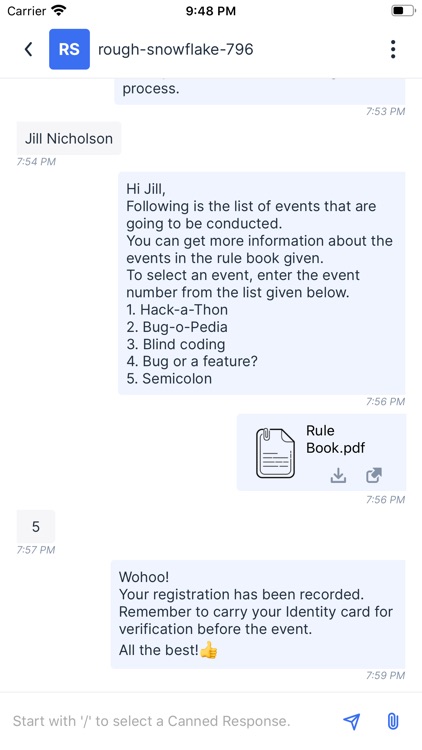



App Store Description
Bring all your customers and visitor conversations from Quickwork Chat website widget to iOS phones of your team members, so that they can reply to their messages instantly, as human agents.
Human agents can chat live with customers and visitors on your website, using their mobile devices, while on the go.
With Quickwork Chatlive app, you can:
- Initiate new conversations and reply to incoming messages:
Send messages to new potential customers from anywhere in the world.
Get notified for incoming messages from leads and reply instantly.
- Filter conversations:
Identify high-priority customer conversations in the active inboxes.
- Search and keep track of chat conversations:
Access previous conversations easily and figure out current customer needs from the message history. Chat accordingly with the internal team to get a query listed on the resolved board.
- Chat smartly with customers:
Instead of typing the same lengthy responses for each customer, make efficient use of canned responses. Just specify ‘/’ followed by a short-code, say Welcome, and select the required response template.
- Receive real-time alerts:
For every incoming conversation, receive real-time notifications, whenever you are off the app.
- View media files and shared location:
View media files such as photos, audios, videos, files, and locations that you and agent(s) have shared during an ongoing conversation. This helps to keep a synchronised track of all media files shared eliminating the risk of miscommunication.
How it works:
To use it, download and install the Quickwork Chatlive app in your mobile device and sign-in with your Quickwork Chat credentials. Upon successful sign-in, you’ll get the conversation screen with chats enlisted under three categories: Mine, Unassigned, and All.
Switch among these three tabs and start messaging with the customers whose queries you have prioritised.
In case of any concerns or queries, drop an email on support@quickwork.co.
Happy chatting with customers and visitors on your website!
AppAdvice does not own this application and only provides images and links contained in the iTunes Search API, to help our users find the best apps to download. If you are the developer of this app and would like your information removed, please send a request to takedown@appadvice.com and your information will be removed.