
QuiCut is a simple, full-featured video editor, making it easier to create beautiful and customized videos on your phone

QuiCut-Video Editor & Maker

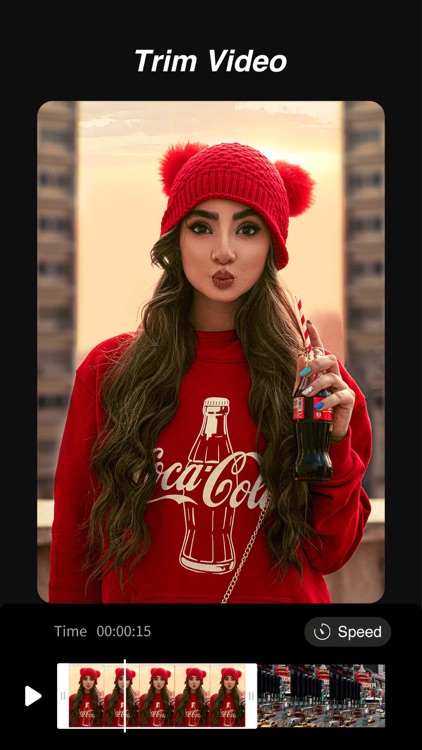
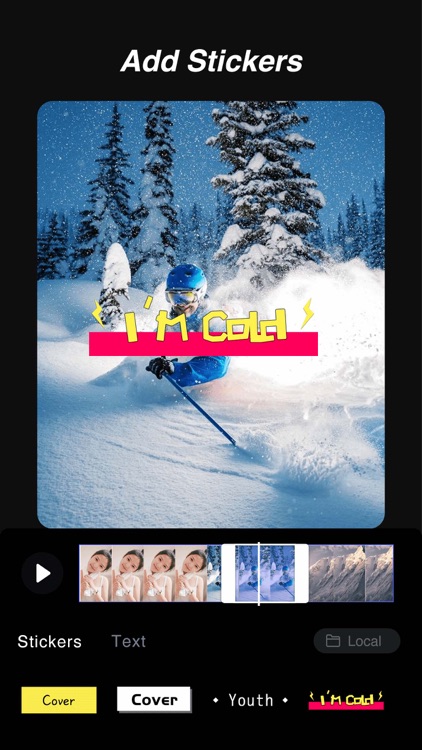
What is it about?
QuiCut is a simple, full-featured video editor, making it easier to create beautiful and customized videos on your phone.

App Screenshots

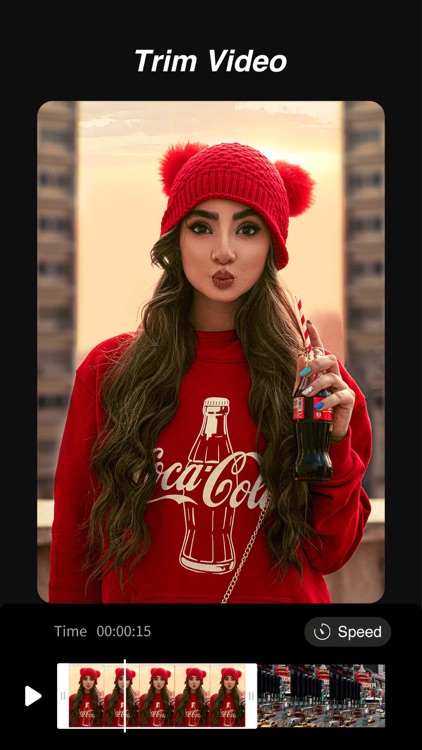
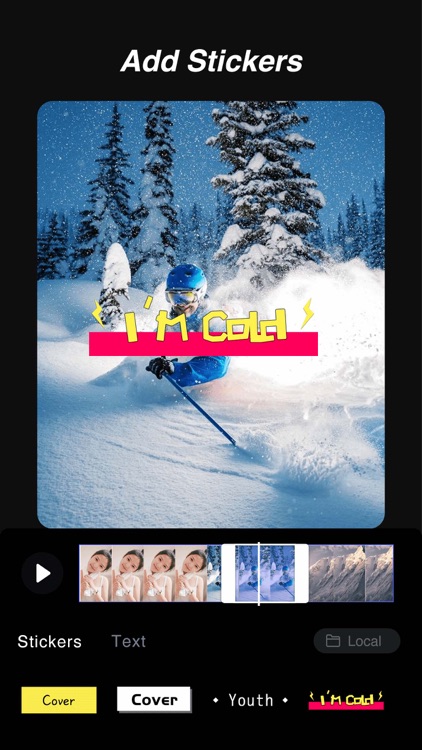
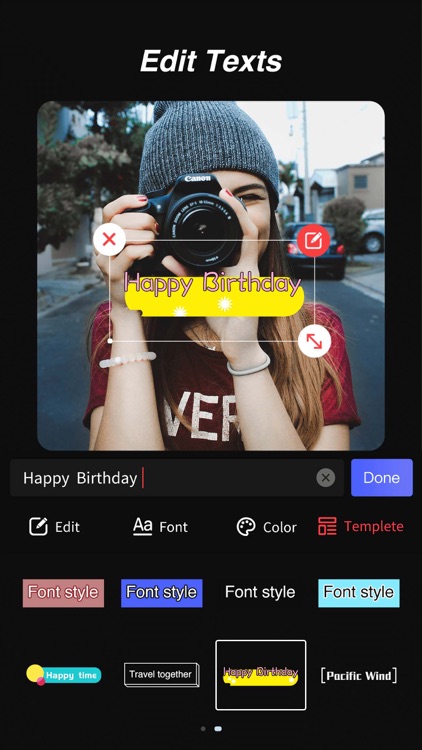

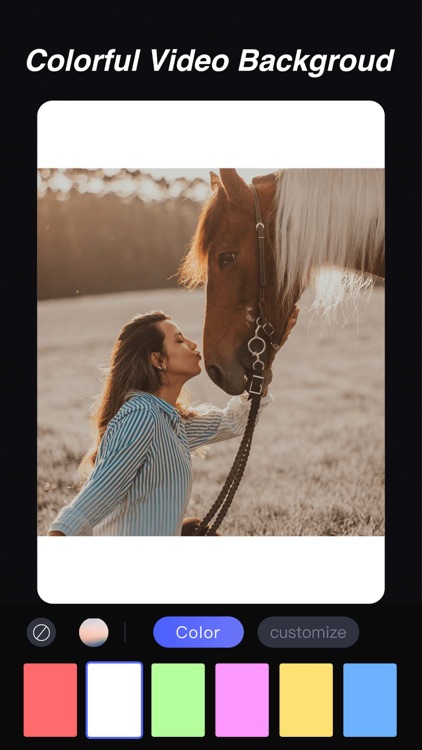
App Store Description
QuiCut is a simple, full-featured video editor, making it easier to create beautiful and customized videos on your phone.
Features:
Video Editor
+ Trim Video.
+ Merge videos, splicing multiple videos
+ Split video (Scale 9:16, 16:9, 1:1, 4:3, 2:1, etc. are supported)
Stickers,emoji and Texts
+ Add text, subtitles, define various fonts & colors
+ Easy to adjust size, position of the text
+ Rotate any angle of the text
+ Multiple stickers, or your own photos can be added to your video
+ Adjust the position, size, display-time in the timeline of stickers and emoji
Music and Recording
+ Add music to your video
+ Record for video
+ Extract music from other videos
+ Adjust the volume of the original film & background music
Filter
+ Multiple Video Filters
Customized Background
+ Alternate video background
+ Pure color background, customized background for you to choose
Video Collage
+ Support 6 kinds of video collages
Rotate
+ Can rotate 90°, 180°, 270°
Transform MP4 to gif
+ Make it easy to trim your video and make a gif
QuiCut Subscriptions
1. With a QuiCut Pro subscription, you have access to all functions and paid materials including stickers, filters, etc.
2. QuiCut provides monthly ($4.99/month) and annual ($17.99/year) subscription. Annual subscription supports a 3-day trial period.
3. Payment will be charged to iTunes Account at confirmation of purchase.
4. Subscription automatically renews unless auto-renew is turned off at least 24-hours before the end of the current period.
5. Account will be charged for renewal within 24-hours prior to the end of the current period, and identify the cost of the renewal.
6. You can manage your subscriptions and cancel the auto-renewal from App Store Account Settings.
Subscription Notice
http://survey.szsszykj.com/api/Protocol/detail?id=12
Terms of Use
http://survey.szsszykj.com/api/Protocol/detail?id=10
Privacy Policy
http://survey.szsszykj.com/api/Protocol/detail?id=11
AppAdvice does not own this application and only provides images and links contained in the iTunes Search API, to help our users find the best apps to download. If you are the developer of this app and would like your information removed, please send a request to takedown@appadvice.com and your information will be removed.