quicz
quicz
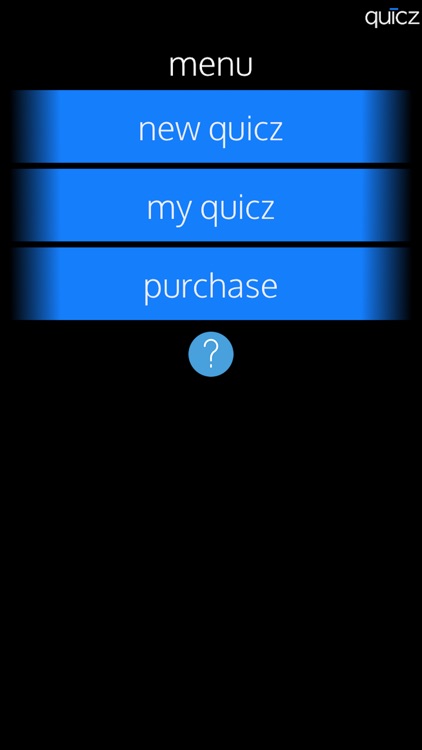
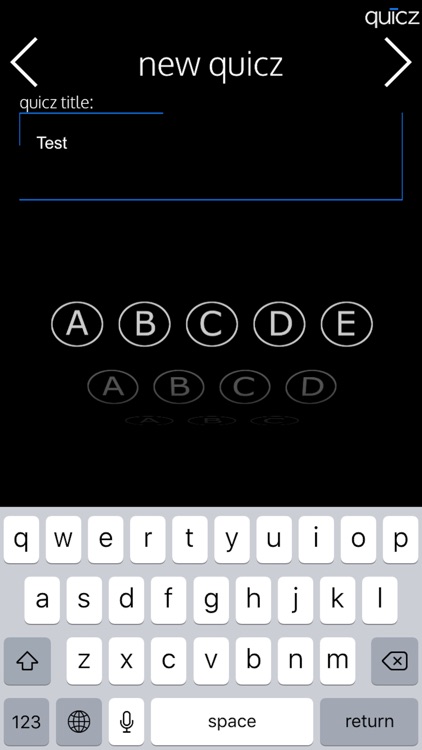
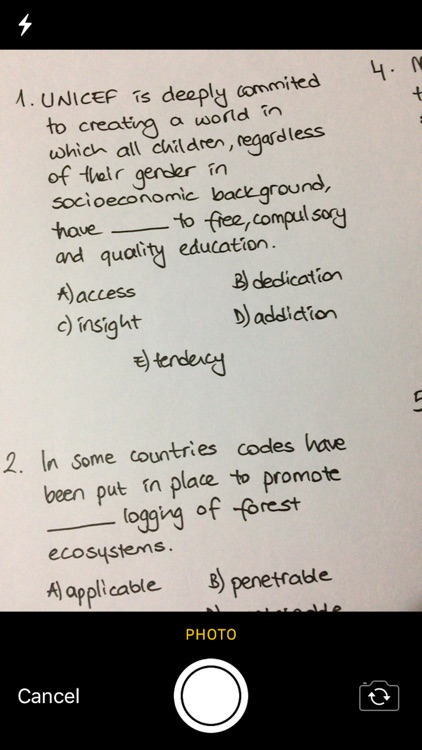
What is it about?
quicz
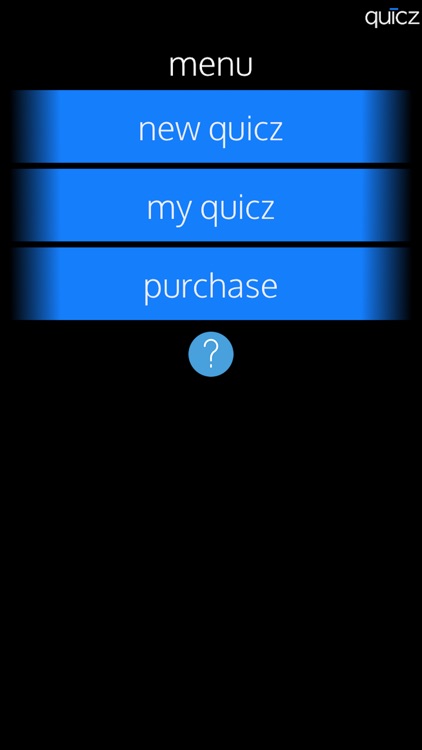
App Screenshots
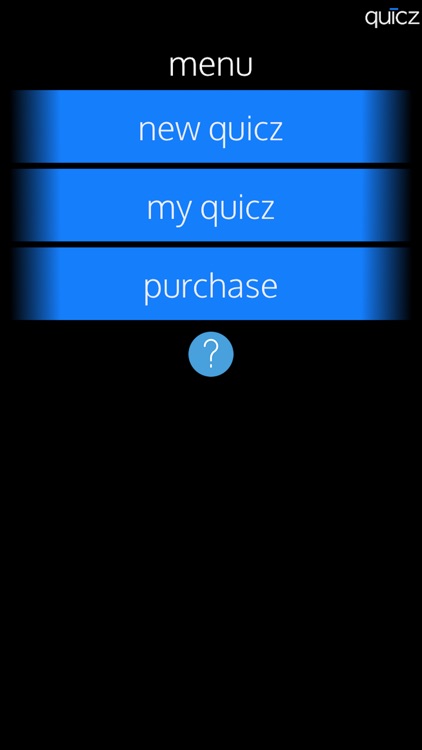
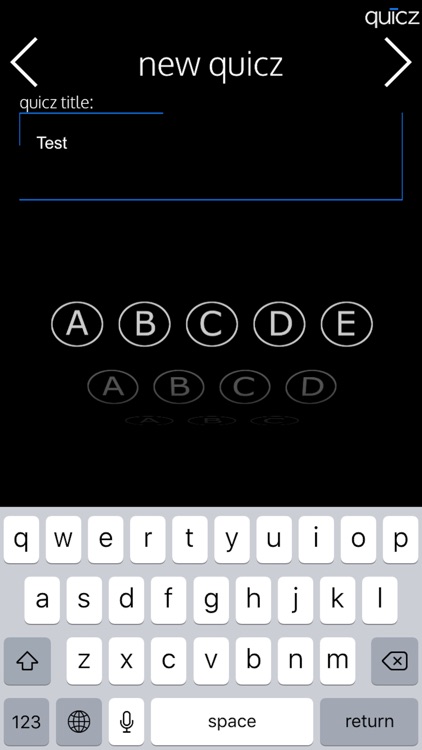
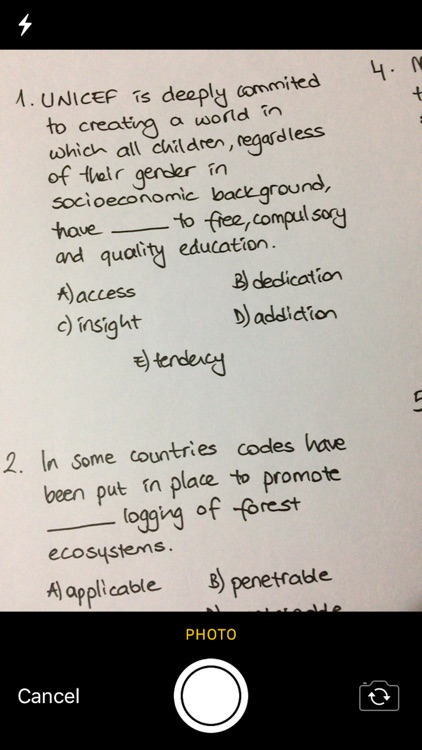
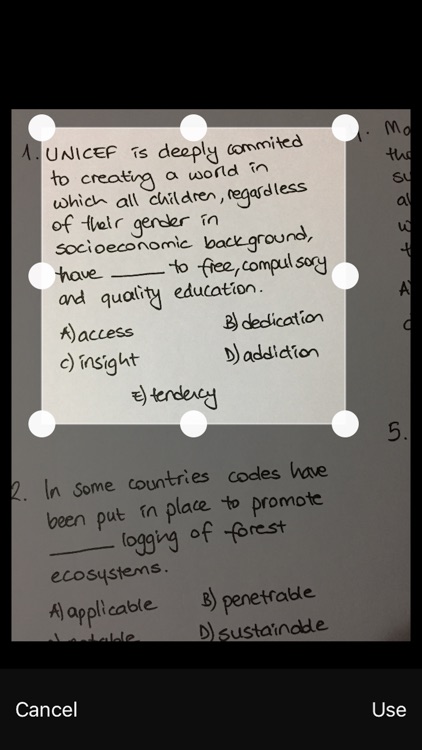
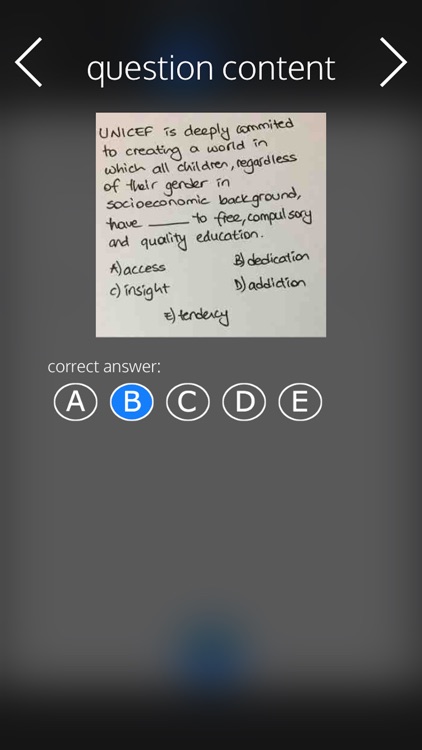
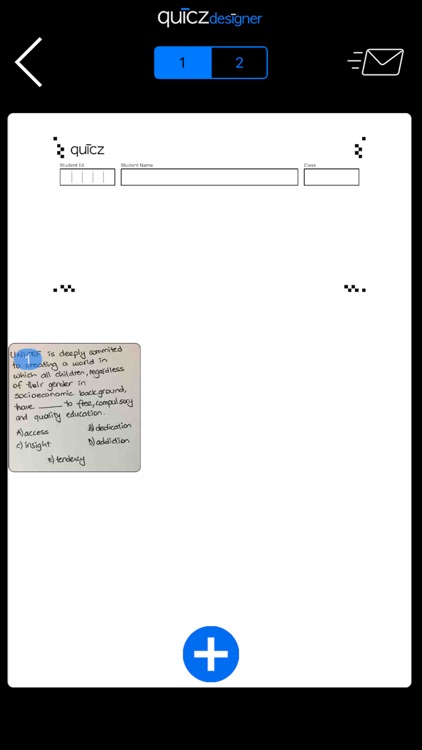
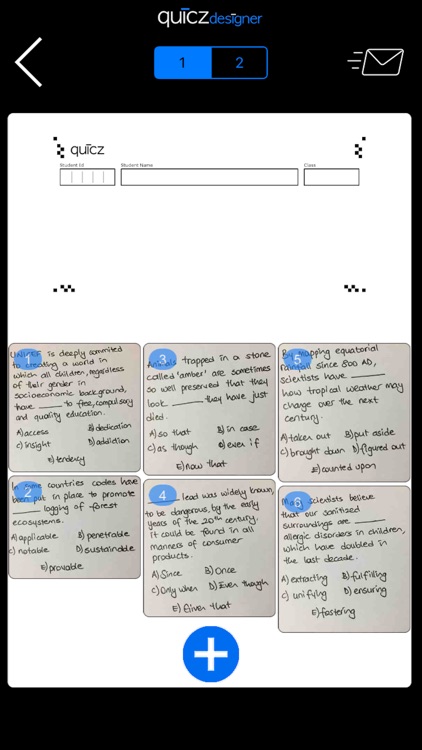
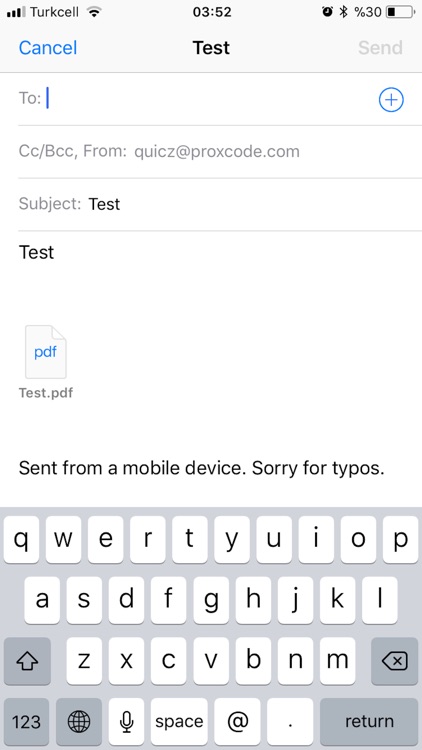
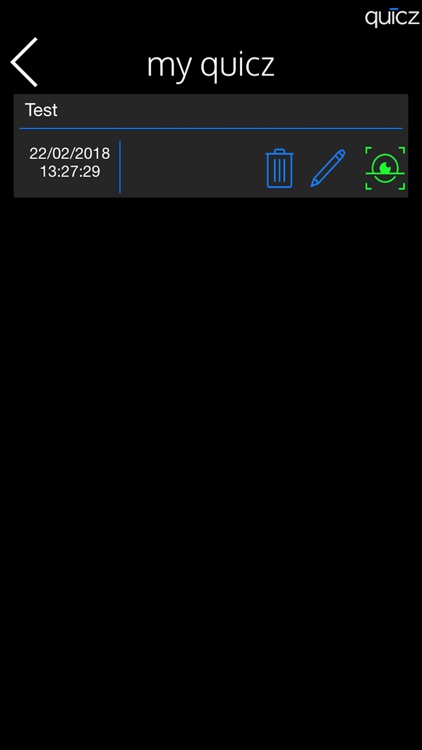
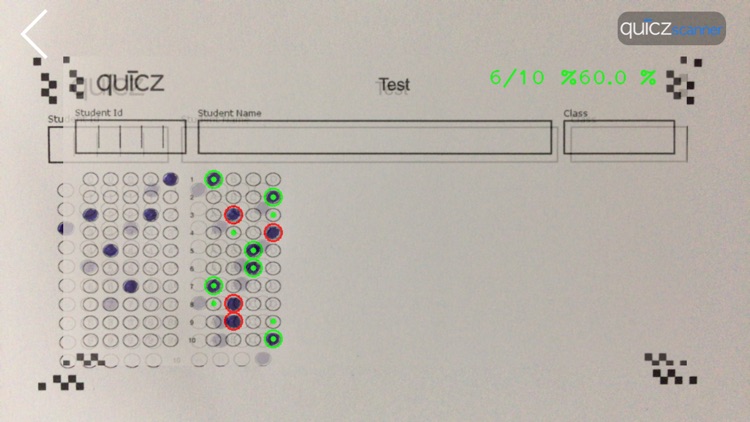
App Store Description
quicz
quicz is a mobile application designed for teachers...
With this amazingly simple app, teachers can;
- Create multiple choice tests on their mobile phones
- And grade those tests by using their mobile phones like optical readers .
Creating and grading a test -that takes hours- takes only minutes with quicz and allows teachers use their time more efficiently.
***quiczDesigner - Test Design Module***
Designing a test:
You can design a test;
- From 2 to 5 choices.
- Maximum 40 questions.
- Double sided one sheet.
Adding questions:
- Tap the Camera icon or Gallery icon to take/select the photo of the question.
- Crop the photo.
- Choose the correct choice as the answer.
- Tap the forward icon and quicz will locate the question to the best place on the sheet automatically.
Sharing the test:
- Tap the mail icon to share the test in pdf format.
***quiczScanner - Test Grading Module***
After you print out and apply the test to the class, choose the test below “my quicz” menu and tap scan icon . Scan the optical form on the sheet using your mobile and see the score just in a few seconds. You do not need to tap the back icon to scan the next sheet. The screen will update automatically for every new scan.
Considerations for the best scanning performance:
- Make sure that, all of the corners of the optical form, are located almost near screen borders.
- Handle the camera above the optical form flat, without giving any angles.
- Make sure the camera is focused. The scanning performance will be effected if the image is blurred.
- Make sure there is no direct light or shadow on the paper while scanning.
***About In App Purchase***
You can create and save maximum 1 quicz in free mode. If you want to create a new quicz, you have to delete the existing one, and create a new one.
* Pro Membership:
If you want to use the app limitless and ad-free, you can subscribe to Pro Membership for $10.99 per year. Cancel anytime.
Your payment will be charged to your iTunes account with your local currency at confirmation of purchase. Your subscription will automatically renew each year 24-hours before the end of the current period, and your credit card will be charged through your iTunes account unless auto-renew is turned off at least 24-hours before the end of the current period. You can turn off auto-renew at any time from your iTunes account settings. Any unused portion of a free trial period, if offered, will be forfeited when you purchase a subscription to that content, where applicable.
Privacy Policy & Terms Of Use
http://proxcode.com/quicz/privacyPolicy
We expect you will enjoy the app.
Please do not hesitate to mail quicz@proxcode.com for any questions and feedbacks.
Note: User will be the only responsible of any content copyright infringement situation like using or sharing a licensed content. By installing and using this app, it is considered that user granted that he/she will be the only responsible and there is no responsibility of quicz app for any copyright infringement.
AppAdvice does not own this application and only provides images and links contained in the iTunes Search API, to help our users find the best apps to download. If you are the developer of this app and would like your information removed, please send a request to takedown@appadvice.com and your information will be removed.