Quipy helps you to manage your transactions and product inventory
Quipy - Online Seller Keyboard
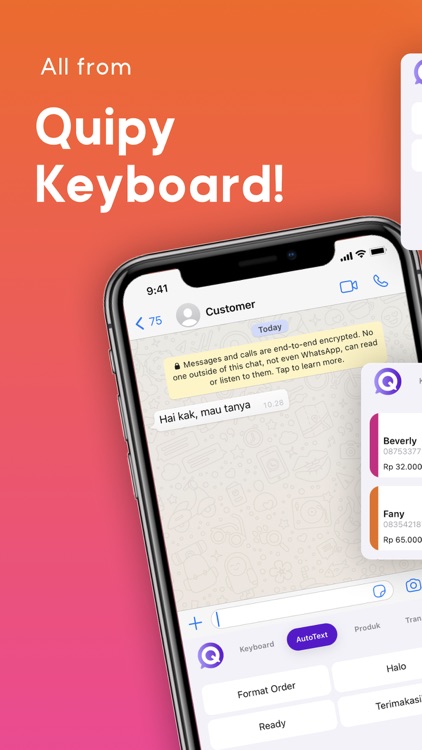
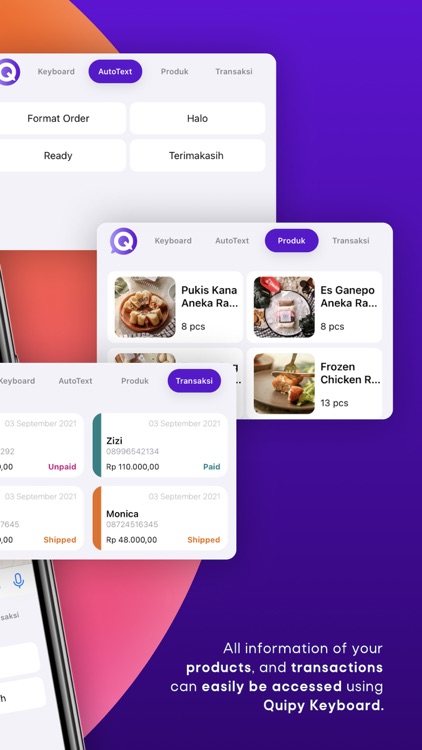

What is it about?
Quipy helps you to manage your transactions and product inventory. You can also access them directly, in form of shortcuts, from your very own Quipy keyboard. Therefore, you won’t need to waste so much time looking up for your data and this way, you can get back to your customers faster.
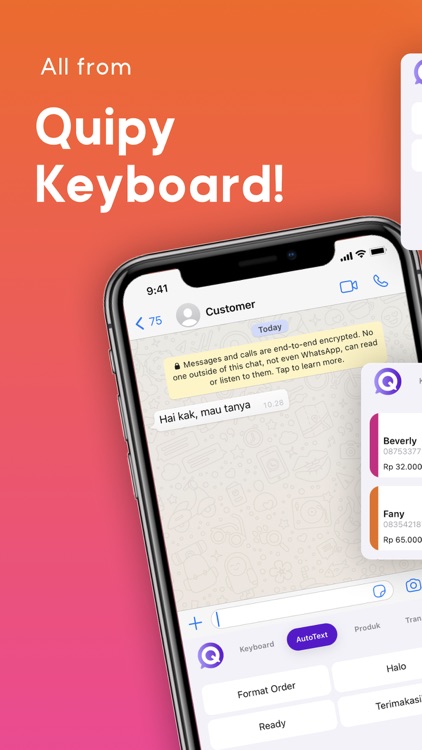
App Screenshots
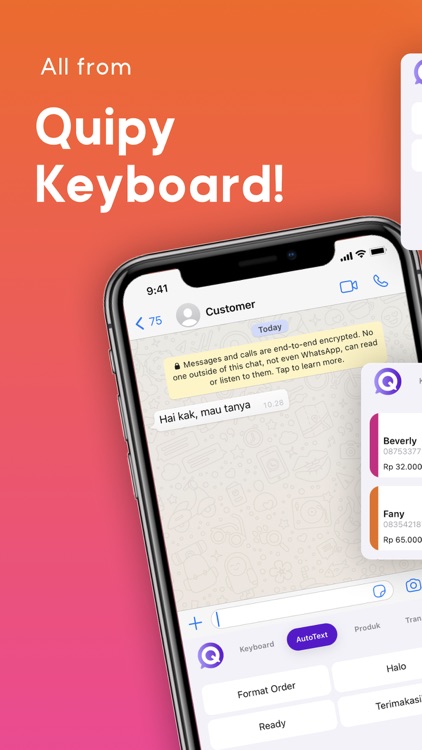
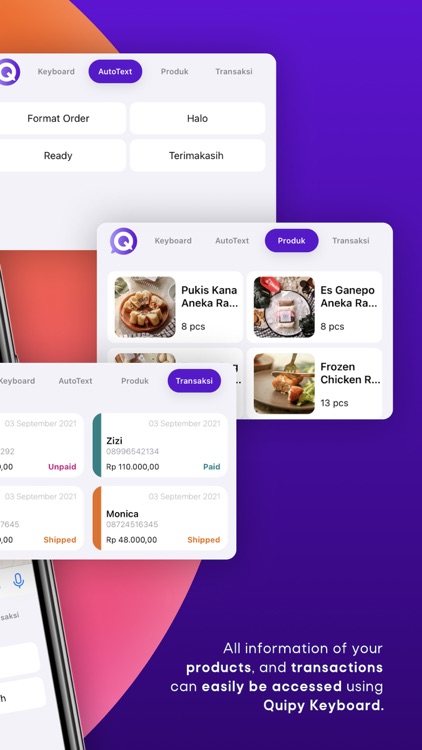

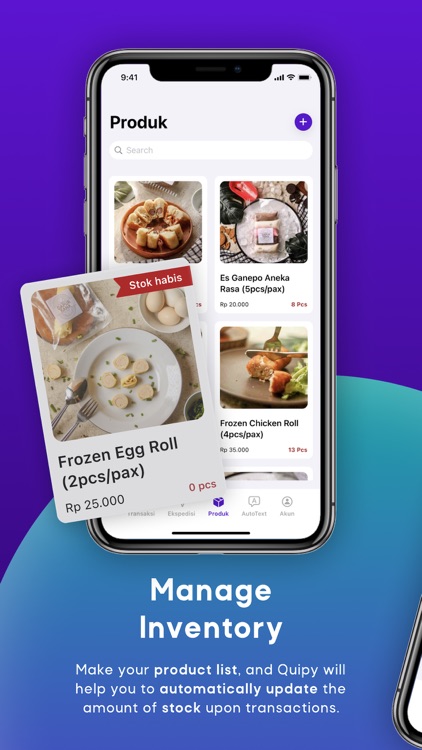
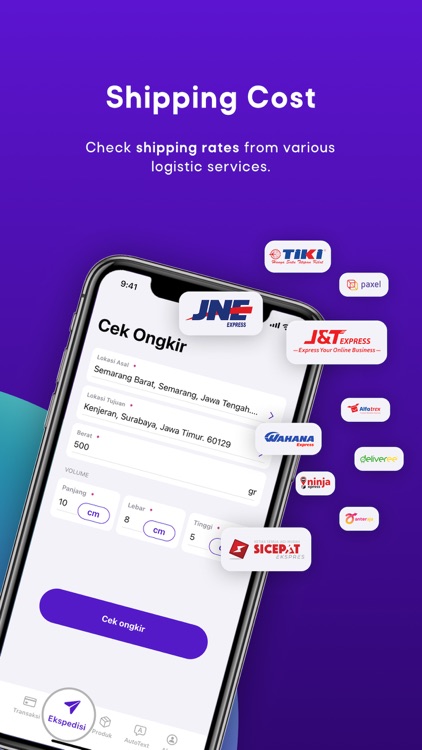
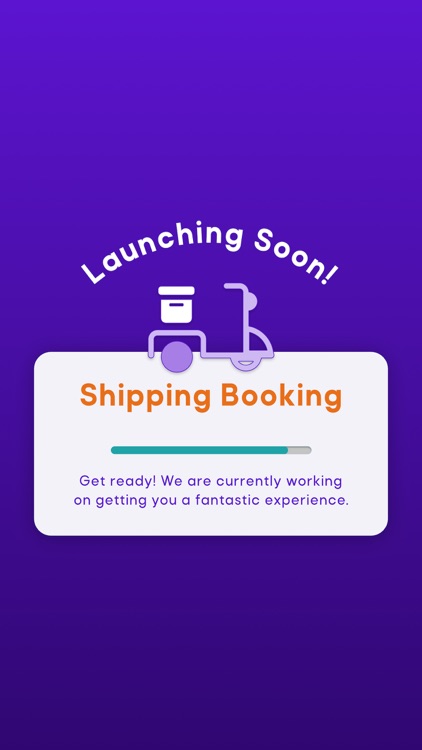
App Store Description
Quipy helps you to manage your transactions and product inventory. You can also access them directly, in form of shortcuts, from your very own Quipy keyboard. Therefore, you won’t need to waste so much time looking up for your data and this way, you can get back to your customers faster.
Quipy makes it possible for you to:
1. Keep products picture and information
Store your products’ information in one place, including products’ pictures, prices, and other details like weights or sizes. You can also add any information you like as description.
2. Manage product inventory
You can input the amount of product inventory for each of your products and Quipy will help you to automatically update them upon transactions.
3. Make auto-texts
You can keep answers to your frequently-asked-questions, such as order form, price list, greetings, or anything else.
4. Make transaction invoice, and update the status upon payment and shipment
You can easily make transaction invoice and keep track of the status of each transactions.
5. Send every information using Quipy keyboard
You can access all the information that you make and store in Quipy App in the Quipy keyboard. You can also send each information only by using one tap.
Follow @helloquipy on instagram for business and online selling tips. Let’s grow together with Quipy!
Respond quickly, use Quipy!
AppAdvice does not own this application and only provides images and links contained in the iTunes Search API, to help our users find the best apps to download. If you are the developer of this app and would like your information removed, please send a request to takedown@appadvice.com and your information will be removed.