Quiver QC is an application which allows for a quality control (QC) metric to be implemented around usage of the Arcom Digital Quiver field meter
Quiver QC
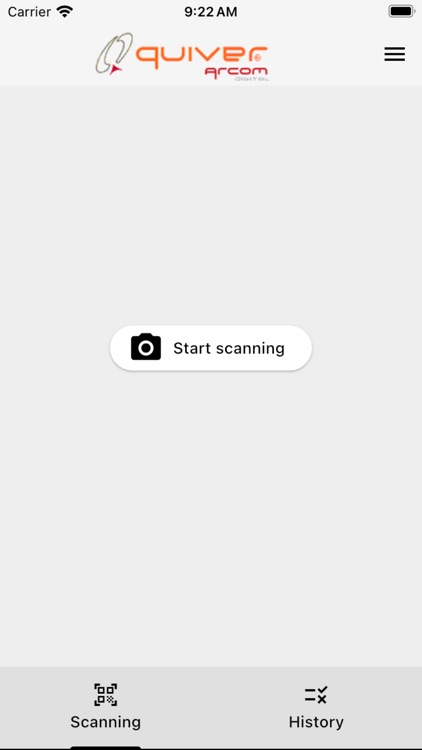
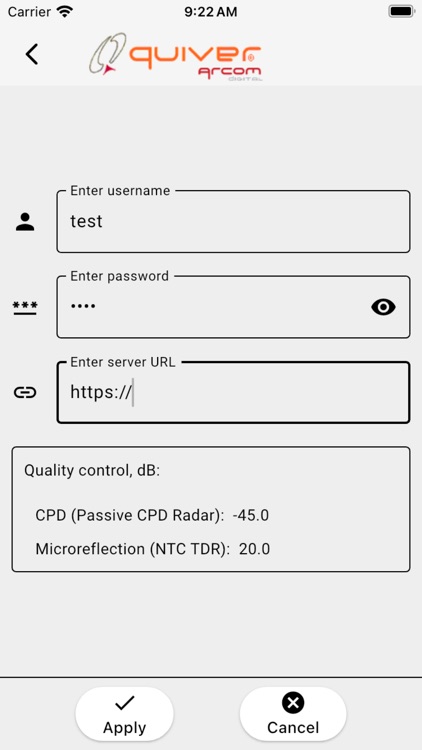

What is it about?
Quiver QC is an application which allows for a quality control (QC) metric to be implemented around usage of the Arcom Digital Quiver field meter. The application provides a simple method to download saved Quiver screenshots documenting pre and post repair conditions for various faults. The application accesses the camera on the mobile phone, scans a QR code displayed on the Quiver screen representative of the Quiver screen capture, converts captured QR code back into a screenshot, then uploads the screenshots to a Cloud QC server for analysis and consumption by managers.
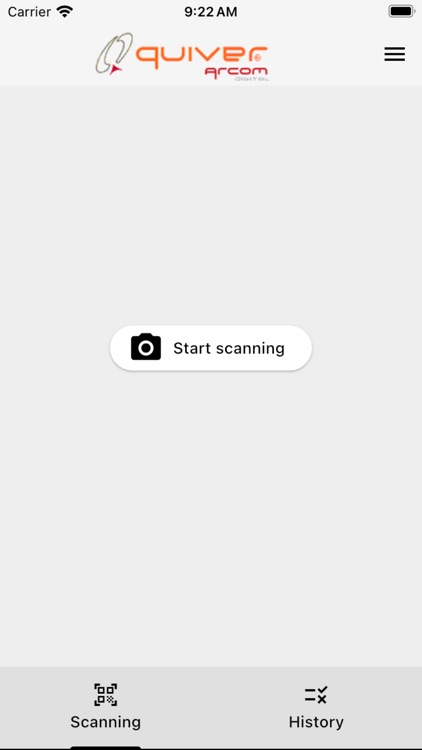
App Screenshots
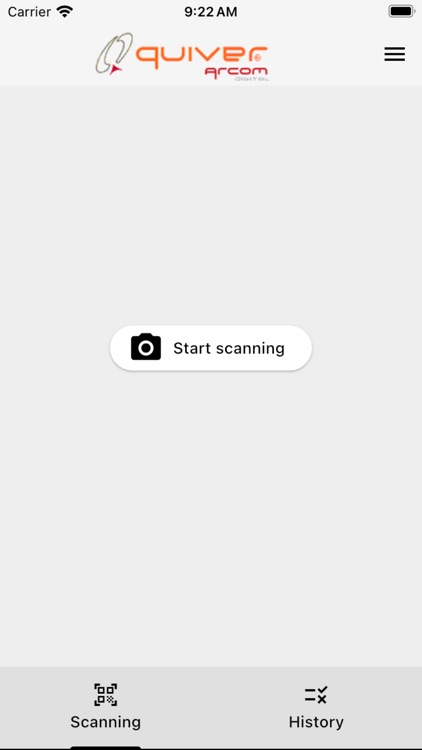
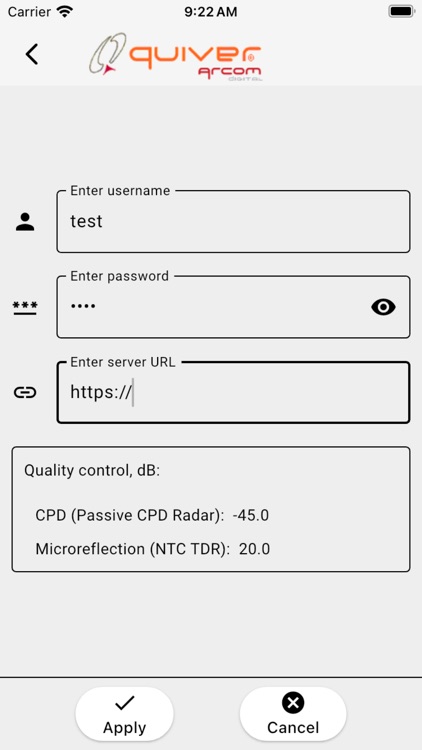

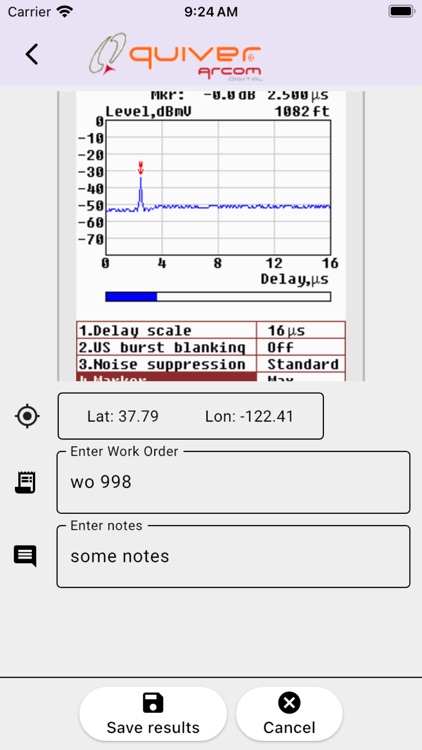

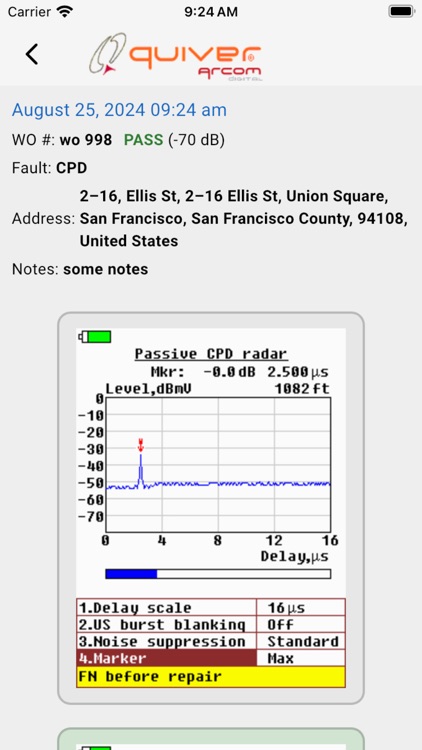
App Store Description
Quiver QC is an application which allows for a quality control (QC) metric to be implemented around usage of the Arcom Digital Quiver field meter. The application provides a simple method to download saved Quiver screenshots documenting pre and post repair conditions for various faults. The application accesses the camera on the mobile phone, scans a QR code displayed on the Quiver screen representative of the Quiver screen capture, converts captured QR code back into a screenshot, then uploads the screenshots to a Cloud QC server for analysis and consumption by managers.
The application allows technician to add work order numbers and any desired notes and displays results of the QC pass/fail back to the user for instant feedback.
AppAdvice does not own this application and only provides images and links contained in the iTunes Search API, to help our users find the best apps to download. If you are the developer of this app and would like your information removed, please send a request to takedown@appadvice.com and your information will be removed.