Quntact is a business card scanner
Quntact: Business Card Scanner

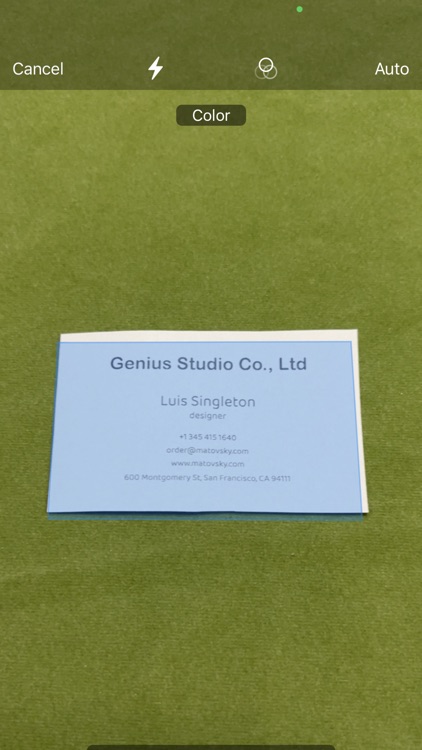

What is it about?
Quntact is a business card scanner. Save your time! Simply tap a button and add all information from a business card to your iPhone. With this app, you won't have manually to record data from business cards. Scan any card, and the app will help you to save that information in your Contacts.

App Details
App Screenshots

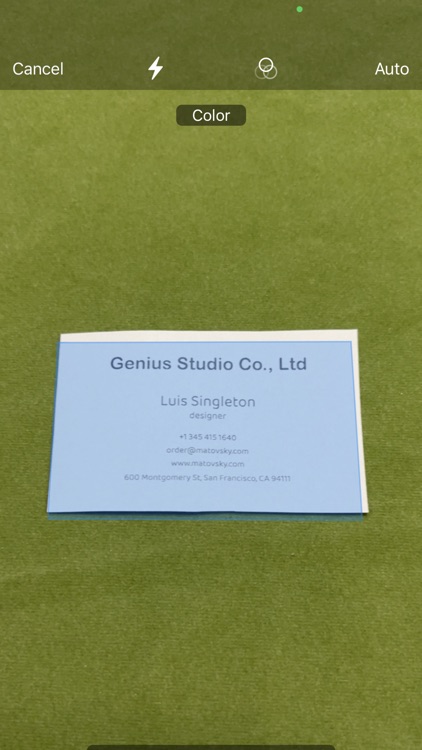

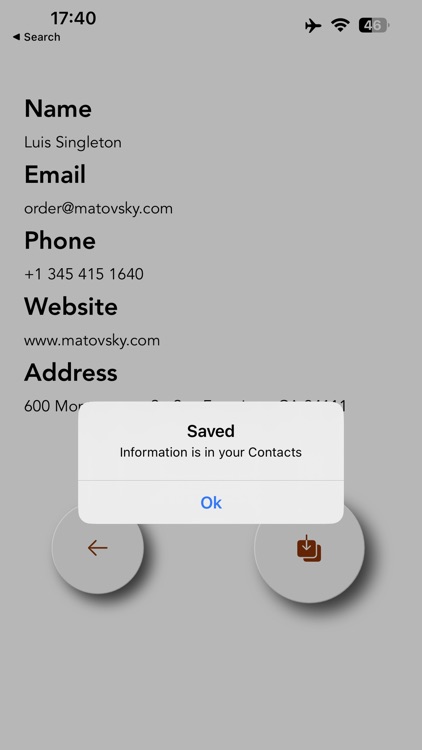
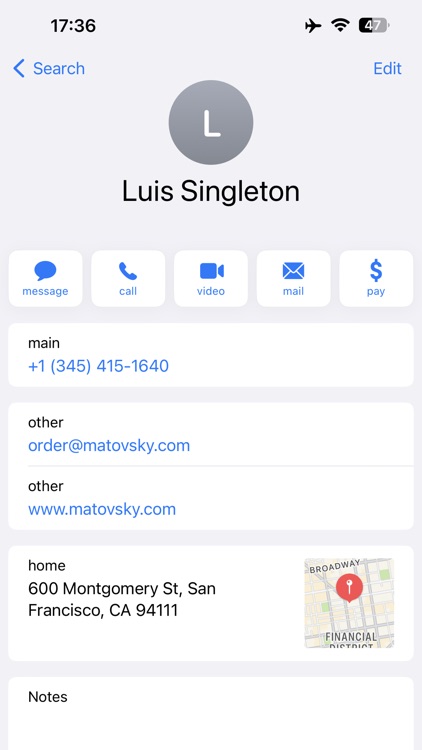
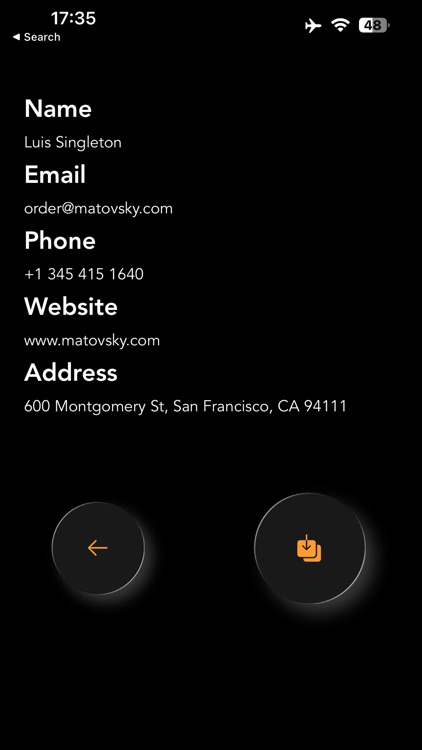
App Store Description
Quntact is a business card scanner. Save your time! Simply tap a button and add all information from a business card to your iPhone. With this app, you won't have manually to record data from business cards. Scan any card, and the app will help you to save that information in your Contacts.
Moreover, if you manually record information from a business card, then it's easy to make a mistake. Especially with a phone number or email.
Now, right after your new partner will give you a business card, don't save it in your wallet. Scan and save the main data from that card. Then you don't need a paper business card anymore because all information will be on your iPhone in Contacts.
AppAdvice does not own this application and only provides images and links contained in the iTunes Search API, to help our users find the best apps to download. If you are the developer of this app and would like your information removed, please send a request to takedown@appadvice.com and your information will be removed.