Please read more about this app at http://www
QuoteMaker Pro
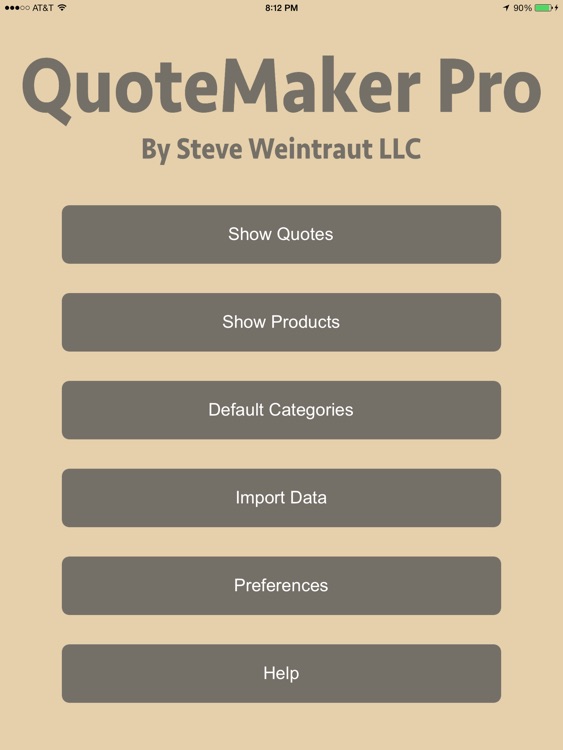
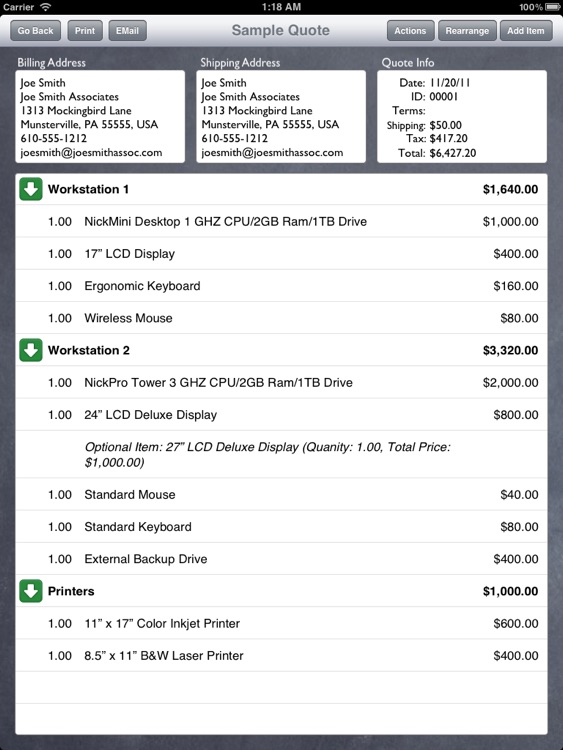
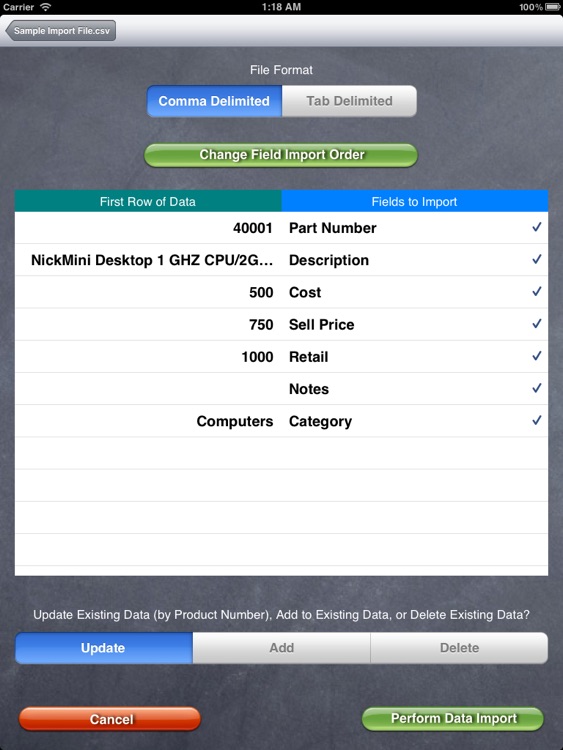
What is it about?
Please read more about this app at http://www.quotemakerpro.com/
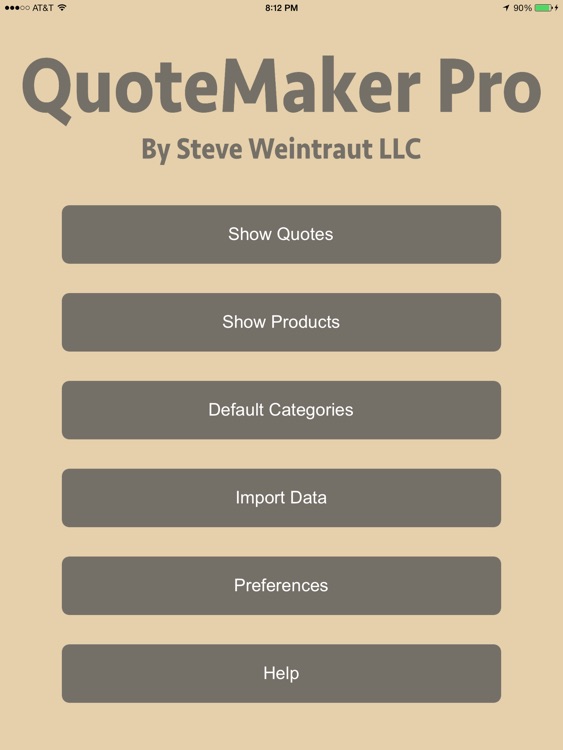
QuoteMaker Pro is FREE but there are more add-ons
-
$8.99
PDF Attachment Support
-
$8.99
Advanced Data Export Formats
-
$8.99
Custom Splash Screen Logo
-
$8.99
Custom ID Format
-
$7.99
Quote Status Filters
-
$7.99
Deposit Payments
-
$7.99
Signature Capture
-
$8.99
Multiple Currency Support
-
$8.99
Lease Payments
-
$9.99
Problem Description
App Screenshots
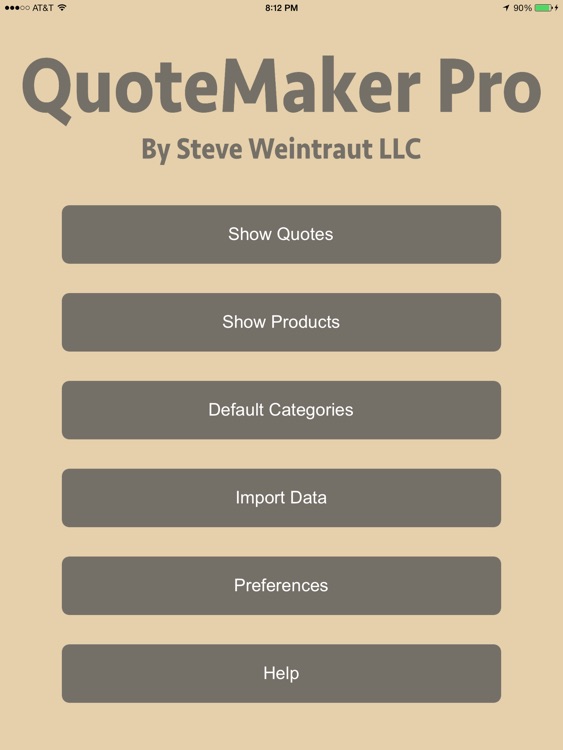
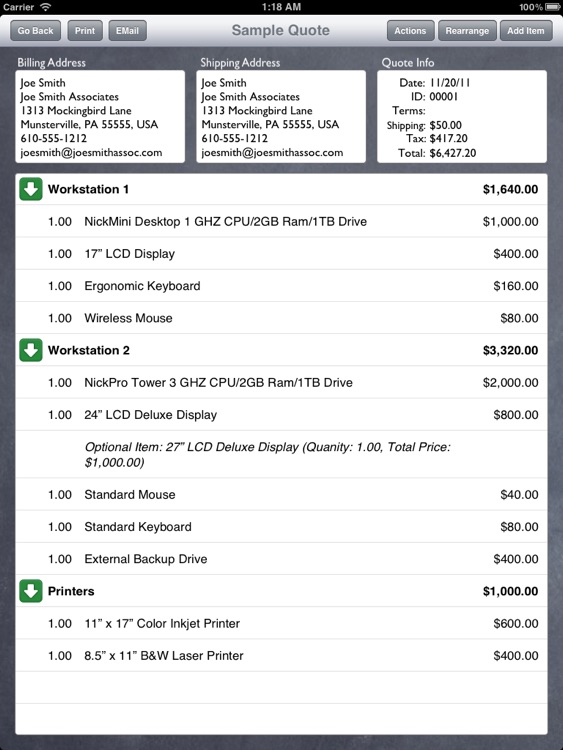
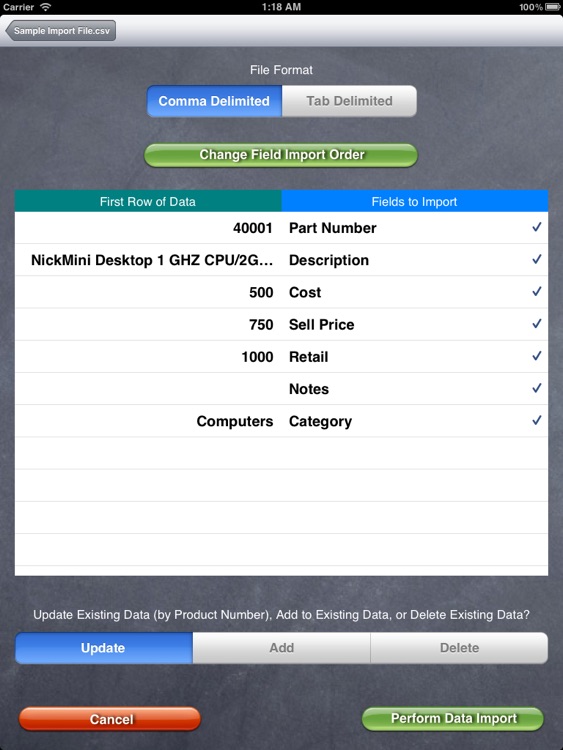
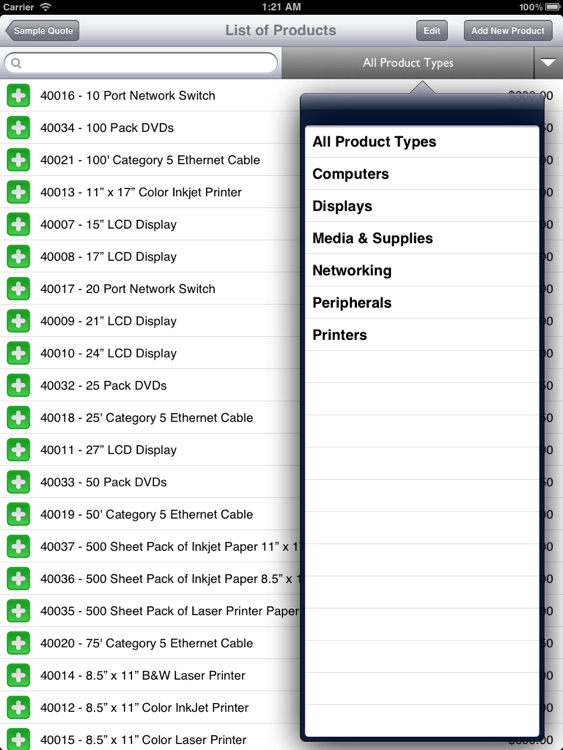
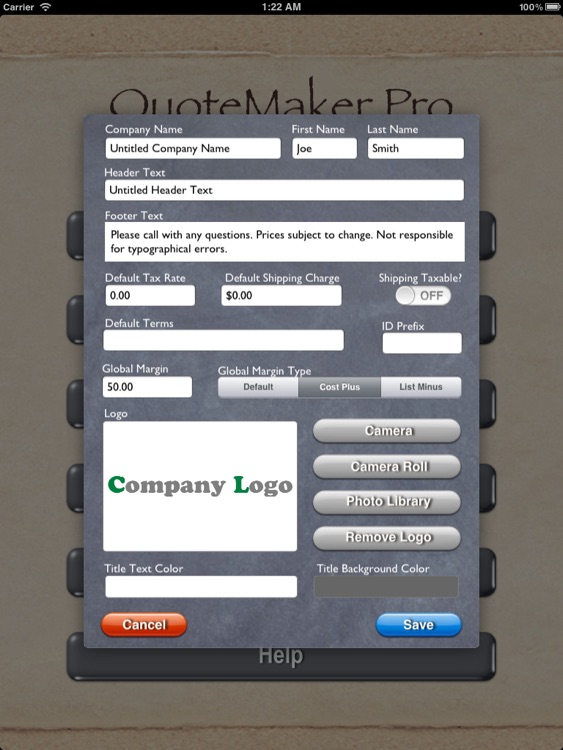
App Store Description
Please read more about this app at http://www.quotemakerpro.com/
NOTE: Some features of this app are only available via an additional in-app purchase. These features include Excel and XML Export, Custom ID Formats, Custom Splash Screens, Deposits, Lease Payments, Multiple Currency Support and PDF Attachment Support.
We appreciate your input! Please email us first and give us a chance to address any issues before leaving negative feedback. QuoteMaker Pro is a powerful tool for anyone involved in a wide variety of sales related professions. Unlike a lot of other sales automation solutions, QuoteMaker Pro gives you precise control over the appearance of your sales quotation as well as finely tuned control over your profit margin for each individual item on the proposal.
Powerful Profit Margin Control
QuoteMaker Pro supports both cost-plus and list-minus sell price computations. You can mix and match them on a product by product basis. You can also specify profit margins on a global scope for an entire quote, for groups of items as a subset of a quote, or on a line item level for each individual item.
Drop and Drop Customization
QuoteMaker Pro allows you to precisely control the appearance of items in your quote. Using your iPad, you can drag and drop items to reorganize them in an order that will make the most sense to your client.
Custom Categories
QuoteMaker Pro lets you group related line items as categories in your quote. This allows you to not only organize long quotes into a more easily understandable format, but it also gives you the ability to adjust pricing of items in a group all at once. You can also temporarily hide the items of a category or categories to move them out of them way when you are developing a complex proposal.
Optional Items are Wonderful
QuoteMaker Pro also lets you add items to a quote as an optional item. This will show the item on the proposal, but clearly display it as an optional item that is not included as part of the total price. This allows you to quote a customer on a specific item, but also give them other choices if they would like to upgrade that particular component to something better.
Not an Island
QuoteMaker Pro has the ability to import data from external sources via tab delimited or comma delimited files. Even if the file is not in the proper order, QuoteMaker Pro allows you to drag and drop the import order of any compatible file, and also let’s you choose which fields are imported. Files can be imported via iTunes running on your desktop machine, or by opening a file attached to an email from your iPad’s email client. You can even choose to let QuoteMaker Pro use the file to update your existing price list based on matching product numbers. You can also email or print your quotes with just the tap of a button.
AppAdvice does not own this application and only provides images and links contained in the iTunes Search API, to help our users find the best apps to download. If you are the developer of this app and would like your information removed, please send a request to takedown@appadvice.com and your information will be removed.