
qwivid: transforming virtual collaboration

qwivid
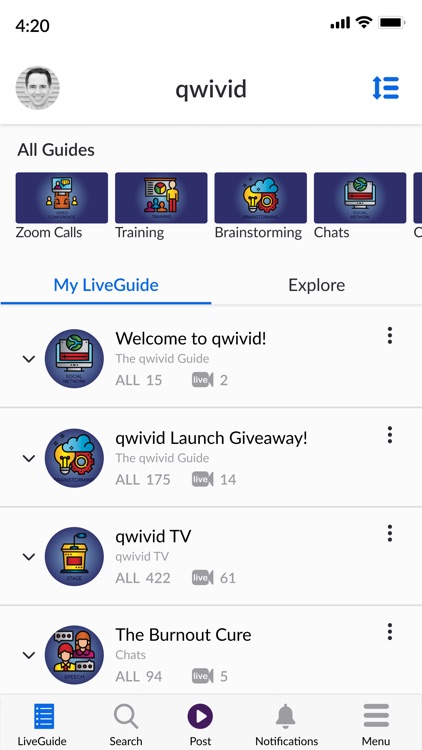
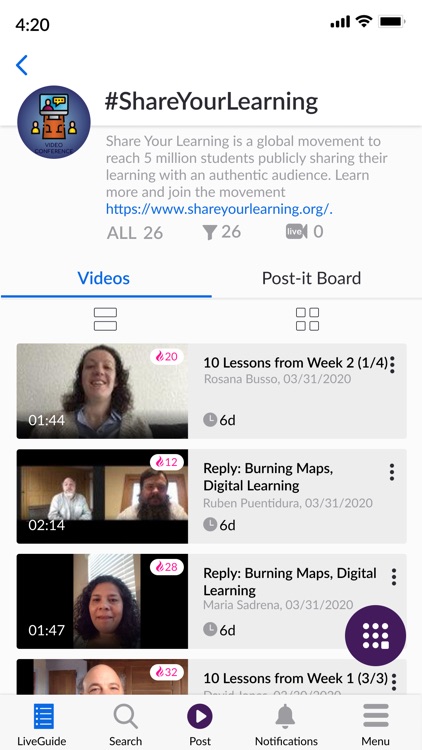
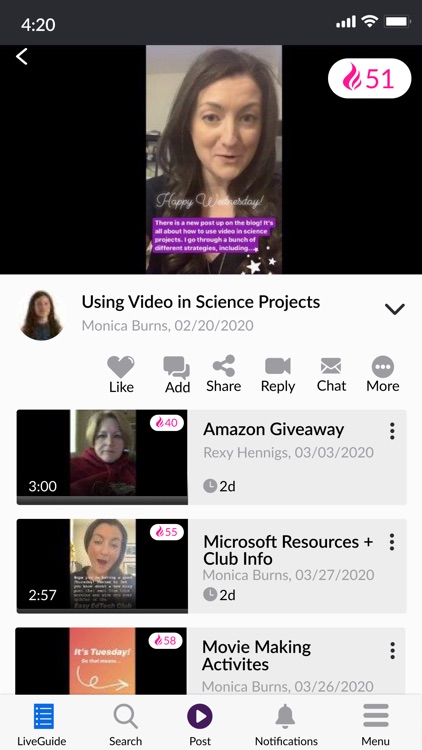
What is it about?
qwivid: transforming virtual collaboration.
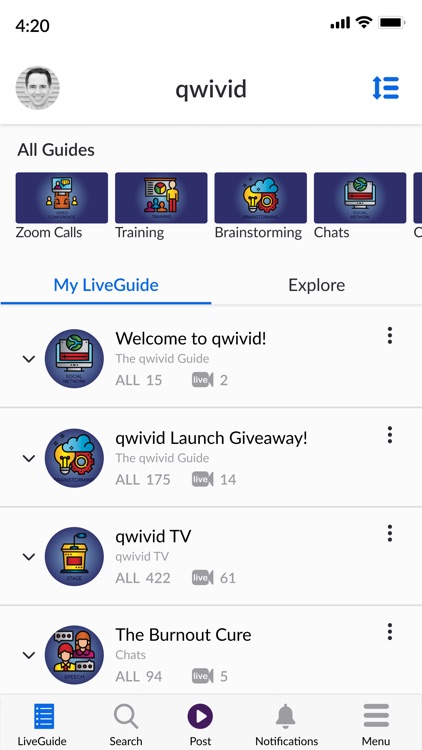
App Screenshots
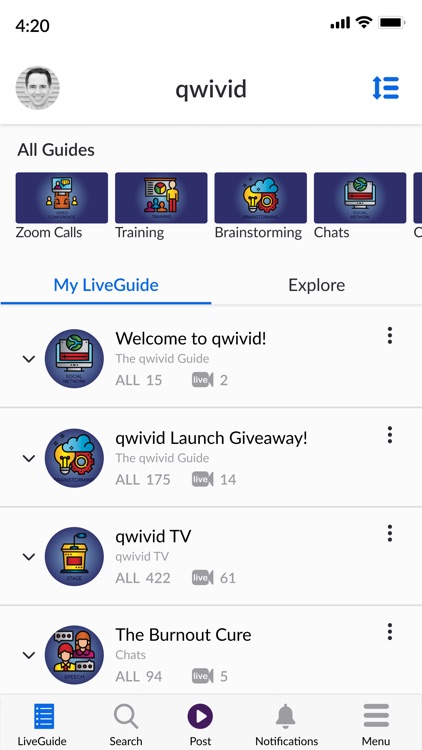
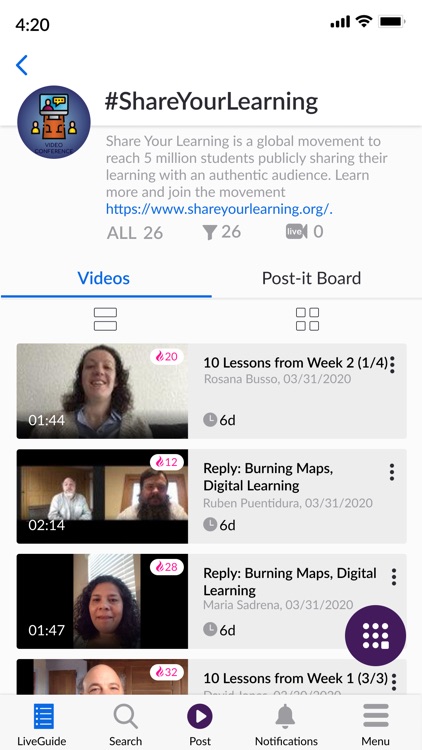
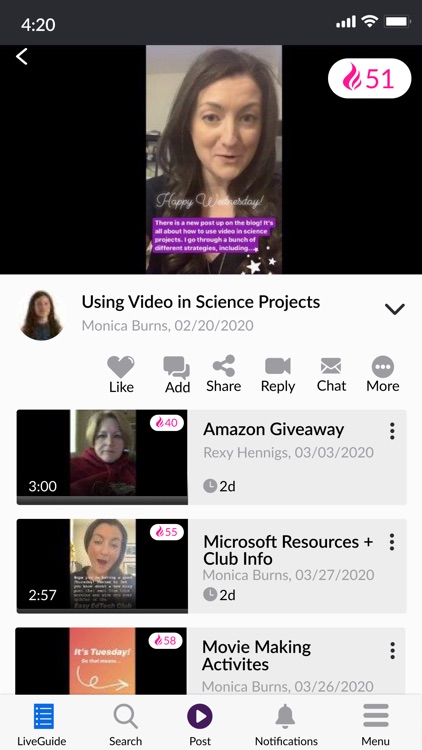
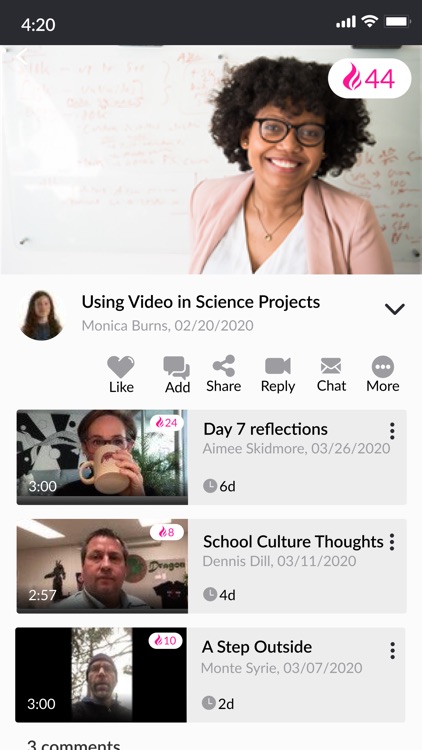
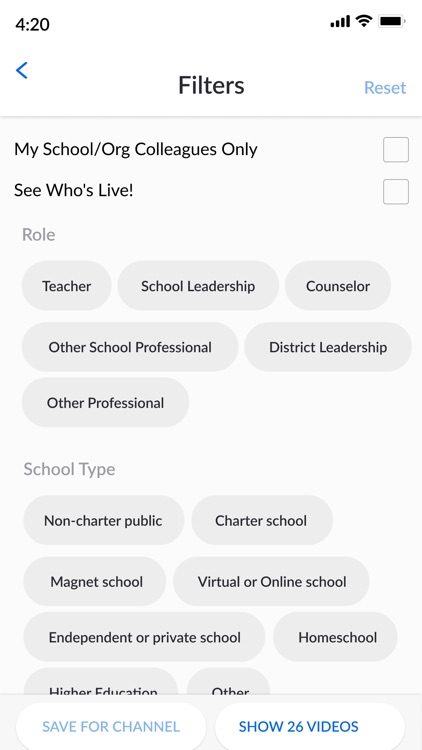
App Store Description
qwivid: transforming virtual collaboration.
qwivid makes it fast and easy to communicate when and how it works for you: using short videos to discuss a project, explore an idea, share an update, and more. qwivid is the convenient virtual collaboration tool that helps you communicate quickly and clearly, without sacrificing the body language, facial expression, and emotion too often lost in text.
Here’s how it works:
Start a conversation with a quick video (a qwivid!) in a Channel, or send a message directly to someone specific.
On Channels, you’ll find video Posts, with people asking questions and talking about their work, projects, and topics of interest. You decide who has access to Channels you create, and others will invite you to Channels they’ve created.
The LiveGuide is your homebase on qwivid. From there, browse the Guides for public Channels that interest you or private Channels you’ve created or been invited to, adding them to your LiveGuide. Because your LiveGuide is fully customizable, you can add, rearrange, or remove Channels at any time.
Here are the key features of qwivid:
Video Posts: short (less than 3 minutes) and temporary (disappear 1 week after last interaction), Video Posts serve as conversation catalysts, driving connection on qwivid.
Channels: topic-specific, interest-based home for Posts; many Channels are public, and private Channels give access to only certain people (like colleagues at your organization).
Guides: groups of Channels curated by organizations or people and/or centered around particular topics or formats.
LiveGuide: personal and customizable list of Channels (i.e., your homebase), where you can add or remove Channels whenever you want.
Alerts: push notifications for people (when they post) and Channels (when something new happens) that you designate.
Post-it Board: a text-based way to ask questions on Channels.
Advanced Filters: Using filters on each Channel, you decide which Posts you see based on what you’re looking for. Need an idea from an engineer, with 10+ years of experience? Simply apply those filters and only Posts that apply will appear. Or looking for advice from someone just like you, in your organization? Again, apply and engage.
---
qwivid makes it easy for professionals to connect. Ask questions, get answers, share learnings, test ideas, and build relationships, organized around your shared interests — in a format that’s more personal than email or text, but lower friction than scheduling synchronous meeting times.
Optimize collaboration and build meaningful relationships on qwivid!
AppAdvice does not own this application and only provides images and links contained in the iTunes Search API, to help our users find the best apps to download. If you are the developer of this app and would like your information removed, please send a request to takedown@appadvice.com and your information will be removed.