Your Benefits with best free family locator app RadarSmart
RadarSmart


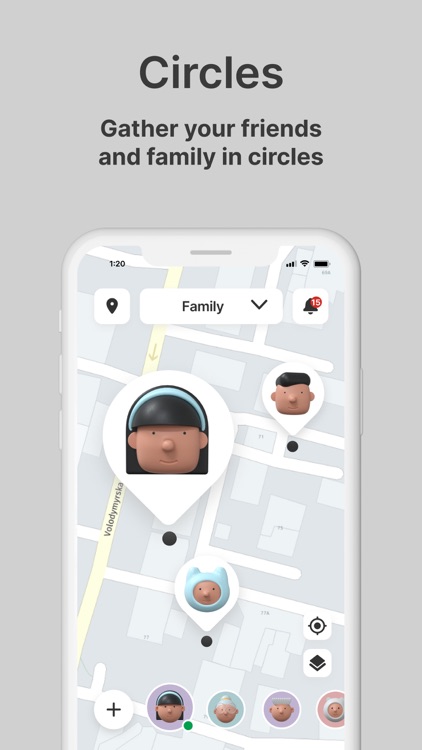
What is it about?
Your Benefits with best free family locator app RadarSmart

App Screenshots


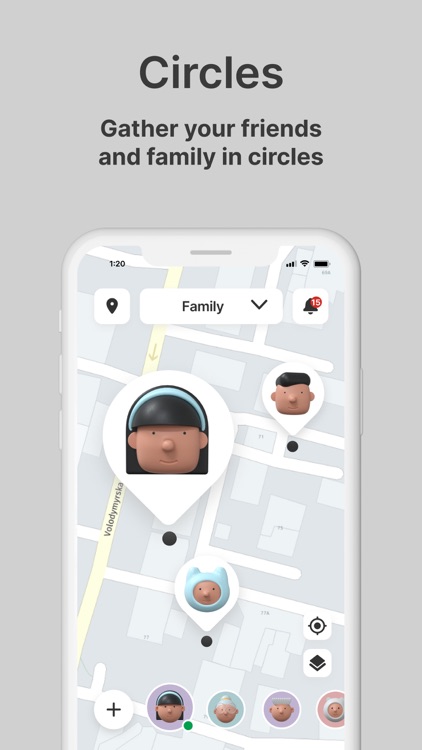
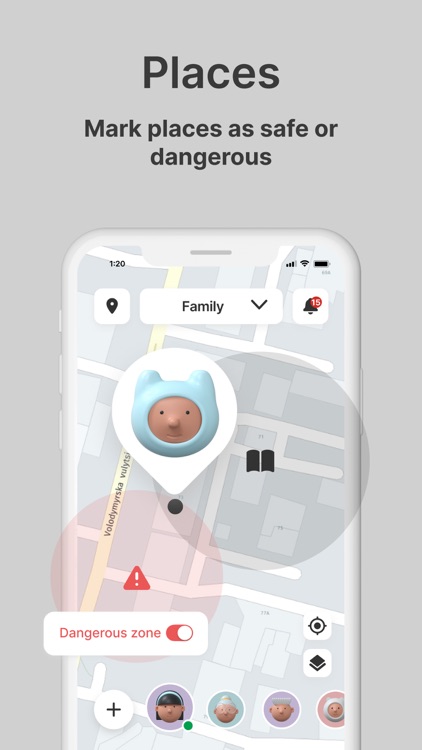
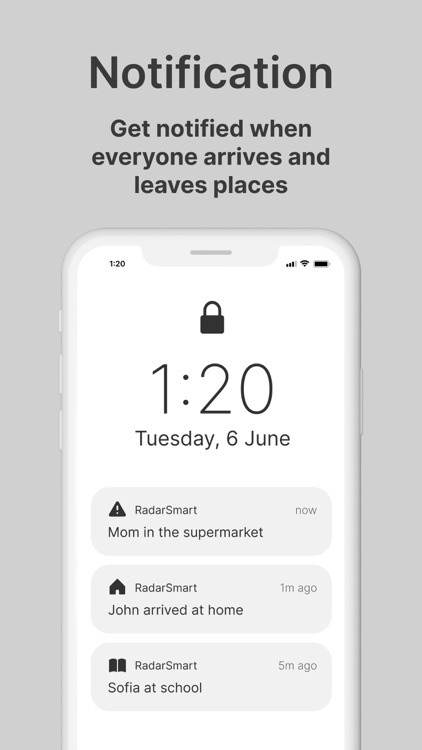
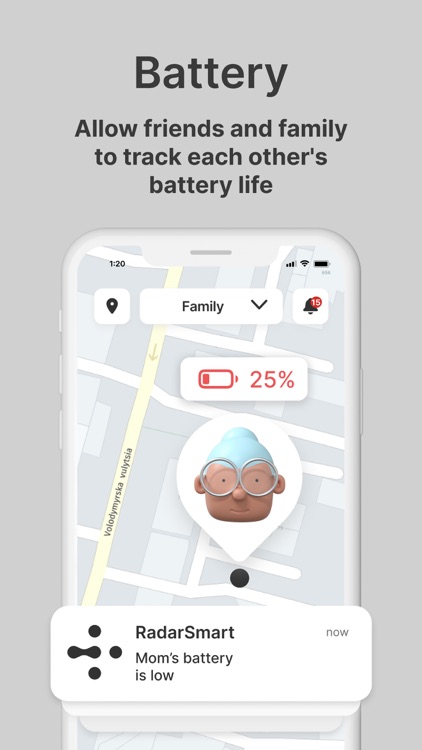

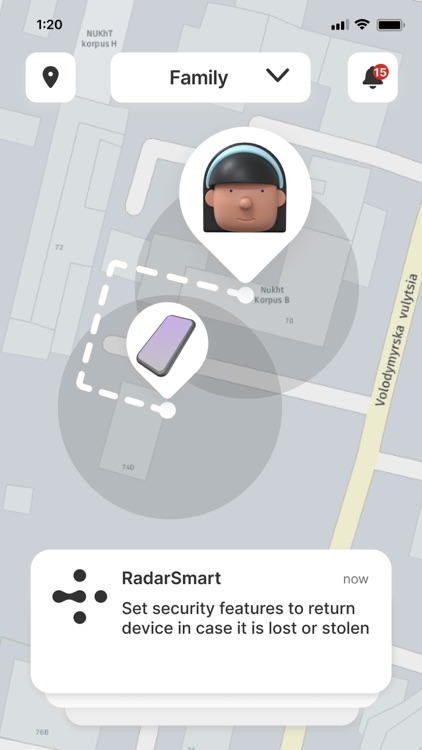

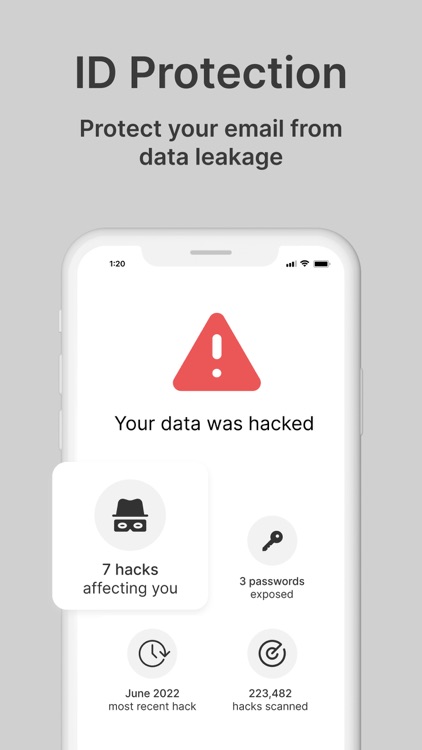
App Store Description
Your Benefits with best free family locator app RadarSmart
This family locator gps tracker can help you with the questions like: how to track a stolen phone, how to track a lost phone, how to protect family, how to protect a child, share location.
With RadarSmart app - one of the best tracking apps for family and apps like life 360, you can:
— always know where your loved ones are and receive notifications about their movements;
— to perform remote device control in case your smartphone was lost or stolen, view its current location, turn on siren;
— to return the lost smartphone via delivery person, so that is no need to communicate directly with the finder;
— to track data leakage from your email to third-party resources;
— provide smartphone protection (to find lost phone);
— provide phone security and family safety.
— have a capability of remotely deleting Personal Data from your smartphone and SD card thus influence on your personal information security;
What is the Family Tracker?
With Family Tracker you can see the real-time location of your loved ones on the map and be sure they're OK. It has the following safety features:
— tracking the location of a person or smartphone online;
— various Circles for grouping users (like: “Children”, “Parents”, etc.);
— entering individual places, relevant for each Circle. For example, for “Children” — School, Home, Sports section; for “Parents” — Pharmacy, Market, etc.;
— mapping “dangerous” places. For example, for “Children” — Lake, Derries; for “Parents” — Hospital, etc.;
— receiving notifications when the user has entered or left the specified places;
— access level management for different member categories.
AppAdvice does not own this application and only provides images and links contained in the iTunes Search API, to help our users find the best apps to download. If you are the developer of this app and would like your information removed, please send a request to takedown@appadvice.com and your information will be removed.