With the HomePilot® Smart Home App from RADEMACHER, your integrated DuoFern devices can be conveniently controlled via smartphone or tablet - from home or on the go
Rademacher


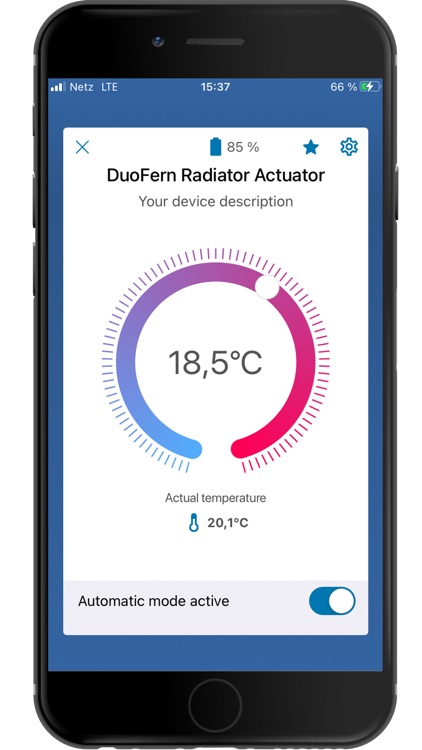
What is it about?
With the HomePilot® Smart Home App from RADEMACHER, your integrated DuoFern devices can be conveniently controlled via smartphone or tablet - from home or on the go.

App Screenshots


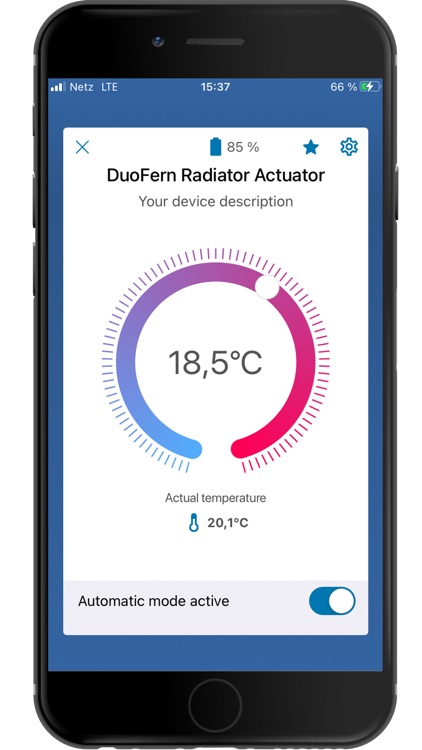
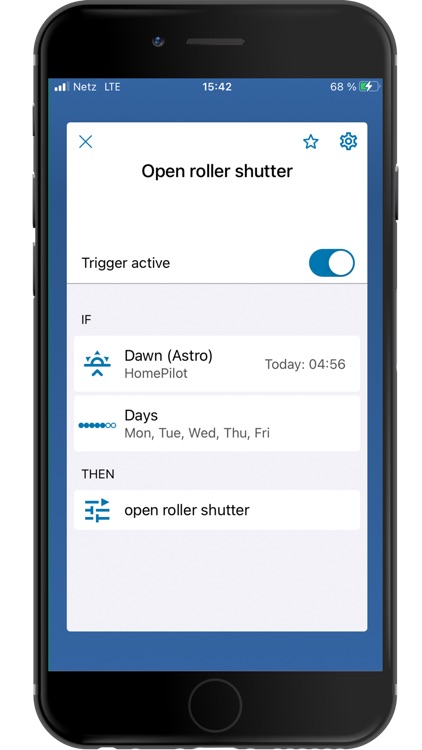

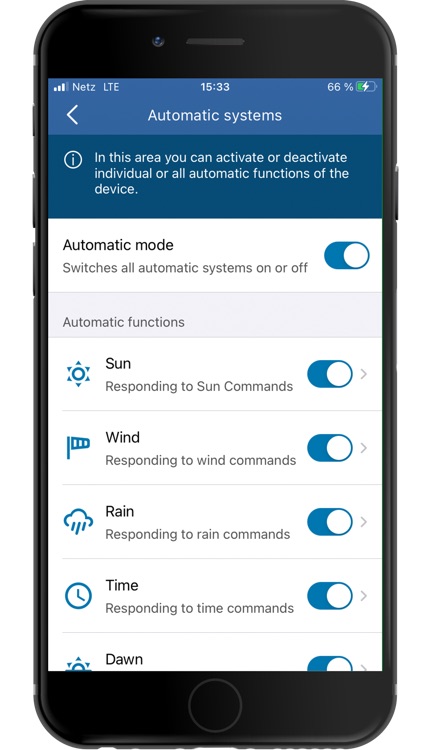

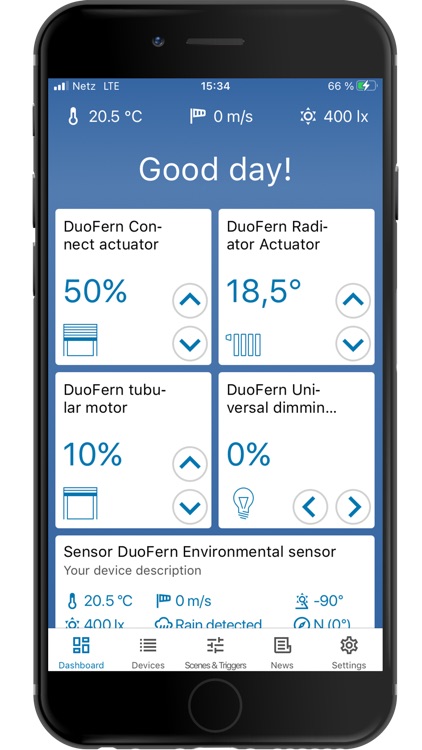
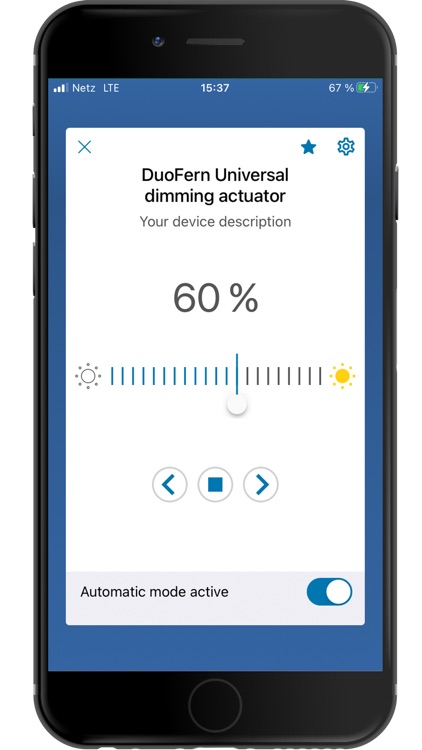
App Store Description
With the HomePilot® Smart Home App from RADEMACHER, your integrated DuoFern devices can be conveniently controlled via smartphone or tablet - from home or on the go.
The app offers you quick and easy access to your devices and scenes. What position are the shutters in? What temperature is set on the heating thermostat? Is the light still on in the bedroom? You can keep track of things with a quick look at the app. Your home will also keep you up to date with push notifications!
You can arrange your favorite devices of the HomePilot® system clearly in the dashboard - the start page of the app - and have the most important information at a glance. This also applies to sensor data such as temperature, sun direction and wind speed, or activated and deactivated automations and status messages. In addition, the app offers user-friendly and intuitive operating elements, for example a thermostat rotary control or the roller shutter control element, which can be moved from top to bottom like the curtain.
It is also possible to carry out the complete configuration of the HomePilot®. You can use this to register all devices, set up automations, create individual scenes and make system settings.
Another special feature of ours: "Triggers" can be created separately from a scene. If a previously defined trigger occurs - for example, if the temperature reaches a certain level or if the environmental sensor should respond to rain - it either activates an associated scene or just sends a push message for information without triggering an action.
For extensive information and clear explanations, visit our YouTube channel at https://www.youtube.com/user/RademacherFilme
AppAdvice does not own this application and only provides images and links contained in the iTunes Search API, to help our users find the best apps to download. If you are the developer of this app and would like your information removed, please send a request to takedown@appadvice.com and your information will be removed.