
The Radian Referrer Access is used to access reports and images that have been sent to referring medical practitioners by Scanconnect

Radian Referrer Access
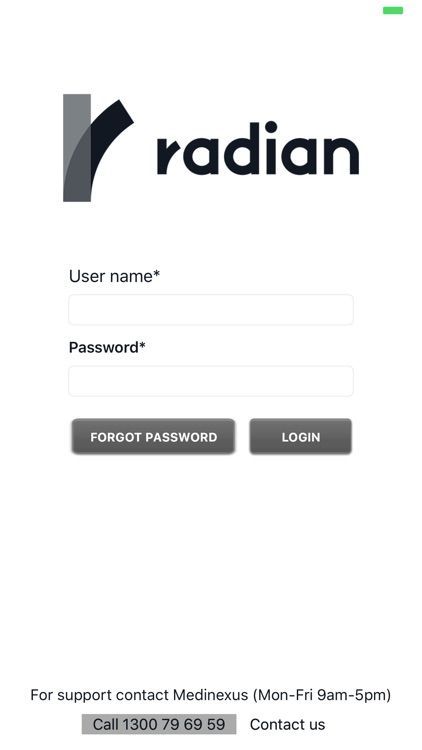
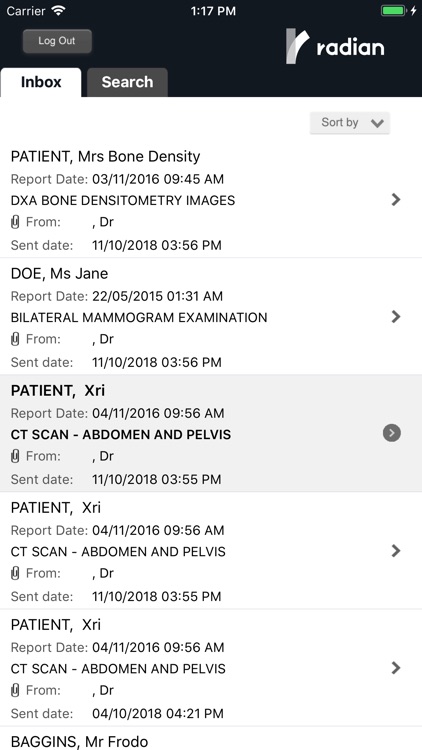
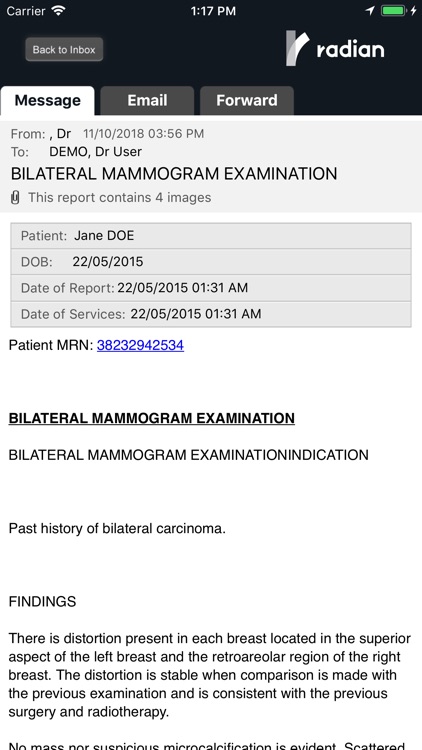
What is it about?
The Radian Referrer Access is used to access reports and images that have been sent to referring medical practitioners by Scanconnect. Users are required to be registered with Medinexus in order to gain access to the system. If you already have a Medinexus Web Portal username and password, then this can be used to log into this application. If you need to register, call 1300 79 69 59. Please note there is no charge to use this application.
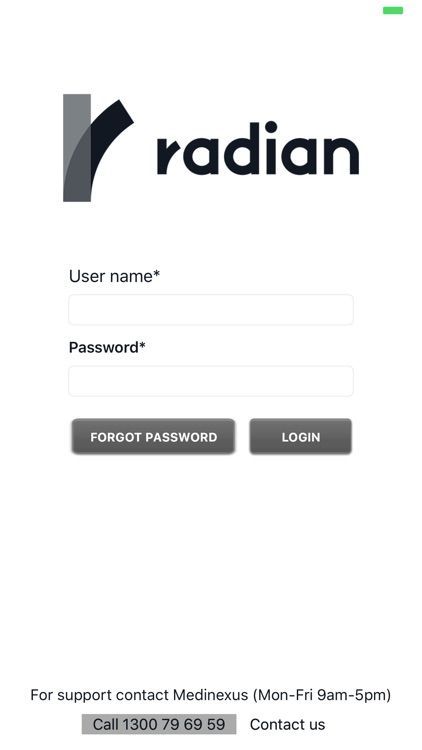
App Screenshots
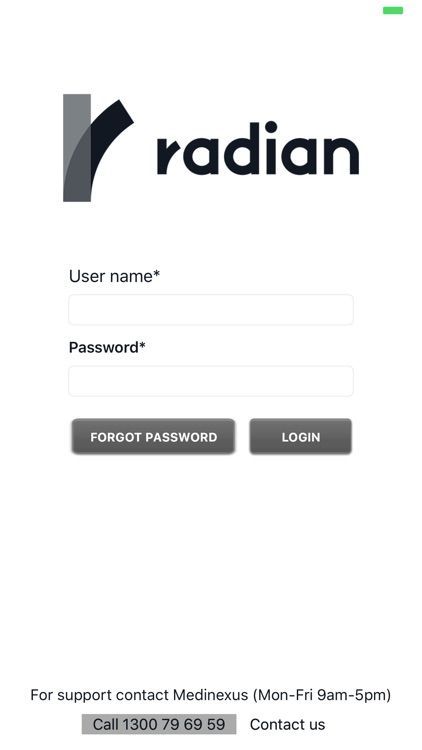
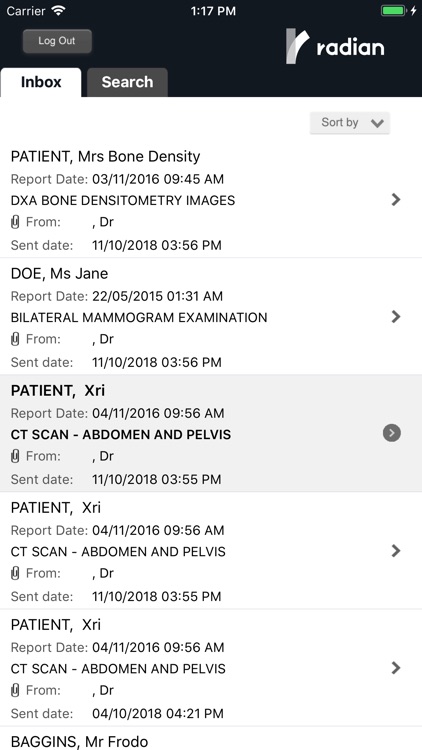
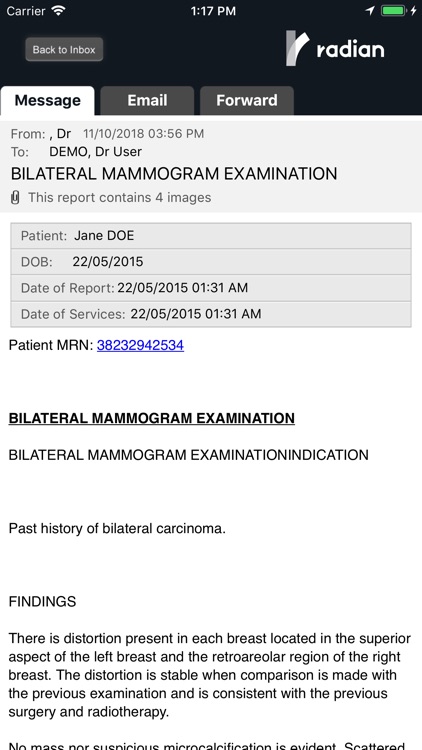
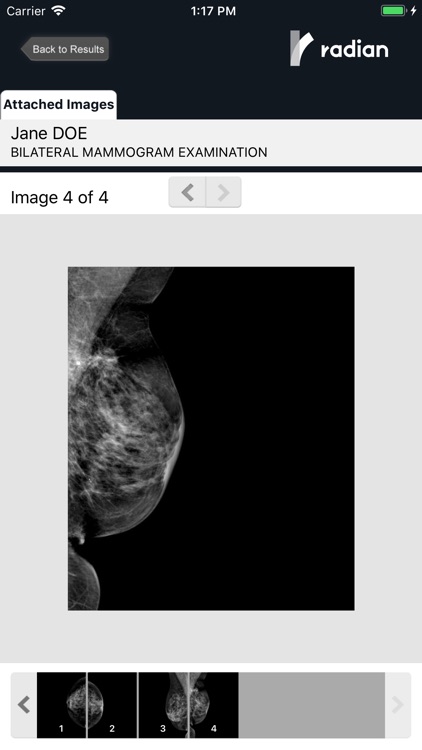
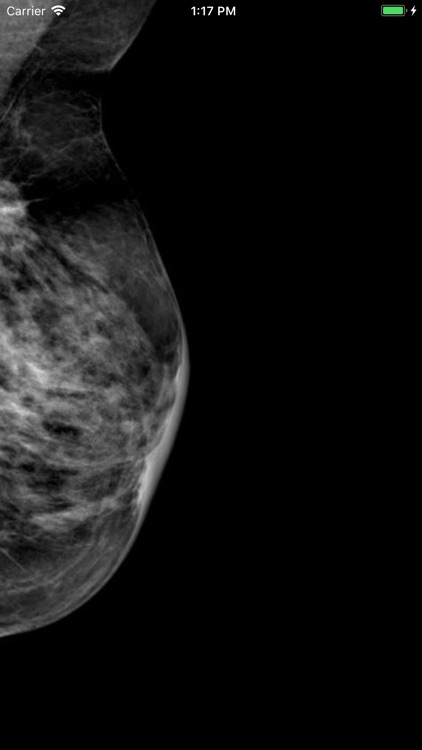
App Store Description
The Radian Referrer Access is used to access reports and images that have been sent to referring medical practitioners by Scanconnect. Users are required to be registered with Medinexus in order to gain access to the system. If you already have a Medinexus Web Portal username and password, then this can be used to log into this application. If you need to register, call 1300 79 69 59. Please note there is no charge to use this application.
The Radian Referrer Access application allows you to view reports sent to you as well as view the associated key images or attachments by clicking on the 'View Images' button at the bottom of each report. You are able to forward reports to other registered users by selecting the Forward Report Tab when you are viewing a report and choosing a user to forward it to. You can also email a URL link to the study by selecting the Send Email Tab when you are viewing a report.
The Inbox will show all unread reports and reports that you viewed less than 24 hours ago. If you wish to view a report not in the Inbox (already read) click on the Search Tab next to the Inbox tab and you will be able to search for specific reports. The Inbox shows the same information as the browser-based Medinexus web portal shows.
AppAdvice does not own this application and only provides images and links contained in the iTunes Search API, to help our users find the best apps to download. If you are the developer of this app and would like your information removed, please send a request to takedown@appadvice.com and your information will be removed.