
Wake up to Apple Music Radio Stations with Radio Alarm

Radio Alarm for Apple Music

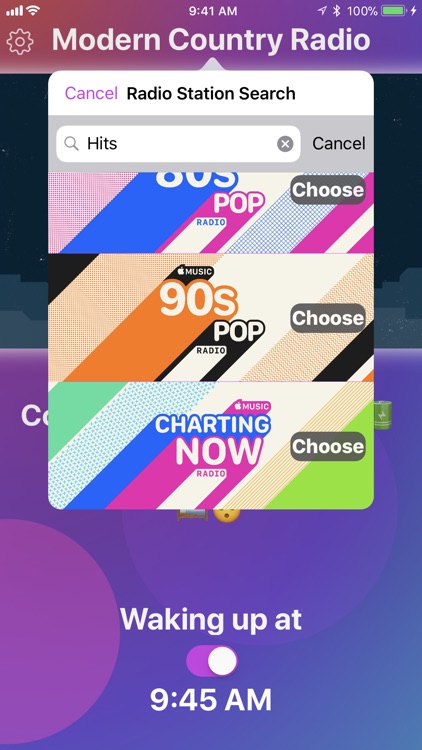
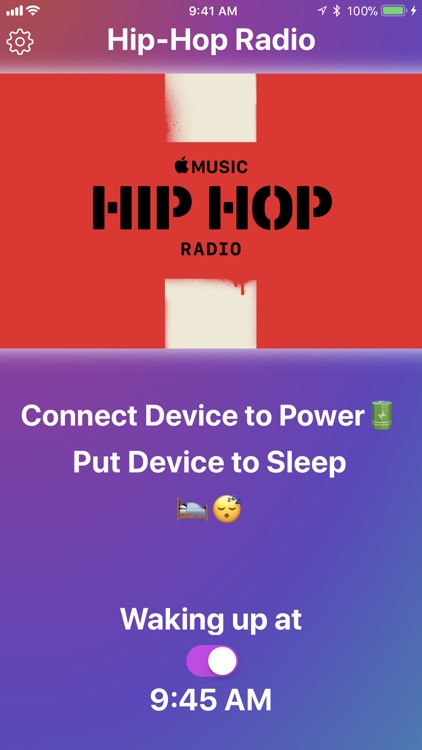
What is it about?
Wake up to Apple Music Radio Stations with Radio Alarm

App Screenshots

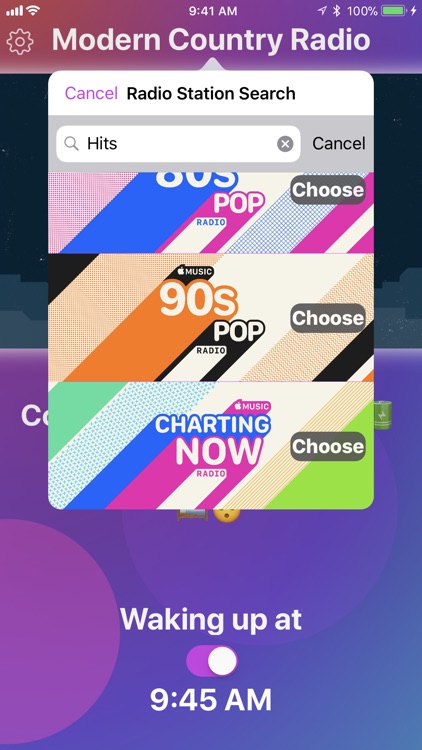
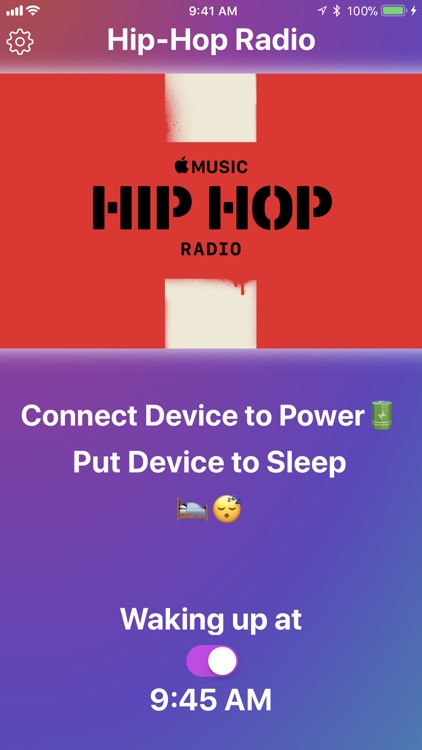
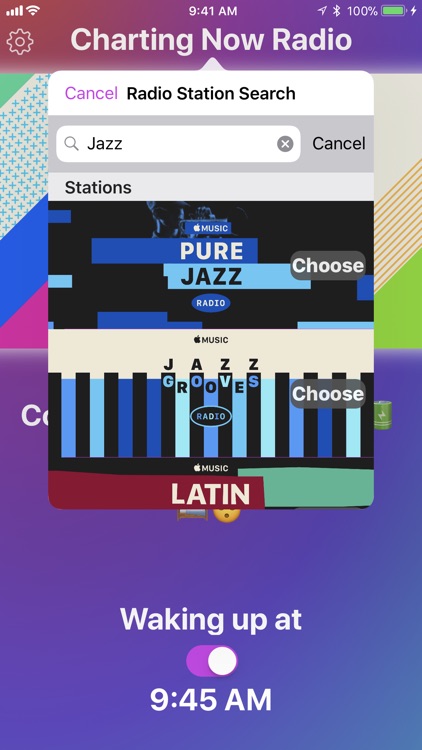

App Store Description
Wake up to Apple Music Radio Stations with Radio Alarm
A first of its kind companion app to Apple Music, wake up to something new...but tailored each morning. With Radio Alarm and an Apple Music Subscription*, the adventure of the morning awaits for your ears!
• Search and play from the entire catalogue of Apple Music Radio Stations, including Live stations such as Beats 1, NPR, and ESPN
• Easily set the alarm time, with the alarm audio gradually rising upon activation
• Snooze for ten extra minutes or Stop the alarm on the lock screen from a notification, or by interacting with the music controls
Usage Tips:
The device should be charging when the alarm is active for best use. It is recommended the alarm only be turned on before use and when the device is connected to power. The mute switch may be turned on during use. Radio Alarm does not have to be on screen upon sleeping the device, though it is recommended. For more information please visit the support website.
*A subscription to Apple Music is required for use, Radio Alarm does not provide access to Apple Music Radio Stations without an active subscription. An active internet connection is also required for use. (If the internet connection drops, as a backup, Radio Alarm will instead play a song stored in your local Apple Music library on your device)
AppAdvice does not own this application and only provides images and links contained in the iTunes Search API, to help our users find the best apps to download. If you are the developer of this app and would like your information removed, please send a request to takedown@appadvice.com and your information will be removed.