
With this app you can configure a set (list) of items (entries) and choose entry by entry by random

RandomChooser

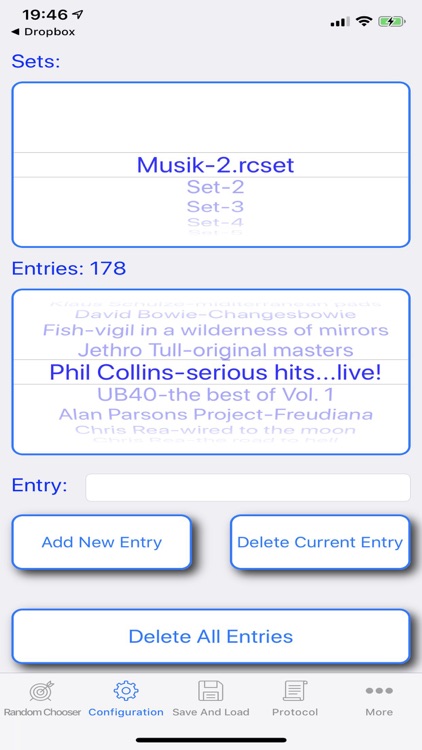
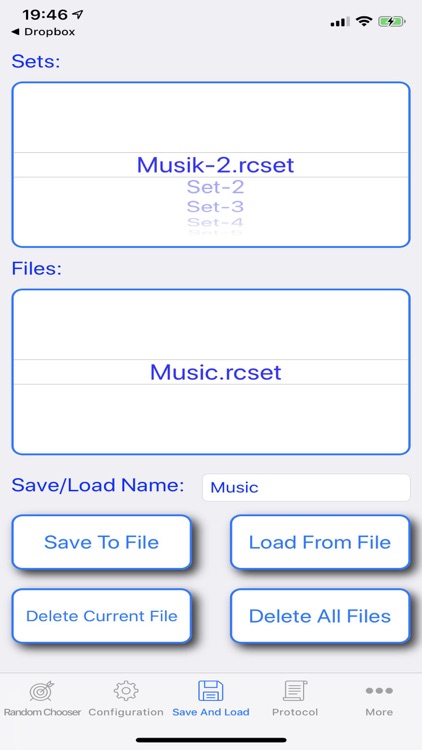


Check the details on WatchAware
What is it about?
With this app you can configure a set (list) of items (entries) and choose entry by entry by random.

App Screenshots

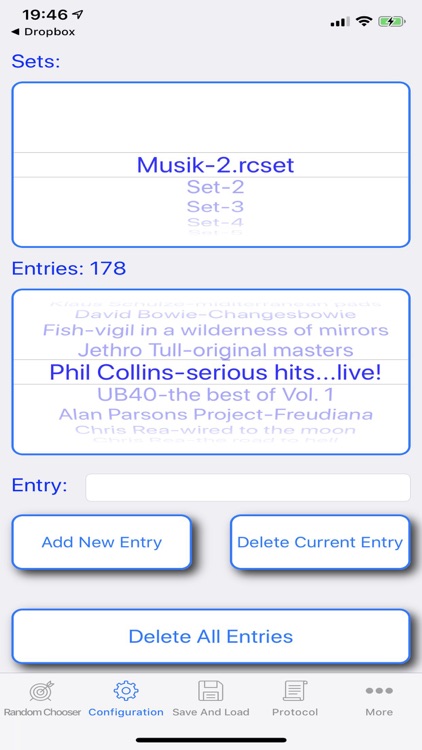
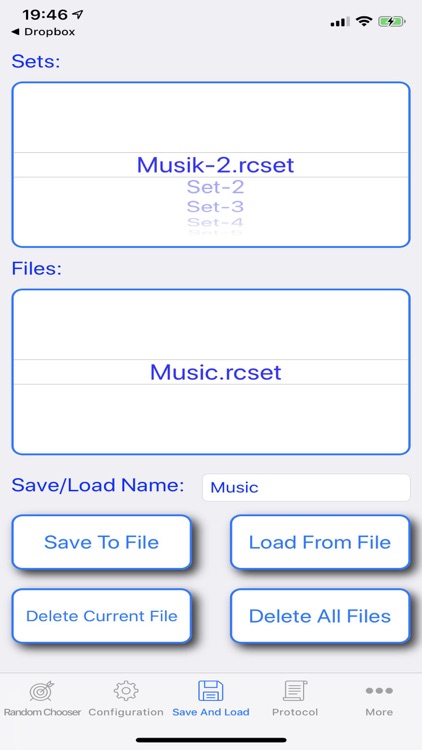
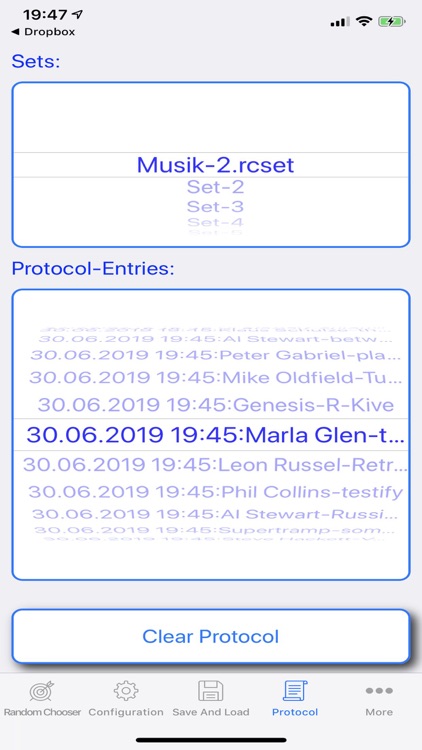
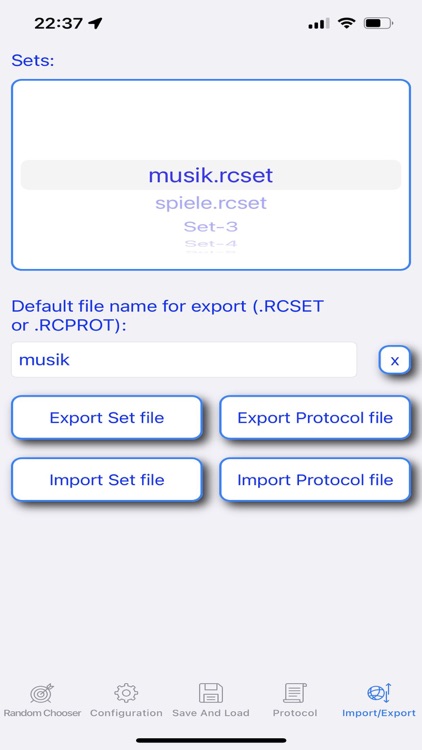
App Store Description
With this app you can configure a set (list) of items (entries) and choose entry by entry by random.
What could be the use of this app:
You cannot decide, which of your music cds you want to hear. So configure your special music set and let the app decide, which music cd you have to enjoy next.
5 different sets can be handled at the same time.
To configure the entries of a set there are three ways:
(1) Use the app itself to enter a entry name and add it to one of the 5 sets.
(2) Write all entries of a set to a simple ASCII text file (each line contains one entry) and save this file to your Dropbox account with the file extension .rcset. Then export the file with your Dropbox to the RandomChooser App, the file extension .rcset is assigned to that app.
(3) Load a file from your device, which you have saved before.
Using the app is very simple:
(1) Configure your sets of entries on page "Configuration".
(2) Choose an entry of one of your sets by random by pressing the big "Choose" button on page "Random Chooser".
(3) Save any of your sets to a file and load it to one of our 5 sets again on page "Save And Load". The files are saved in the internal document space of the app.
AppAdvice does not own this application and only provides images and links contained in the iTunes Search API, to help our users find the best apps to download. If you are the developer of this app and would like your information removed, please send a request to takedown@appadvice.com and your information will be removed.