
Ranks is a social app for ranking anything in any order, whether it's the top 10 ten Lady Gaga singles or the 5 worst movies in 2019

Ranks
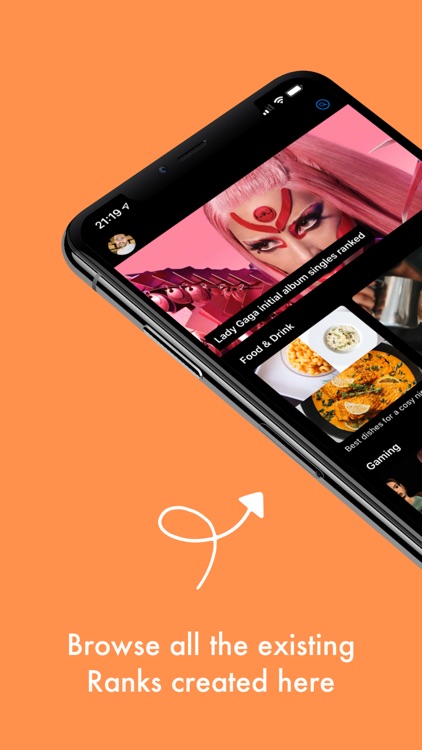
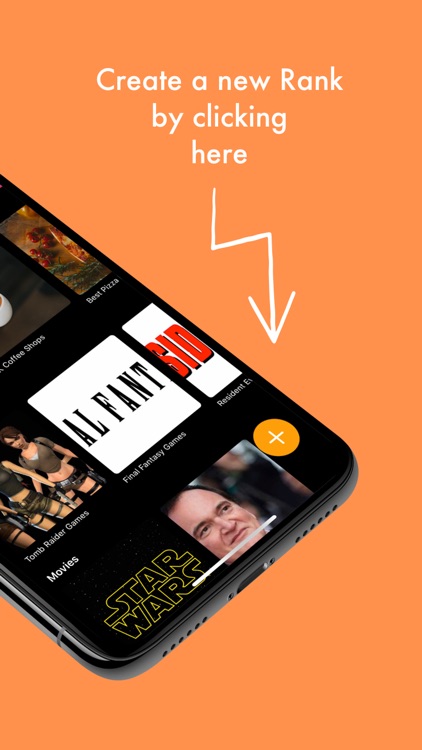
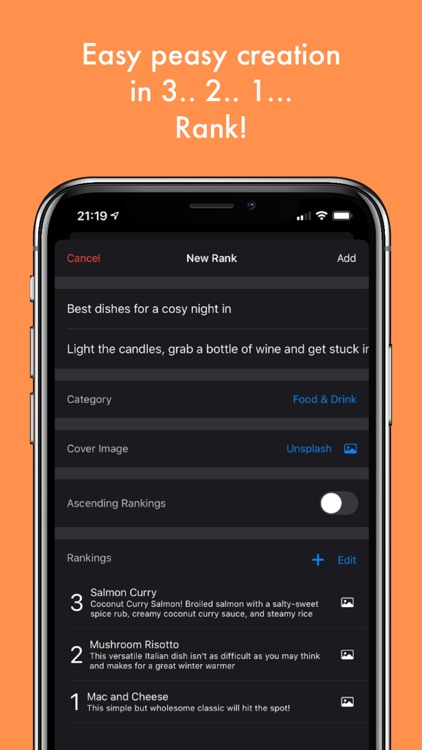
What is it about?
Ranks is a social app for ranking anything in any order, whether it's the top 10 ten Lady Gaga singles or the 5 worst movies in 2019. It's simple and easy to get creative and building a reputation for having your finger on the pulse.
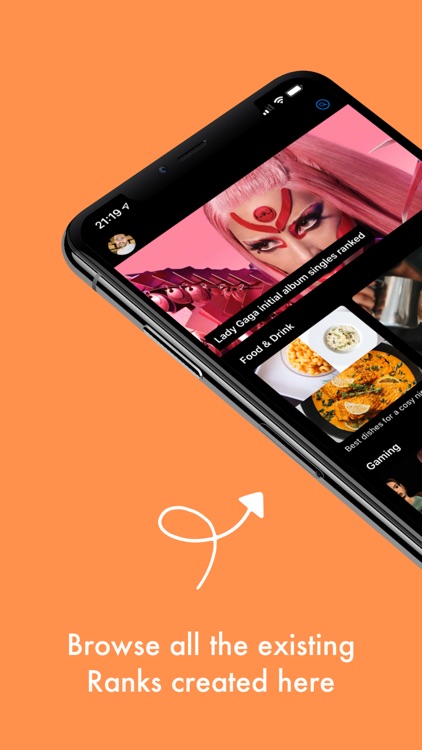
App Screenshots
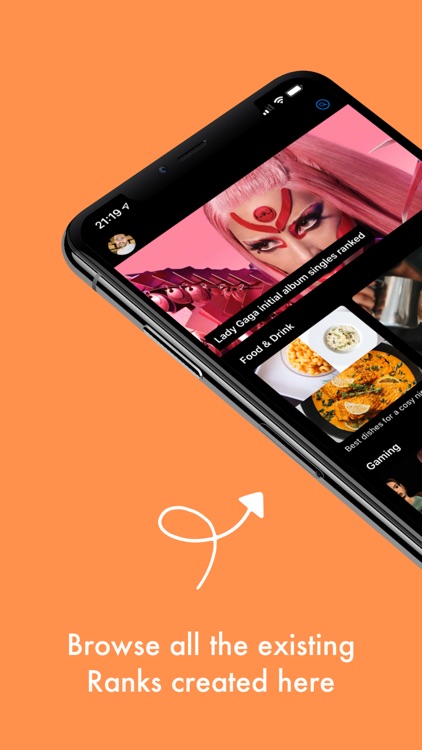
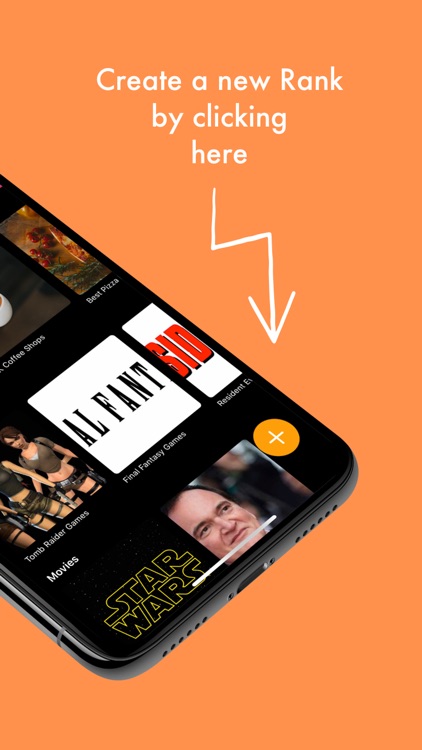
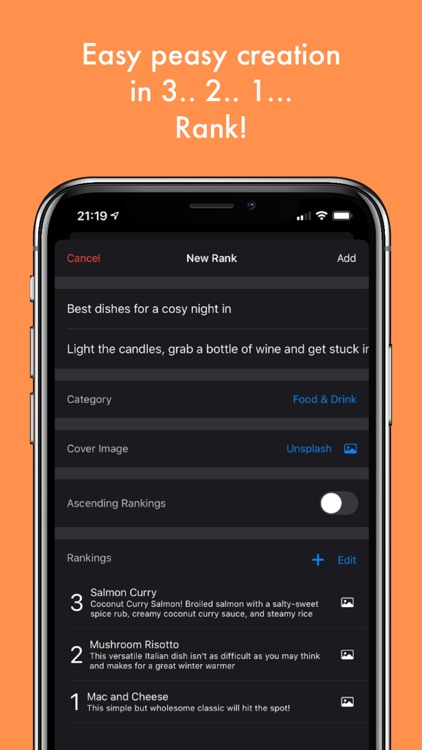
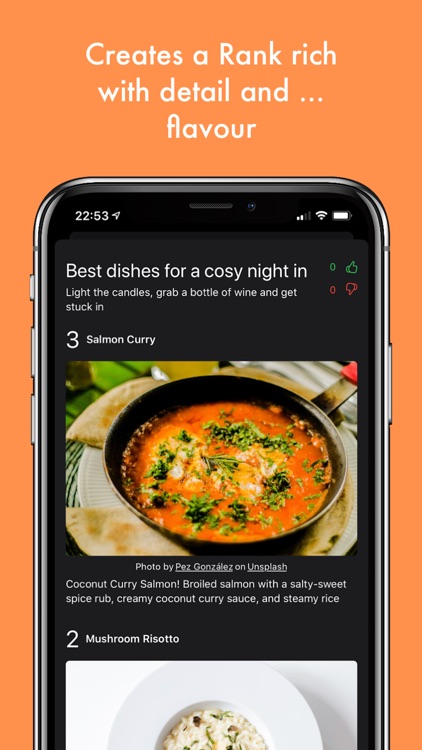
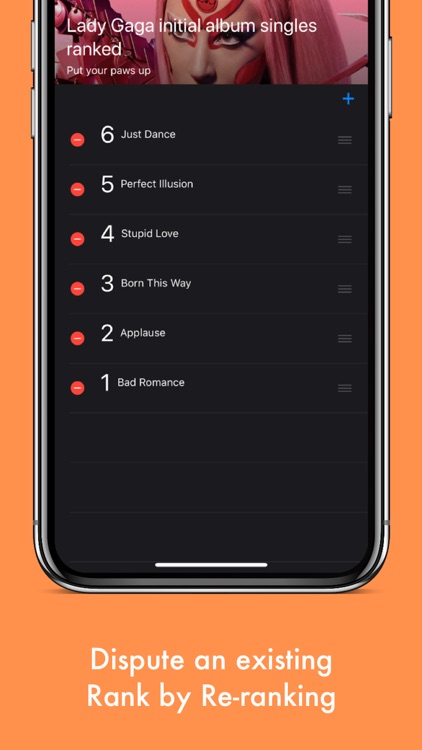
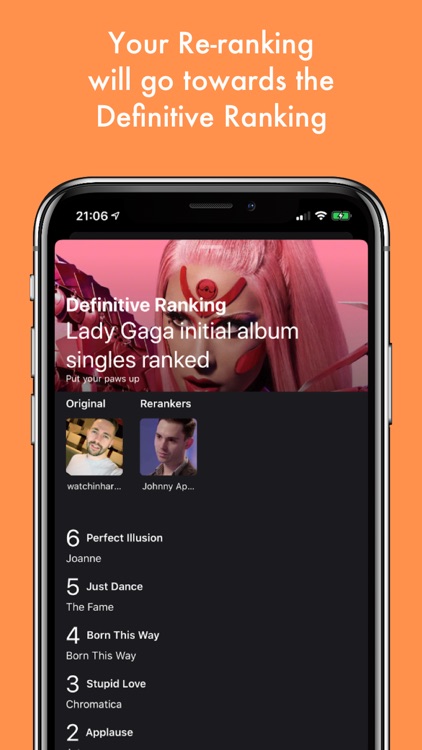
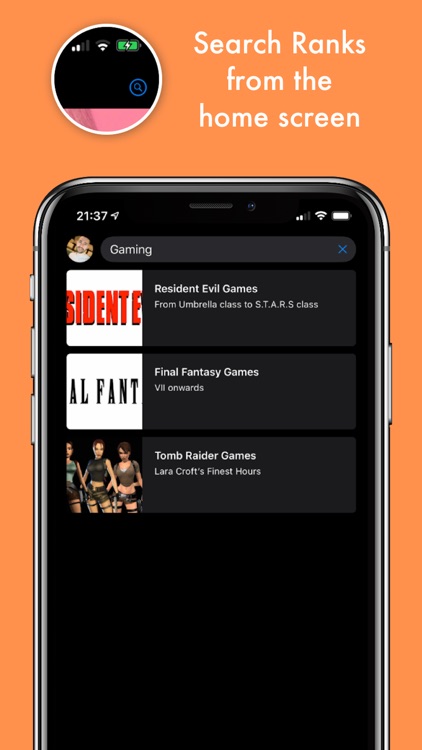
App Store Description
Ranks is a social app for ranking anything in any order, whether it's the top 10 ten Lady Gaga singles or the 5 worst movies in 2019. It's simple and easy to get creative and building a reputation for having your finger on the pulse.
If you don't agree with a rank, easy, rerank it, your ranking will go towards deciding the definitive ranking for that rank. You'll see the reranking button against any rank or definitive ranking, given you've not already reranked it.
When you start creating a rank, you'll get a list of suggestions on whether a rank might already exist, so you can rerank it, along with adding or removing rankings.
Creating ranks takes some creativity so if you're not ready to go live with your rank, Ranks will auto-draft on dismiss, or on canceling you'll be asked if you want to save a draft. You can get to drafts by pressing and holding the Ranks + button.
Ranks can have a cover photo, either from Unsplash or your own image library, this is a great way to showcase your ranking from list screens. Give your rank a title and description, this will help it when users are searching.
As a default rankings will order from high to low, that means it'll appear as the lowest ranking at the top of the rank and as you scroll down, you'll get close to the number 1. You can reverse this ordering by choosing "Ascending Rankings", this will order from number 1 to the number of rankings you have.
You can get really creative in the individual rankings, choosing from Giphy, Unsplash, YouTube video or an image to upload for the attachment. This will be displayed alongside your title and description for some visual and/or audio context.
AppAdvice does not own this application and only provides images and links contained in the iTunes Search API, to help our users find the best apps to download. If you are the developer of this app and would like your information removed, please send a request to takedown@appadvice.com and your information will be removed.