RapidScan™ turns your iPhone into a high-powered scanner that fits in your pocket
RapidScan™ - PDF Scanner App


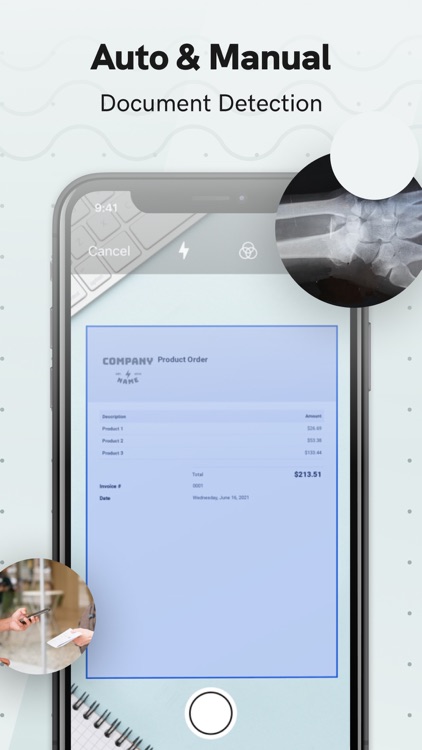
What is it about?
RapidScan™ turns your iPhone into a high-powered scanner that fits in your pocket! Say goodbye to bulky, outdated scanning machines and hello to sleek, lightning-fast technology that can handle all of your scanning needs. With RapidScan™, you can easily scan documents, receipts, books, photos, whiteboards, and more with just a few taps or in seconds

App Screenshots


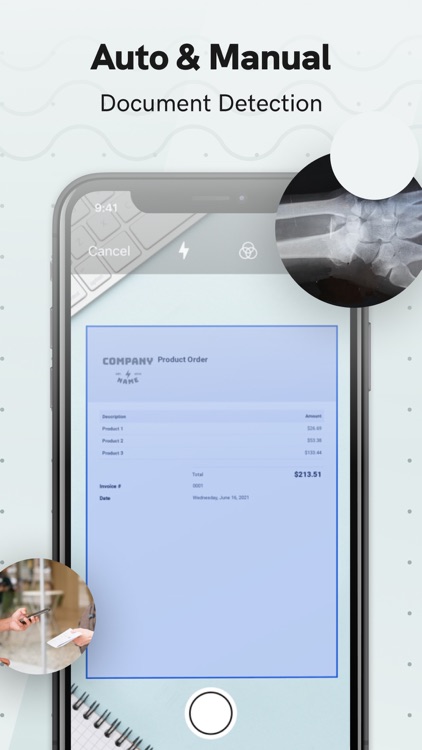
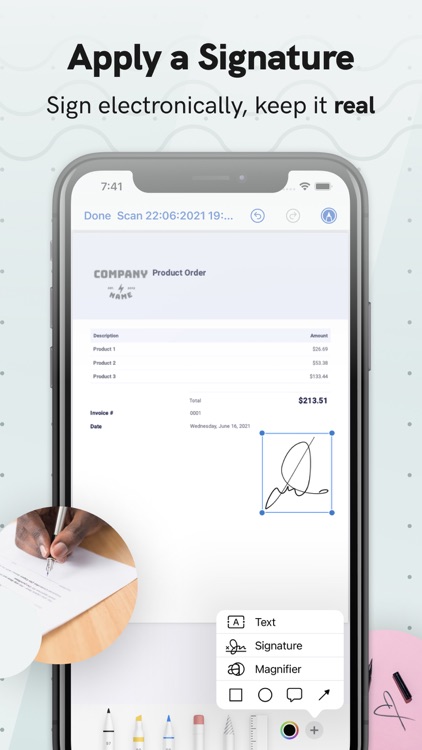
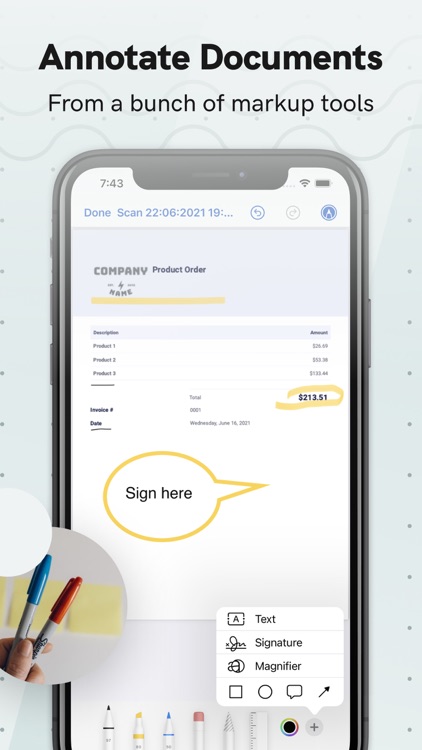

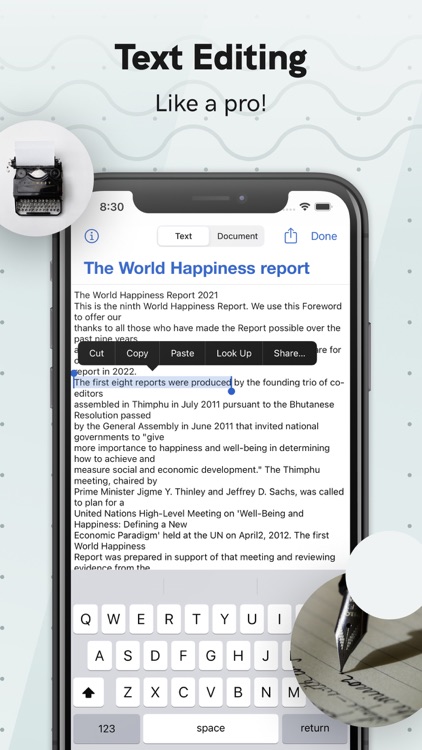

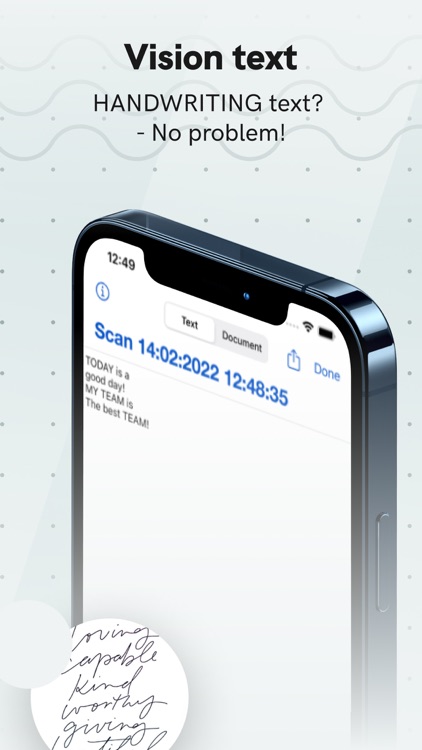
App Store Description
RapidScan™ turns your iPhone into a high-powered scanner that fits in your pocket! Say goodbye to bulky, outdated scanning machines and hello to sleek, lightning-fast technology that can handle all of your scanning needs. With RapidScan™, you can easily scan documents, receipts, books, photos, whiteboards, and more with just a few taps or in seconds
Experience the power of RapidScan™:
* ACCURATE AND FAST SCANNING
Using advanced algorithms, RapidScan™ detects document edges, straightens them, eliminates shadows, and sets perfect contrast for black on white text. With our exclusive SureScan mode, you get sharper scans, even in low-light conditions. Plus, scanning takes less than 3 seconds per page!
* FULL-TEXT SEARCH
- OCR and full-text search let you highlight important sections of your scans with ease
- Turn your scans into text, so you can read, copy, and export it to other apps
* ORGANIZE YOUR DOCUMENTS
RapidScan™ helps you keep your documents organized with features like document naming, folders, and smart search. Easily arrange multiple receipts or cards on a single PDF page for printing or easy viewing. Effortlessly create folders to find any important document in seconds.
* SEND, SAVE, AND SHARE
With RapidScan™, you can easily send documents to yourself or others with our "Email to Myself" feature. You can also message or email documents or separate pages as PDF files. Save documents or pages to your Photos app, or upload, auto-upload, or backup documents to iCloud Drive.
* SECURE YOUR DOCUMENTS
Protect your sensitive documents with RapidScan™'s security features, including Face/Touch ID and passcode lock. Plus, we do not collect any data from RapidScan™ and all scanning happens on your iPhone, ensuring the confidentiality of your data.
* OTHER RapidScan™ FEATURES:
- Ultra-fast scanning
- Automatic document detection and capture with perspective correction
- Document naming, folders, and smart search
- Arrange multiple receipts or cards on a single PDF page
- Conveniently edit your scans by highlighting, writing, and drawing on your documents
- Combine scans via Merge or copy & paste separate pages
- AirDrop documents to your Mac and other devices
- Print documents via AirPrint
- Supports VoiceOver for visually impaired users
- Share, email, and upload your scans anywhere with cloud compatibility
Join the thousands of satisfied customers who trust RapidScan™ for all their scanning needs. With RapidScan™, you'll enjoy the convenience and power of a desktop scanner in the palm of your hand. Try RapidScan™ today and experience the future of scanning!
AppAdvice does not own this application and only provides images and links contained in the iTunes Search API, to help our users find the best apps to download. If you are the developer of this app and would like your information removed, please send a request to takedown@appadvice.com and your information will be removed.