
Putting RAW photos on your iPad or iPhone using the Camera Connection Kit doesn't work very well, since you apparently see a large image of the thumbnail

RawConverter 3
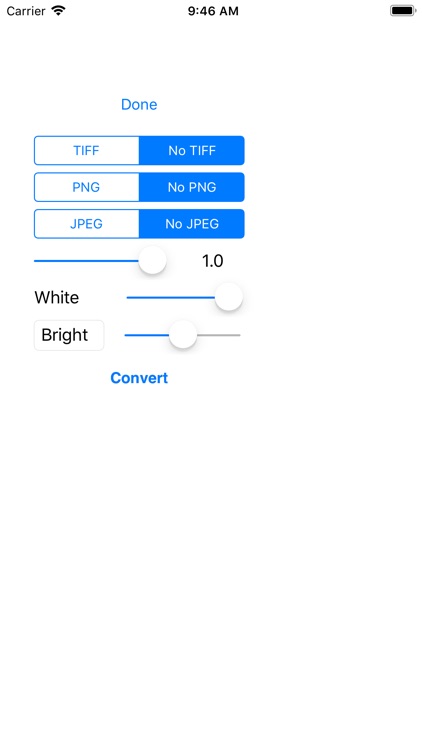
What is it about?
Putting RAW photos on your iPad or iPhone using the Camera Connection Kit doesn't work very well, since you apparently see a large image of the thumbnail. This application integrates with the Photos app, and will convert most Apple DNG, NIKON NEF, Canon CRW/CR2, Olympus ORF, Panasonic RW2, Sony ARW (not SR2), FujiFilm RAF, Pentax PEF and Leica RWL files to TIFF, PNG or JPEG directly on your iPad or iPhone. You will not need Internet access for it. The intended use is for photographers on a plane, in the field or on vacation, who put RAW photos onto their iPads or iPhones using the Camera Connector. Internet access is either impossible or impossibly expensive in these situations. You can further postprocess as needed.
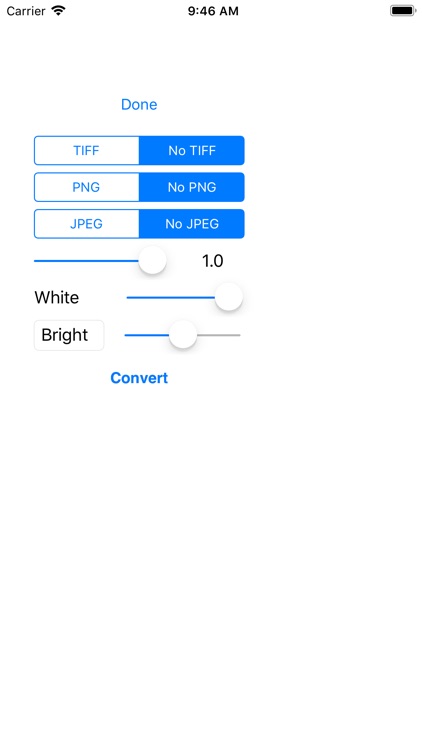
App Store Description
Putting RAW photos on your iPad or iPhone using the Camera Connection Kit doesn't work very well, since you apparently see a large image of the thumbnail. This application integrates with the Photos app, and will convert most Apple DNG, NIKON NEF, Canon CRW/CR2, Olympus ORF, Panasonic RW2, Sony ARW (not SR2), FujiFilm RAF, Pentax PEF and Leica RWL files to TIFF, PNG or JPEG directly on your iPad or iPhone. You will not need Internet access for it. The intended use is for photographers on a plane, in the field or on vacation, who put RAW photos onto their iPads or iPhones using the Camera Connector. Internet access is either impossible or impossibly expensive in these situations. You can further postprocess as needed.
1. This is a raw converter, not a photo editor. There are several good photo editors for the iPad and Phone and you should use one as part of your workflow. The conversion is based on DCRaw, which is the most popular and widely used open-source raw converter around.
2. You will need an iPad Air 2+ or an iPhone SE+ running iOS 9.3 or above to run the app. You may still experience memory problems depending on the size of the RAW file. It does not yet work with combined JPEG and RAW.
3. You will not need Internet access for the app. This means you can use it on a plane (following all the FAA and airline rules first, e.g. turning Airplane Mode on and waiting until you are cleared). You can also use it on vacation, in the field or anywhere you don't have Internet access or don't want to pay for large uploads and downloads on your network.
4. The output file is written to your clipboard. You can then paste it into any app that permits it.
5. This software is based on DCRaw without the restricted functions (no license).
AppAdvice does not own this application and only provides images and links contained in the iTunes Search API, to help our users find the best apps to download. If you are the developer of this app and would like your information removed, please send a request to takedown@appadvice.com and your information will be removed.